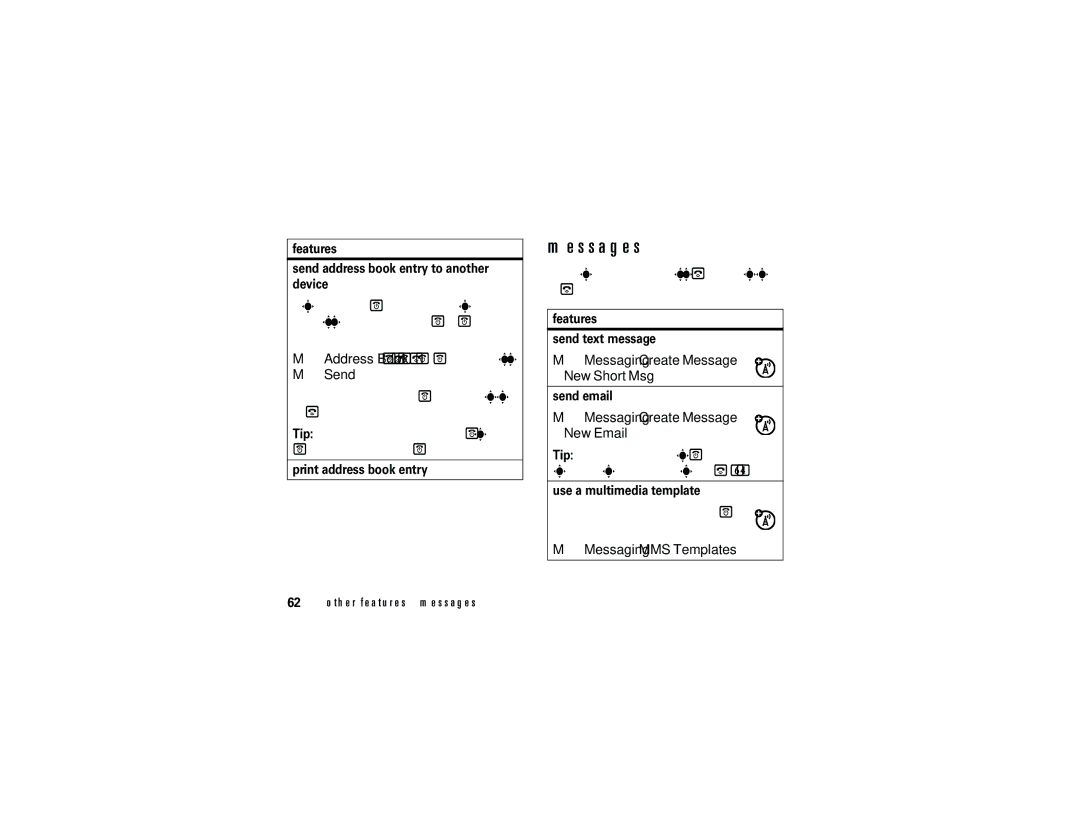Motorola
Page
Hellomoto
Settings Connection USB Settings Memory Card
Features Transfer music files
Features Play music
Check it out
Settings Audio Ring Lights
Settings Personalize Rhythm Lights
My MEdia Videos New Video
Messaging Create Message New Multimedia Message
Motorola, Inc Manual Number 6809496A30-O
Feature locator
Feature locator
Main menu
Settings menu
Tools
Contents
Other features
Troubleshooting SAR Data index
Customize
Calls
Symbols
Essentials
About this guide
Essentials
SIM card
Battery
Battery tips
Battery installation
Battery charging
Turn it on & off
New batteries are not fully
To turn on your phone Press and hold g for
Make a call
Answer a call
Your phone number
Enter a phone number and press gto make a call
Main attractions
Use iTunes
Opening iTunes
Main attractions
Features Turn iTunes on & off
Playing songs
ITunes controls
Select a menu item
Installing iTunes on your Computer
Features Start a song over
Play the previous song
Rewind
Connection USB Settings Memory Card
Using the iTunes Music Store
Transferring music
Create a playlist
Playlist
Camera settings
Take & send a photo
Store Only, Apply as Wallpaper
Pictures Menu Active viewfinder, press Discard
Record & play video clip
Record a video clip
Video settings
Play a video clip
Discard key
Store key
Multimedia messages
Send a multimedia message
Videos
View
Receive a multimedia message
Send To key
Choose one or more people to send the message
To enter a new number, highlight
Find it Press M Settings Personalize Rhythm Lights
Lights
Rhythm lights
Options
Find it M Settings Audio Event Lights On or Off
Find it M Settings Audio Ring Lights light
Memory card
Ring lights
Find it Press M Settings Phone Status Storage Devices
Press S to highlight the memory card
Switch Storage Device Phone
Press M Settings Connection USB Settings Memory Card
You can access your phone’s memory card with a PC
On your phone
Bluetooth wireless
USB Settings Data/Fax Connection
Find it Press M Activation List file type
Select USB Mass Storage Device then OK
Turn Bluetooth power on or off
Setup Power On/Off
Pair with a headset or handsfree device
Select key
Advanced Bluetooth features
Settings Connection Bluetooth Link
Copy objects to another device
Find Me
Use Bluetooth
Edit key
See page 1 for a basic phone diagram
Basics
Display
Basics
Stylescamera
EDGE/GPRS Indicator Shows
Low Battery
Battery when your phone shows
Audio Style Indicator Shows the ring style setting
Menus
Menu features
My Account
Some features let you enter text
Text entry
Press # in a text entry screen to select an entry mode
ITAP mode
Entry modes
Tap mode
Prog
As Progress
Msg
Program
Volume
Numeric mode
Symbol mode
Press the volume keys to Turn off an incoming Call alert
Navigation key
Smart key
Handsfree speaker
Press
Codes & passwords
Find it Press M Settings Security New Passwords
Settings Security Phone Lock Lock Now
Lock & unlock phone
Settings Security Phone Lock Lock Now
Airplane mode
Lock & unlock keypad
Audio style
Customize
Change alerts in a ring style
Wallpaper
Time & date
Screen saver
Themes
Display appearance
Find it Press M Settings Initial Setup Vibe Sync On or Off
Answer options
Vibrations
App Backlight
Calls
Turn off a call alert
Recent calls
Calls
Return a call
Redial
Copy All Text Copy all text
Hold or mute a call
Call waiting
Emergency calls
Caller ID
Find it Press M Hide ID/Show ID
International calls
Touch dial
Voicemail
Find it Press M Messaging Voicemail
Calls
Other features
Settings Call Forward
Other features-advanced calling
Advanced calling
Settings Initial Setup TTY Setup
Settings Security Fixed Dial
Settings Tools Dialing Services Service Dial
Settings Initial Setup Dtmf
Other features-address book
Features Add new entry
Features Dial number
Address book
Setup Search Method Find or Jump To
Settings Audio style Detail Ringer IDs
Address Book entry Edit Ringer ID ringer name
Address Book entry Edit Picture picture name
Address Book entryM Edit Category
Settings Audio style Detail Ringer IDs
Press M Address Book
Address Book M New Mailing List
Address Book Setup Sort by sort order
Copy Entries To
Other features-messages
Messages
Messaging Create Message New Short Msg
Messaging Create Message New Email
Other features-email
Messaging Message Inbox
Messaging Email Msgs
Store
Delete
Messaging Outbox
Messaging Email Message Send/Receive Mail
Settings Initial Setup Language
Settings Initial Setup Scroll
Personalizing
Messaging Email Message Folder Create
Settings Personalize Home Screen Home Keys
Settings Personalize Main Menu View
Settings Initial Setup Master Reset
Settings Initial Setup Master Clear
Other features-call times
Call times
Settings In-Call Setup In-Call Timer
Settings Car Settings or Headset Auto Answer
Settings Headset Voice Dial
Settings Car Settings Auto Handsfree
Settings Car Settings Charger Time
Settings Network
Other features-data & fax calls
Data & fax calls
Settings Tools Calculator
Settings Tools Calculator Exchange Rate
Other features-personal organizer
Personal organizer
Security
Fun & games
Other features-fun & games
Settings Web Access Web Session
My MEdia Sounds New iMelody
Troubleshooting
Troubleshooting
Specific Absorption Rate Data
SAR Data
Telecommunications & Internet Association Ctia Web site
Index
Index
Index
Index
Index
Wallpaper 48 Web pages Your phone number Patent Re ,976
Important Safety and Legal Information
Software Copyright Notice
Manual Number 6809496A66-O
Contents
Safety Information
Operational Precautions
Exposure To Radio Frequency RF Energy
RF Energy Interference/Compatibility
Body-Worn Operation Voice Communication
Hearing Aids
Pacemakers
Other Medical Devices
Use While Driving
Operational Warnings
Dispose of your battery in a fire
Container with metal objects. Use only
Defined as follows
Follow
Choking Hazards
Seizures/Blackouts
Repetitive Motion Injuries
What Does this Warranty Cover?
Exclusions
Altered Products. Products or Accessories with
Software
You will receive instructions on how to ship
Who Is Covered?
What Will Motorola Do?
Telephone number designated above for
What Other Limitations Are There?
Motorola Limited Warranty for the United States and Canada
Information from the World Health Organization
Wireless phone reduces the amount of waste
Be incorporated into new products
Export Law Assurances
Cellular Telecommunications Industry
Be hazardous Wireless Phone Safety Tips
Mail answer it for you
Drive Safe, Call Smart
Use of these devices may be prohibited or
Responsibility-driving safely
Mirrors, then continue
Emergencies
Takes attention away from your primary
Manual de usuario
Page
De la cámara
¡pruébelo
Tarjeta de memoria
¡pruébelo
Funciones Transferir archivos de música
Almacenar y seleccione Enviar mensaje
My MEdia Videos Video nuevo
Mensajería Mensaje nuevo Mensaje multimedia nuevo
Programación Audio Luces de timbre
Ni obligación
Motorola, Inc
Número de manual 6809496A30-O
Algunas funciones del teléfono móvil dependen
Localizador de funciones
Localizador de funciones
Menú principal
Menú programación
Herramientas
Contenido
Contenido
¡pruébelo! localizador de funciones aspectos esenciales
Atracciones Aspectos Principales Fundamentales
Solución de Problemas Datos SAR índice
Personalizar
Llamadas
Otras funciones
Aspectos esenciales
Acerca de esta guía
Aspectos esenciales
Búsqueda Oprima M
Tarjeta SIM
Batería
Consejos acerca de la batería
Instalación de la batería
Encender y apagar
Carga de la batería
Las baterías
Nuevas
Contestar una llamada
Realizar una llamada
Su número telefónico
Atracciones principales
Usar iTunes
Abrir iTunes
Atracciones principales
Reproducir canciones
Controles de iTunes
Instalar iTunes en la computadora
Hasta Canciones aleatorias y luego oprima
Usar iTunes Music Store
Conexión Configuraciones USB Tarjeta de memoria
Transferir música
Crear una lista de reproducción
File y seleccione New Playlist
Tomar y enviar una fotografía
Programación de la cámara
Grabar un videoclip
Grabar y reproducir un videoclip
Reproducir un videoclip
Programación de video
El videoclip aparece en la pantalla de reproducción
Mensajes multimedia
Enviar un mensaje multimedia
Mensaje nuevo Nuevo msj multimedia
Búsqueda Oprima M Mensajería
Recibir un mensaje multimedia
Para ingresar un nuevo número
Luces
Luces de ritmo
Búsqueda Oprima M Programación Personalizar Luces de ritmo
Opciones
Tarjeta de memoria
Luces de timbre
Luces de evento
Búsqueda M Programación Audio
Instalar una tarjeta de memoria
Ver y cambiar información de la tarjeta de memoria
Teléfono
Bien
Para ver archivos de la tarjeta
En el teléfono
En la computadora
Conexión Datos/Fax
Fondos de pantalla celular imagen
Activar o desactivar la conexión Bluetooth
Conexión inalámbrica Bluetooth
Búsqueda Oprima M Lista de Activación
Activada/Desactivada
Asociar con un audífono o con un dispositivo manos libres
Antes de intentar asociar el teléfono con
Configuración Encuéntrame
Funciones avanzadas De la conexión Bluetooth
Copiar objetos Otro dispositivo
Configurar opciones de Bluetooth
Funciones Cambiar a un dispositivo durante una llamada
Mover objeto multimedia a un dispositivo
Funciones Copiar un objeto multimedia a otro dispositivo
Consulte un diagrama básico del teléfono en la página
Aspectos fundamentales
Pantalla
Aspectos fundamentales
De cambio de Circuito CSD
= contexto = datos Gprs Activo Gprs PDP Disponibles
Indicador EDGE/GPRS aparece
Indicador roam el indicador roam
Menús
= mensaje De texto De correo de voz
Mi cuenta
Mensajería My MEdia ITunes
MEdia Net Programación $ MEdia Mall
Funciones de menú
Algunas funciones le permiten ingresar texto
Ingreso de texto
Msj
Config secundaria
Modo iTAP
Modos de ingreso
Ingresan símbolos
Modo tap
Prog y un
Programa
Progreso
Volumen
Oprima los botones de volumen para Desactivar Una alerta
Modo numérico
Modo de símbolo
Tecla de navegación
Tecla inteligente
Altavoz del manos libres
Códigos y contraseñas
Búsqueda Oprima M Programación Seguridad Contraseñas nvas
El código de desbloqueo de cuatro dígitos
Bloquear y desbloquear el teléfono
Bloquear y desbloquear el teclado
Bloqueo auto Activada
Desbloquear para contestar
Modo avión
Avión Activada o Desactivada
Estilo de audio
Personalizar
Cambiar alertas en un estilo de timbre
Luego oprima M Programación Config inicial
Hora y fecha
Fondo de pantalla
Hora y fecha Hora y Fecha
Protector de pantalla
Temas
Búsqueda Oprima M Programación Personalizar Prot. pantalla
Temas tema
Oprima M Programación Config inicial Luz de fondo
Apariencia de la pantalla
Skin
Luz de fondo aplicación
Vibraciones
Opciones para contestar
Búsqueda Oprima M Programación
Llamadas
Desactivar una alerta de llamada
Llamadas recientes
Búsqueda Oprima M Programación Herramientas Llams recientes
Remarcar
Regresar una llamada
Apuntes
Dejar en espera o silenciar una llamada
Llamada en espera
ID de llamada
Para activar o desactivar la función de llamada en espera
Llamadas internacionales
Llamadas de emergencia
Búsqueda Oprima M Ocultar ID/Mostrar ID
Marcado de 1 tecla
Correo de voz
Correo de voz
Nota La tecla 1 se puede asignar al correo de voz
Llamadas
Otras funciones
Llamada avanzada
Agregar número
Otras funciones-llamada avanzada
Programación Transfer llams
Programación Config inicial Configuración TTY
Programación Seguridad Marcado fijo
Programación Config inicial Dtmf
Libreta de direcciones
Libreta de direcciones
Otras funciones-libreta de direcciones
Funciones Marcar un número
Funciones Buscar un ingreso
Programación Audio estilo Detalle IDs de timbre
Libreta de direcciones ingreso
Funciones Programar una de ID de timbre para un ingreso
Funciones Programar una ID de imagen para un ingreso
Funciones Programar una vista de categoría
Oprima M Libreta de direcciones
Funciones Programar una ID de timbre de categoría
Configuración Ordenar por
Lista de correos
Oprima M Programar primario número
Libreta de direcciones M Nuevo
Funciones Copiar un ingreso de la libreta de direcciones
Imprimir un ingreso de la libreta de direcciones
Mensajes
Otras funciones-email
Funciones Almacenar objetos de mensajes
Funciones Redactar un email
Funciones Insertar un objeto multimedia en un email
Mensajería Buzón de salida
Mensajería Mensaje de email Carpeta Crear
Personalización
Reloj
Sin noticias
Vista
Reordenar
Funciones Atajos
Reinicio general
Funciones Borrado general
Ingresos de la libreta de direcciones y de la
Programación Config llam entrante Cronómetro de llam
Duración de llamadas
Manos libres
Programación Herramientas Llams recientes Duración de llams
Contestar auto
Programación Audífono Marcar voz
Programación Prog. para auto Manos libres auto
Programación Prog. para auto Retraso al apagarse
Llamadas de datos y de fax
Red
Programación Prog. para auto Tiempo de carga
Programación Red
Organizador personal
Otras funciones-organizador personal
Seguridad
Tipo de cambio
Programación Seguridad PIN SIM
Programación Seguridad Manejo de certificado
Diversión y juegos
My MEdia Imágenes
My MEdia Sonidos
My MEdia Videos
Funciones Crear tonos de timbre
My MEdia Sonidos iMelody nueva
Cree tonos de timbre que puede usar con el teléfono
Solución de problemas
Solución de problemas
Datos de índice de absorción específico para Estados Unidos
Datos SAR
Datos SAR
Índice
Índice
86 índice
Índice
88 índice
Importante información legal y de seguridad
Aviso de derechos de autor de software
Número de manual 6809496A73-O
Contenido
Organización Mundial de la Salud
Precauciones de operación
Exposición a señales de Radio frecuencia RF
Información general y de seguridad
Señales de RF
Interferencia y compatibilidad de
Centímetros 1 pulgada de su cuerpo al transmitir señales
Desde fuentes externas si están protegidos
Marcapasos
Uso durante la conducción de
Vehículos
Audífonos
Otros dispositivos médicos
Guía y/o en el sitio de Internet de Motorola
Advertencias operacionales
Personal autorizado
Símbolos que se definen a continuación
Importante información de
Seguridad a continuación
Desecharse en el fuego
Ataques o pérdida de
Peligro de sofocación
Conocimiento
Lesiones por movimientos
Repetitivos
Musculoesqueléticas
Nuevamente
¿Qué cubre esta garantía?
Exclusiones
Que presenten filtraciones
Son responsabilidad de Motorola
Marca ni certificación Motorola
Uso indebido y maltrato. Se excluyen de la
¿Quién está cubierto?
¿Qué hará Motorola?
Consumidor y no es transferible
Productos, accesorios o piezas
Teléfono antes señalado, correspondiente al
¿Qué otras limitaciones existen?
Recibirá instrucciones sobre cómo enviar los
Garantía
Información de la Organización Mundial de la Salud
Fuente OMS Hoja de datos
Garantías de la ley de exportaciones
Inalámbricos usados de CTIA, visítenos en
Siguientes consejos
Consejos de seguridad para uso de teléfonos celulares
Maneje seguro llamada inteligente
Restringido en ciertas áreas. Visite
Incendio, accidente de tránsito o
Que otros hicieran por usted
Marque sólo algunos números, mire el
Camino y los espejos y, luego, continúe
Dondequiera que exista servicio de telefonía inalámbrica