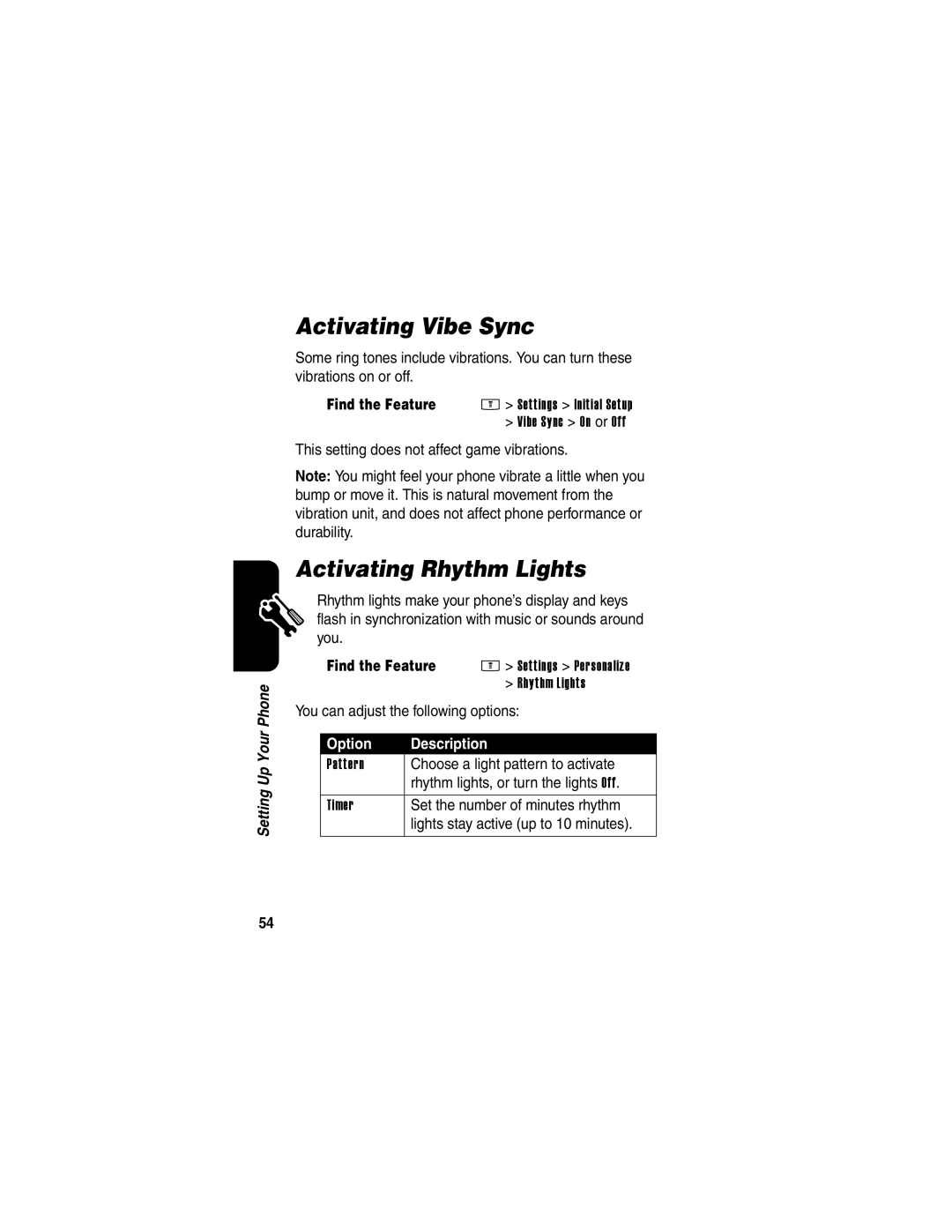Page
Welcome
Check It Out
Use Memory
Send
Multimedia
Message
Motorola, Inc
Contents
Page
Safety and General Information
About This Guide
Getting Started
Or contact the local Motorola Customer Call Center
Provider for more information
Installing the SIM Card
Optional Features
Optional Accessories
032386o 032387o 032388o 032389o
Battery Use
Installing a Memory Card
Getting Started
Installing the Battery
Insert the travel
Charging the Battery
Charger plug into
Earpiece volume during a Call
Adjusting Volume
Press and hold P Power key for
Press the volume key up or down to Increase or decrease
Keypad keys Dial the phone number Make the call
Making a Call
Answering a Call
Then ring alert Turn off an incoming call alert
Locking and Unlocking the Keypad
Viewing Your Phone Number
Find the Feature
Highlight Features
Taking and Sending a Photo
Take a photo
Open the setup menu to
Adjust picture settings
Point the camera lens at the photo subject, then
Sending a Multimedia Message
Insert the file
Contents for the new slide
Select the file type
Highlight the file you want
15 S
Using a Removable Memory Card
Creating a Music Playlist
Scroll to a sound file
Select Name
Keypad keys Enter a name for the playlist
Store the name
To play a video clip
Playing Video Clips
Learning to Use Your Phone
Using the Display
Learning to Use Your Phone
= secure packet
Signal Battery Strength
Level
Data
= 2G home = 2G roam
= alarm activated
Context active
= 2.5G home
Session
Navigation Joystick
Using the 5-Way
Left Soft Key
Using Menus
End Key
Find the Feature M Recent Calls Dialed Calls
Selecting a Menu Feature
Selecting a Feature Option
Entering Text
Choosing a Text Entry Method
Setting Up a Text Entry Method
= all capital letters Letter only
Using Capitalization
Text Entry Method Indicators
= no capital letters
Store the text
Using Tap Method
Position
After
Seconds
To next
Tap Method Text Entry Rules
Character Chart
? ! , @ & ~
Press Sright to highlight another combination
Using iTAP Method
Space
Entering Words
Symbol Display Sleft or right
Using Numeric Method
Using Symbol Method
Keypad keys Show possible symbol One press per
Deleting Letters and Words
Symbol Chart
Using the Handsfree Speaker
Using the Smart Key
Same function as pushing in the 5-way navigation joystick C
Locking and Unlocking Your Phone
Changing a Code, PIN, or Password
Locking Your Phone Manually
Setting Your Phone to Lock Automatically
Unlocking Your Phone
Using the Phonebook
If You Forget a Code, PIN, or Password
Voice Dialing a Number
Storing a Phone Number
Recording a Voice Name
Dialing a Number
Press M Phonebook entry, press M Edit Picture
Setting a Picture ID for a Phonebook Entry
Setting Picture ID View
Viewing Entries By Category
Storing Your Name and Phone Number
Setting Up Your Phone
Setting the Time and Date
Setting a Ring Style
Setting Answer Options
Activating Rhythm Lights
Activating Vibe Sync
Most sensitive
Setting Ring Lights
Set how loud the music has to be
Range from 1 least sensitive to
Open the picture viewer
Setting Event Lights
Setting a Wallpaper Image
Scroll to Picture
Setting a Screen Saver Image
Changing Phone Skin
Adjusting the Backlight
Setting Display Brightness
Setting Display Timeout
Look For Devices
Setting Up a Bluetooth Wireless Connection
View the dialed calls list
Calling Features
Changing the Active Line
Redialing a Number
To redial the phone number
Using Automatic Redial
Using Caller ID
Incoming Calls
While the phone is ringing or vibrating
Canceling an Incoming Call
Cancel the incoming call
Outgoing Calls
Calling an Emergency Number
Turning Off a Call Alert
Dialing International Numbers
Select the list
Viewing Recent Calls
Tip Press and hold Nfor
Scroll to an entry
Connected
Call the entry’s number
Returning an Unanswered Call
Using the Notepad
While dialing with digits visible in the display
Attaching a Number
Calling With Speed Dial
Call the number
Calling With 1-Touch Dial
Using Voicemail
Listening to Voicemail Messages
Keypad keys Enter your voicemail number
Receiving a Voicemail Message
Storing Your Voicemail Number
Listen to the message
Putting a Call On Hold
Using Call Waiting
Announce the Call Transfer
Transferring a Call
Do Not Announce the Call Transfer
Main Menu
Phone Features
Personalize Phone Status
Settings Menu
Calling Features
Feature Quick Reference
Messages
Instant Messaging
Phonebook
Chat
Number
Group
Mailing List
Voice Dial
View
ID View
Set
Category
Personalizing Features
Menu View
Keypad
Reminders
Clock View
Menu Features
Call Monitoring
Dialing Features
Call Cost
Handsfree Features
Timer
In-Call
Auto
Power-Off
Delay
Speaker
Data and Fax Calls
Bluetooth Wireless Connections
Personal Organizer Features
Network Features
Turn Off
Set Alarm
Alarm
Event to
News and Entertainment
Security
Manage
Theme
Game or
Computer
MotoMixer
Video Clips
Edit Sounds
With
Specific Absorption Rate Data
Cenelec is a European Union standards body
External Antenna Care
Safety and General Information
Data Operation
Approved Accessories
Phone Operation
Body-Worn Operation
Hearing Aids
Aircraft
Medical Devices
Pacemakers
Potentially Explosive Atmospheres
For Vehicles With an Air Bag
Blasting Caps and Areas
Chargers
Batteries
100
101
Repetitive Motion Injuries
102
Index
103
Call waiting Caller ID 2, 19, 20, 51, 62, 66, 79
104
105
Using
106
Text 76 message indicator 31 messages menu feature Icon
Menu Entering text Icons, changing in home
Sending 3, 20
107
International access code Redialing
108
109
Speed dial
110
Patent Re ,976
Volume earpiece 15 keypad 82 ringer 16 Volume key
111
112
113
Wireless Phone Safety Tips
Page
115
Wherever wireless phone service is available
116
Page
118