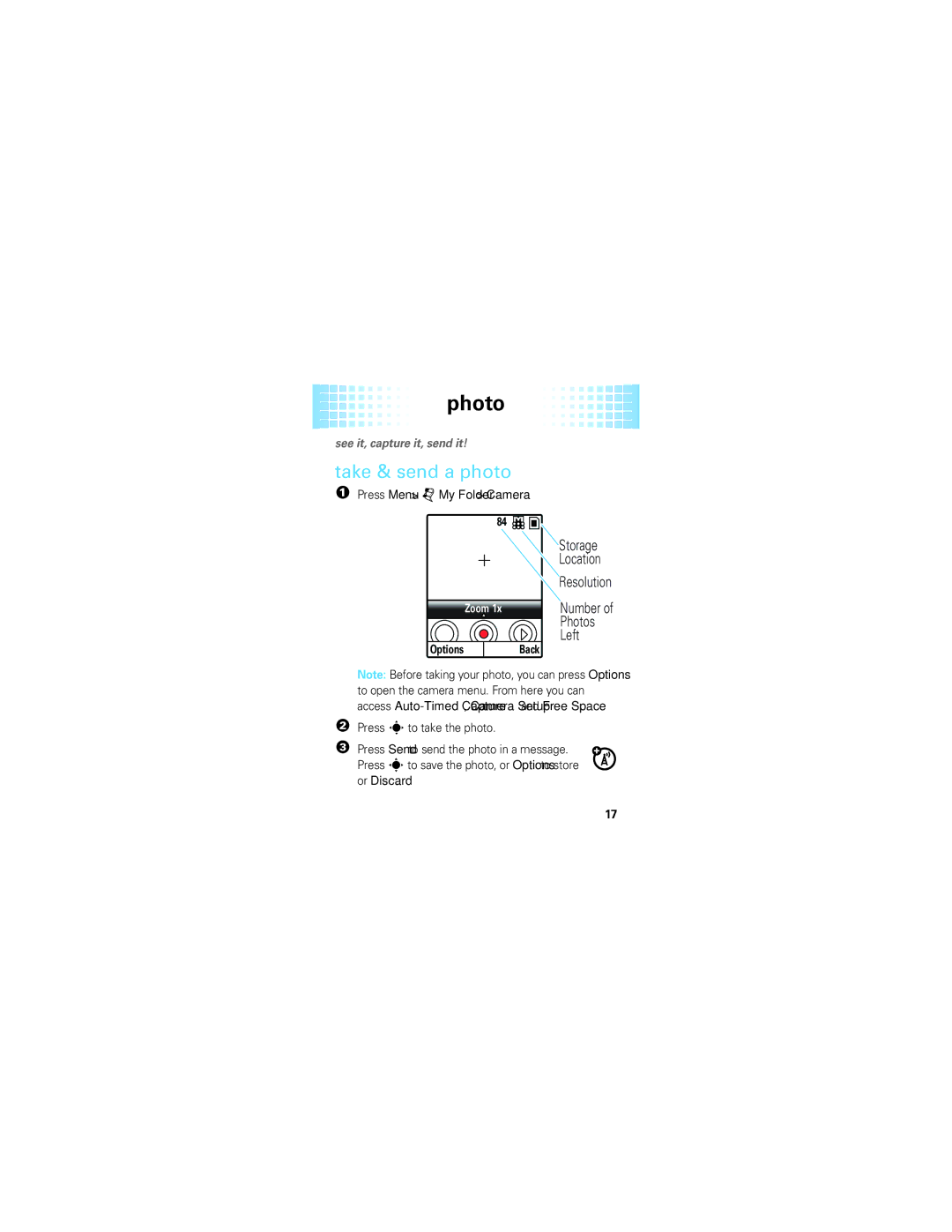Note: Before taking your photo, you can press Options to open the camera menu. From here you can access Auto-Timed Capture, Camera Setup and Free Space.
2 Press sto take the photo.
3 Press Send to send the photo in a message. Press sto save the photo, or Options to store or Discard.
photo
see it, capture it, send it!
take & send a photo
1Press Menu > j My Folder > Camera.
84 ![]()
![]()
![]() Storage
Storage
Location
Zoom 1x
Resolution
Number of
Photos
Left
Options
Back
17