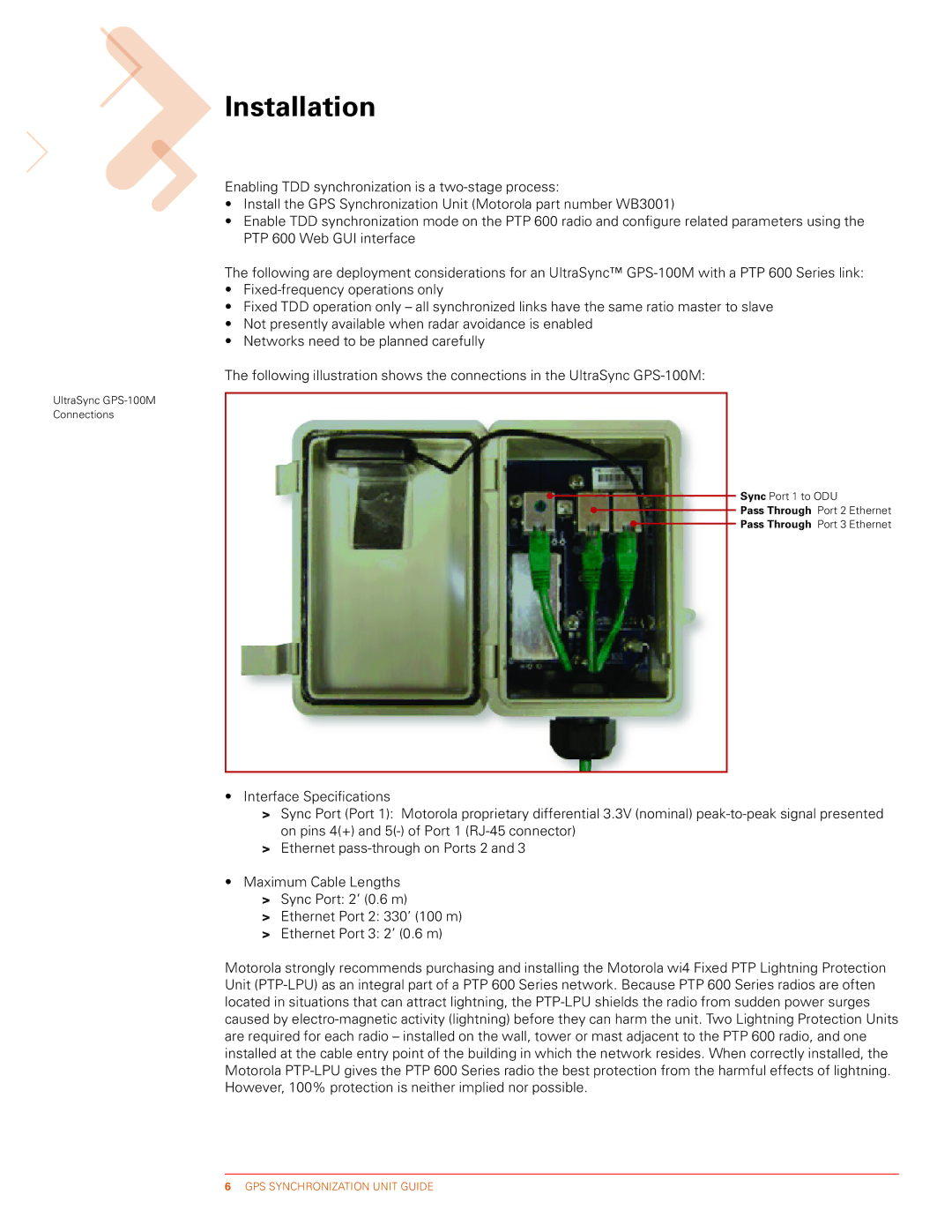Installation
Enabling TDD synchronization is a
•Install the GPS Synchronization Unit (Motorola part number WB3001)
•Enable TDD synchronization mode on the PTP 600 radio and configure related parameters using the PTP 600 Web GUI interface
The following are deployment considerations for an UltraSync™
•
•Fixed TDD operation only – all synchronized links have the same ratio master to slave
•Not presently available when radar avoidance is enabled
•Networks need to be planned carefully
The following illustration shows the connections in the UltraSync
UltraSync
Connections
Sync Port 1 to ODU
Pass Through Port 2 Ethernet
![]() Pass Through Port 3 Ethernet
Pass Through Port 3 Ethernet
•Interface Specifications
>Sync Port (Port 1): Motorola proprietary differential 3.3V (nominal)
>Ethernet
•Maximum Cable Lengths
>Sync Port: 2’ (0.6 m)
>Ethernet Port 2: 330’ (100 m)
>Ethernet Port 3: 2’ (0.6 m)
Motorola strongly recommends purchasing and installing the Motorola wi4 Fixed PTP Lightning Protection Unit
GPS Synchronization Unit GUIDE