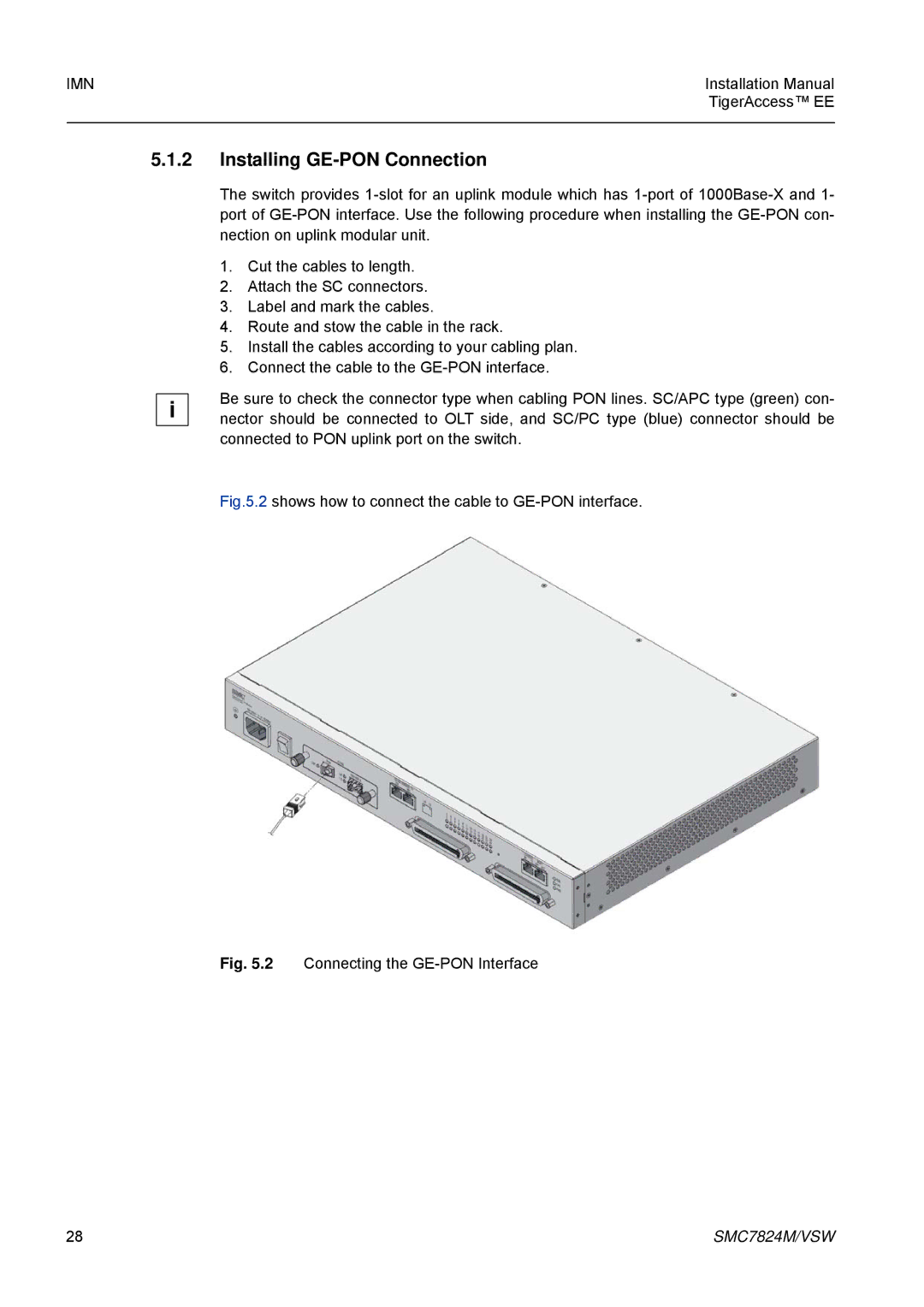IMN | Installation Manual |
| TigerAccess™ EE |
|
|
5.1.2Installing GE-PON Connection
i
The switch provides
1.Cut the cables to length.
2.Attach the SC connectors.
3.Label and mark the cables.
4.Route and stow the cable in the rack.
5.Install the cables according to your cabling plan.
6.Connect the cable to the
Be sure to check the connector type when cabling PON lines. SC/APC type (green) con- nector should be connected to OLT side, and SC/PC type (blue) connector should be connected to PON uplink port on the switch.
Fig.5.2 shows how to connect the cable to GE-PON interface.
Fig. 5.2 Connecting the GE-PON Interface
28 | SMC7824M/VSW |