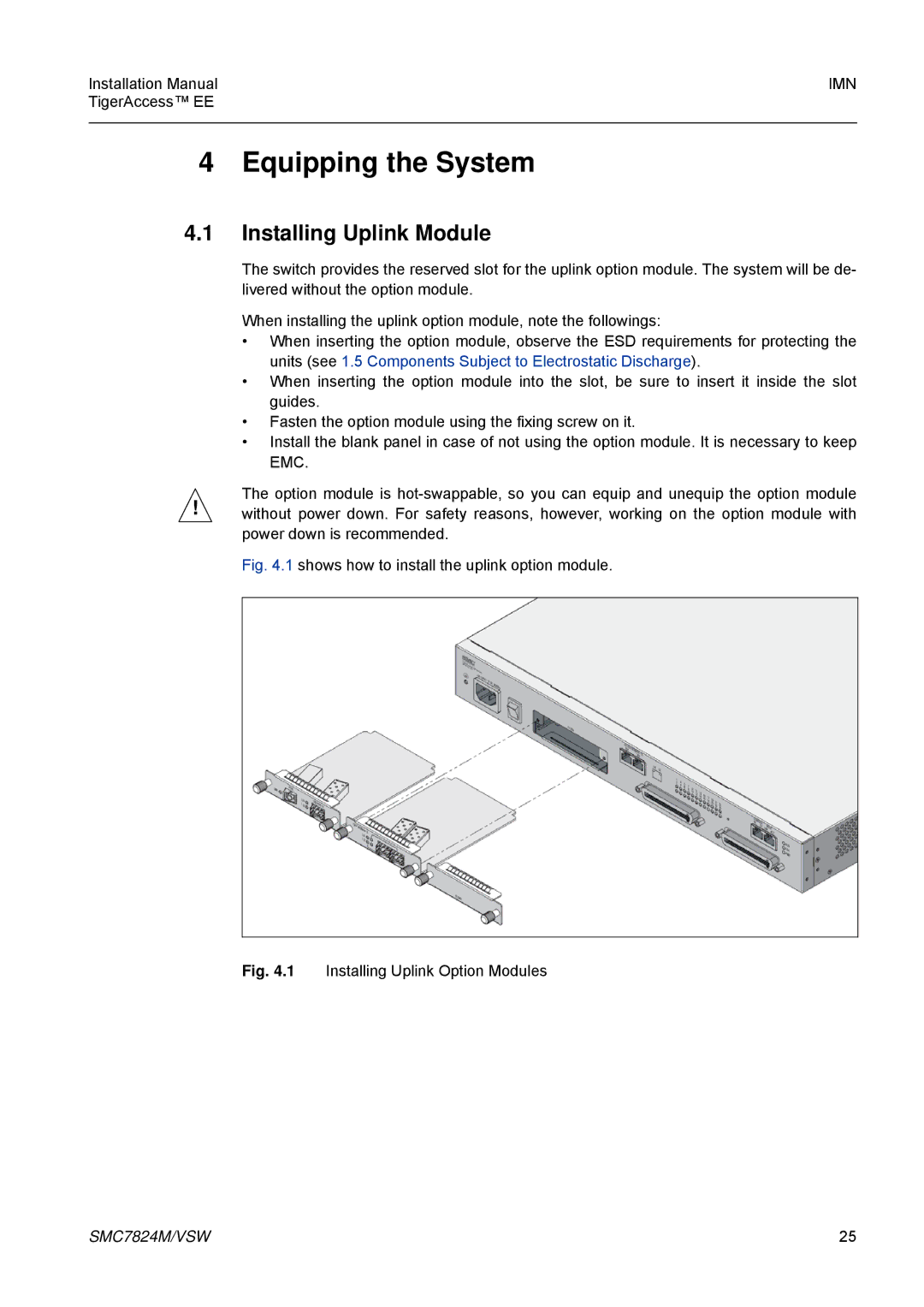Installation Manual | IMN |
TigerAccess™ EE |
|
|
|
4 Equipping the System
4.1Installing Uplink Module
The switch provides the reserved slot for the uplink option module. The system will be de- livered without the option module.
When installing the uplink option module, note the followings:
•When inserting the option module, observe the ESD requirements for protecting the units (see 1.5 Components Subject to Electrostatic Discharge).
•When inserting the option module into the slot, be sure to insert it inside the slot guides.
•Fasten the option module using the fixing screw on it.
•Install the blank panel in case of not using the option module. It is necessary to keep EMC.
The option module is
power down is recommended.
Fig. 4.1 shows how to install the uplink option module.
Fig. 4.1 Installing Uplink Option Modules
SMC7824M/VSW | 25 |