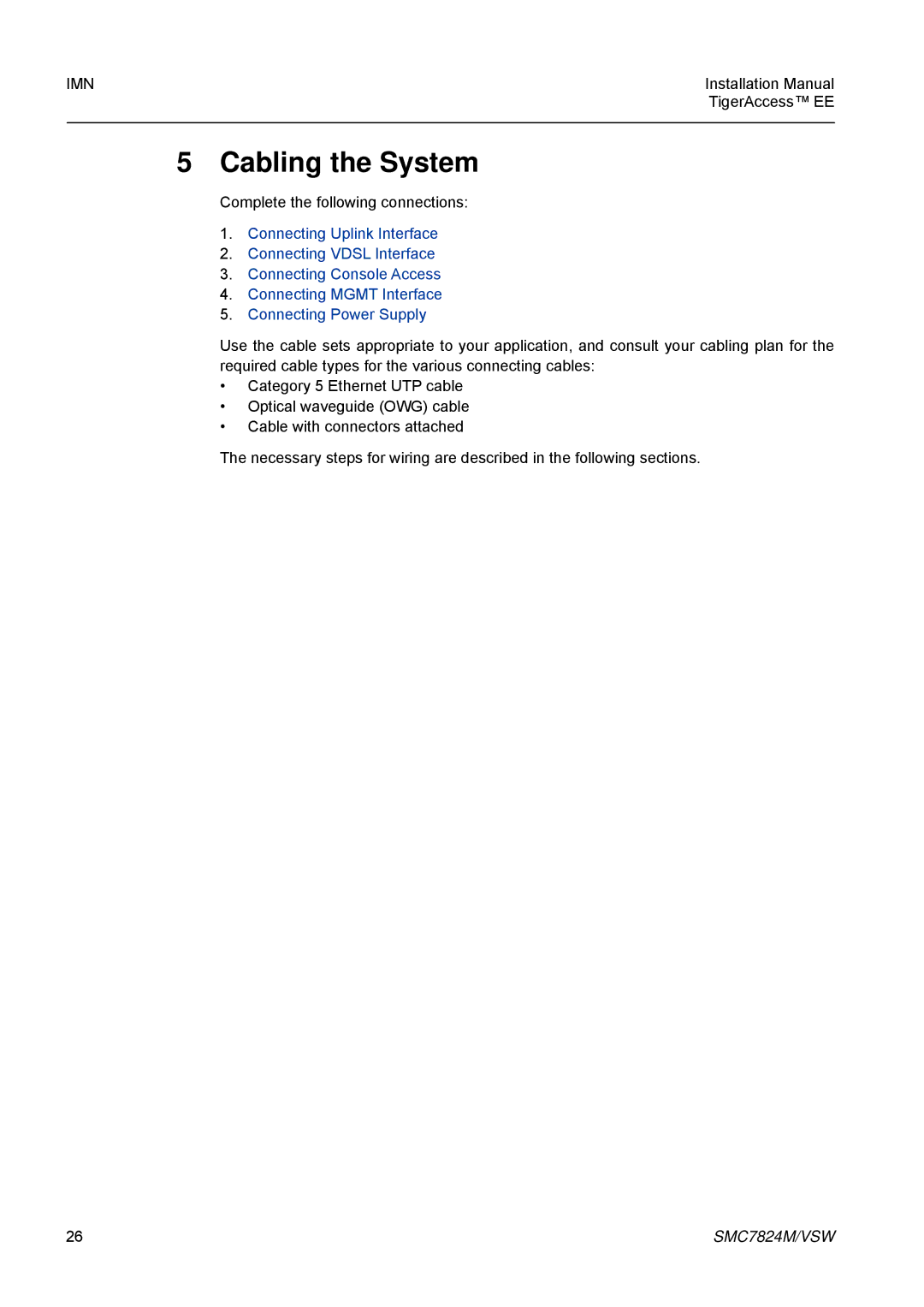IMN | Installation Manual |
| TigerAccess™ EE |
|
|
5 Cabling the System
Complete the following connections:
1.Connecting Uplink Interface
2.Connecting VDSL Interface
3.Connecting Console Access
4.Connecting MGMT Interface
5.Connecting Power Supply
Use the cable sets appropriate to your application, and consult your cabling plan for the required cable types for the various connecting cables:
•Category 5 Ethernet UTP cable
•Optical waveguide (OWG) cable
•Cable with connectors attached
The necessary steps for wiring are described in the following sections.
26 | SMC7824M/VSW |