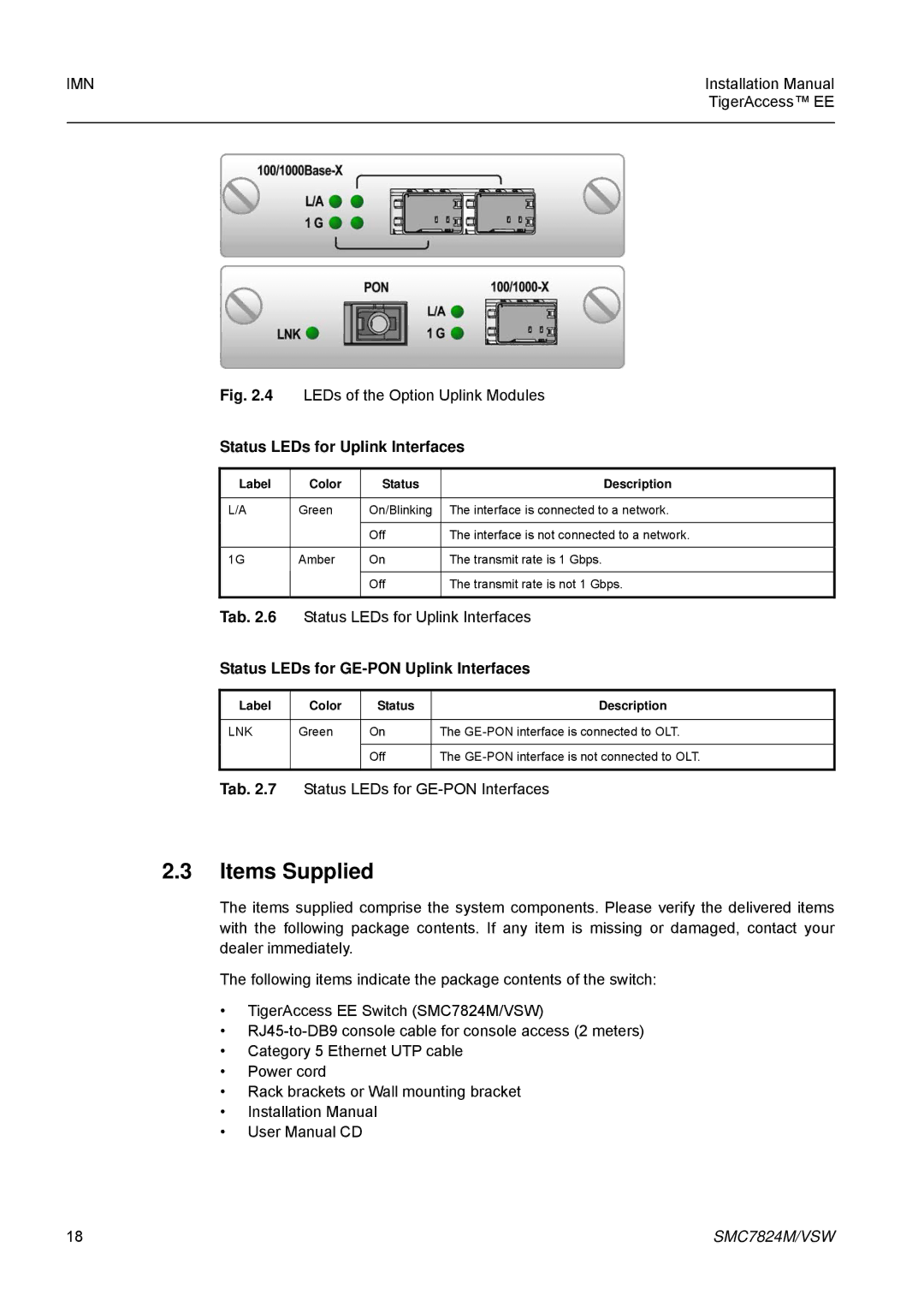IMN | Installation Manual |
| TigerAccess™ EE |
|
|
Fig. 2.4 | LEDs of the Option Uplink Modules | |||
Status LEDs for Uplink Interfaces | ||||
|
|
|
|
|
Label | Color | Status | Description | |
|
|
|
|
|
L/A | Green | On/Blinking | The interface is connected to a network. | |
|
|
|
|
|
|
| Off | The interface is not connected to a network. | |
|
|
|
|
|
1G | Amber | On | The transmit rate is 1 Gbps. | |
|
|
|
|
|
|
| Off | The transmit rate is not 1 Gbps. | |
|
|
|
|
|
Tab. 2.6 | Status LEDs for Uplink Interfaces | |||
Status LEDs for | ||||
|
|
|
|
|
Label | Color | Status |
| Description |
|
|
|
|
|
LNK | Green | On |
| The |
|
|
|
|
|
|
| Off |
| The |
|
|
|
|
|
Tab. 2.7 Status LEDs for
2.3Items Supplied
The items supplied comprise the system components. Please verify the delivered items with the following package contents. If any item is missing or damaged, contact your dealer immediately.
The following items indicate the package contents of the switch:
•TigerAccess EE Switch (SMC7824M/VSW)
•
•Category 5 Ethernet UTP cable
•Power cord
•Rack brackets or Wall mounting bracket
•Installation Manual
•User Manual CD
18 | SMC7824M/VSW |