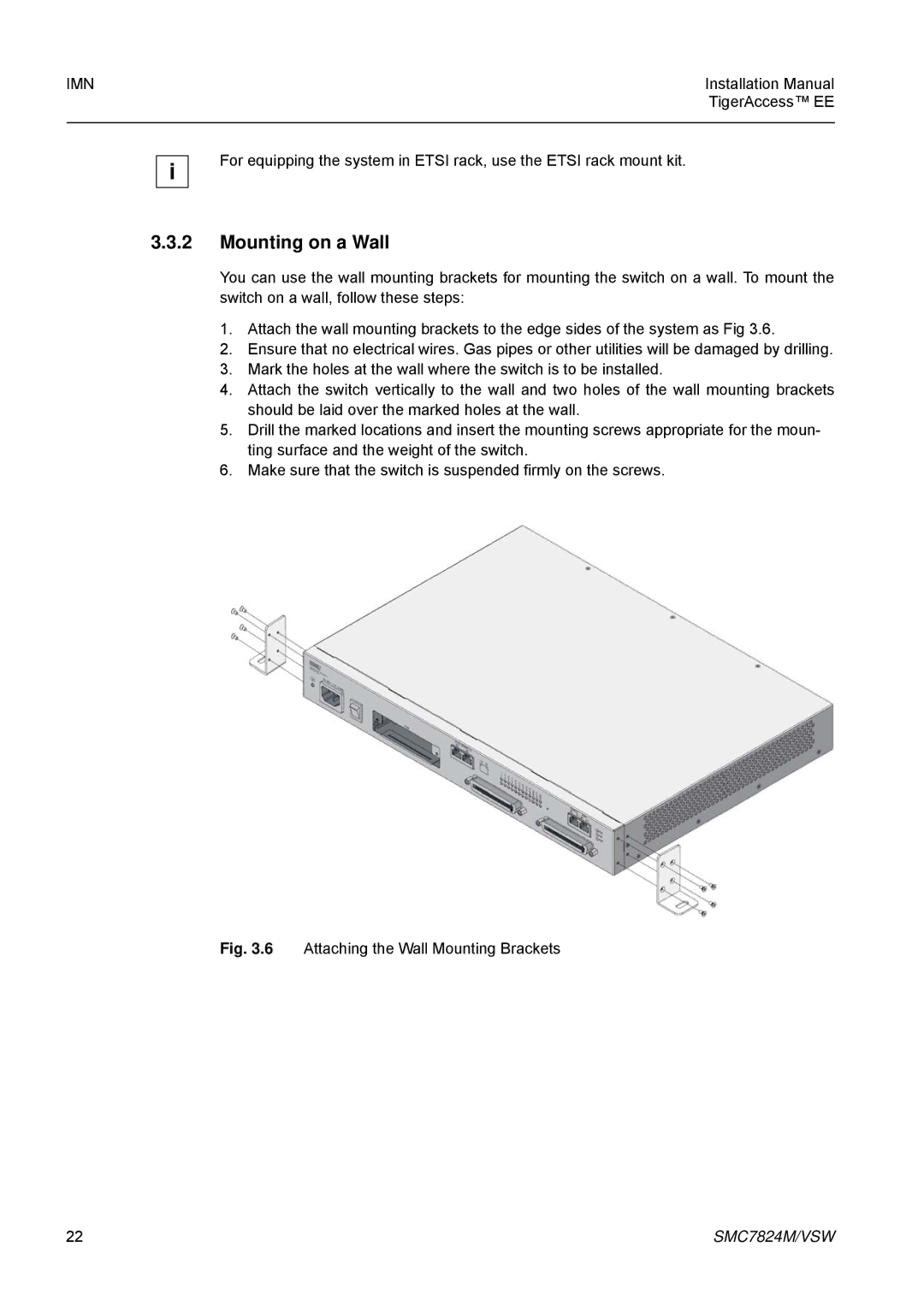IMN | Installation Manual |
| TigerAccess™ EE |
|
|
i
For equipping the system in ETSI rack, use the ETSI rack mount kit.
3.3.2Mounting on a Wall
You can use the wall mounting brackets for mounting the switch on a wall. To mount the switch on a wall, follow these steps:
1.Attach the wall mounting brackets to the edge sides of the system as Fig 3.6.
2.Ensure that no electrical wires. Gas pipes or other utilities will be damaged by drilling.
3.Mark the holes at the wall where the switch is to be installed.
4.Attach the switch vertically to the wall and two holes of the wall mounting brackets should be laid over the marked holes at the wall.
5.Drill the marked locations and insert the mounting screws appropriate for the moun- ting surface and the weight of the switch.
6.Make sure that the switch is suspended firmly on the screws.
Fig. 3.6 Attaching the Wall Mounting Brackets
22 | SMC7824M/VSW |