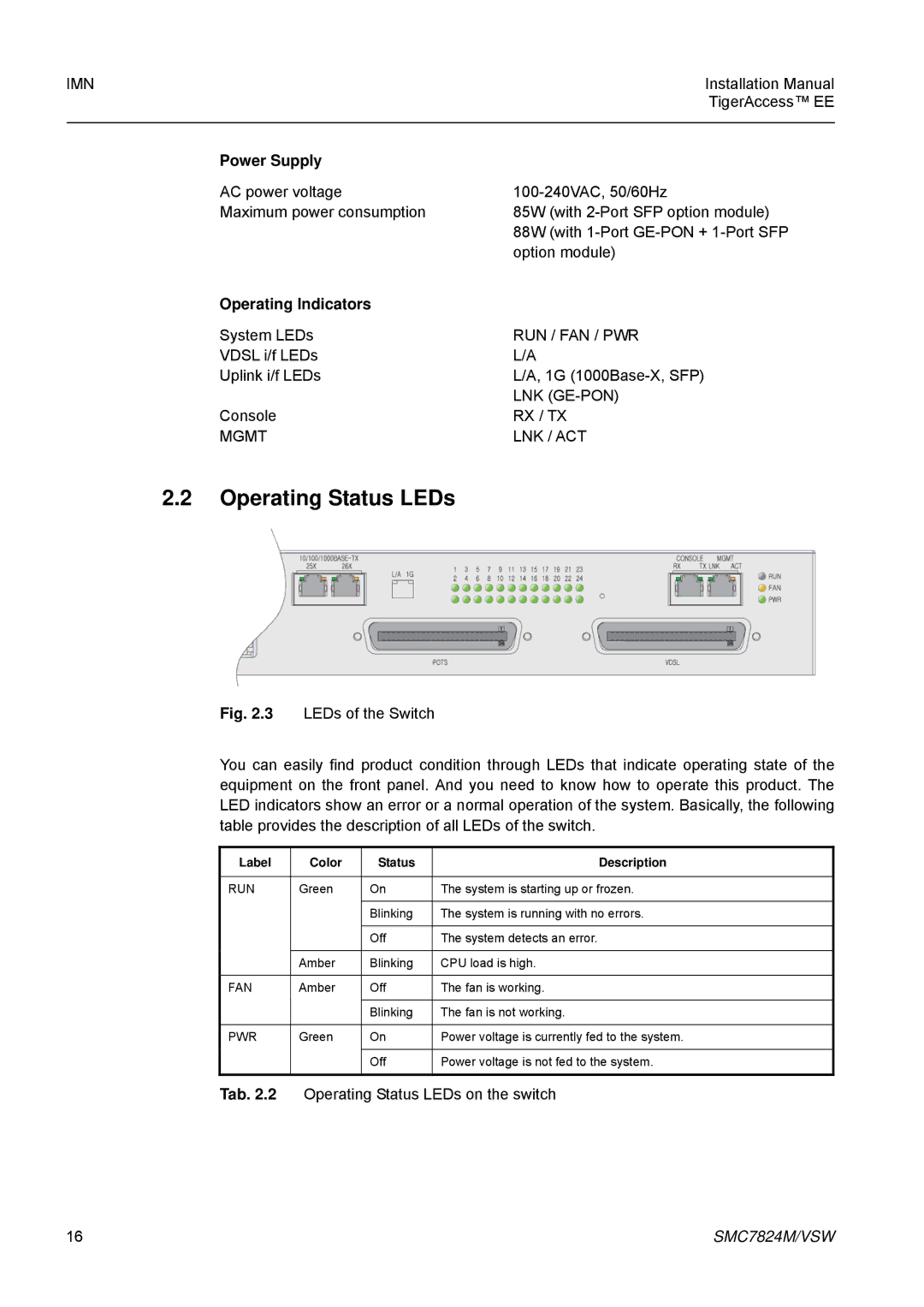IMN | Installation Manual |
| TigerAccess™ EE |
|
|
Power Supply |
|
AC power voltage | |
Maximum power consumption | 85W (with |
| 88W (with |
| option module) |
Operating Indicators |
|
System LEDs | RUN / FAN / PWR |
VDSL i/f LEDs | L/A |
Uplink i/f LEDs | L/A, 1G |
| LNK |
Console | RX / TX |
MGMT | LNK / ACT |
2.2Operating Status LEDs
Fig. 2.3 LEDs of the Switch
You can easily find product condition through LEDs that indicate operating state of the equipment on the front panel. And you need to know how to operate this product. The LED indicators show an error or a normal operation of the system. Basically, the following table provides the description of all LEDs of the switch.
Label | Color | Status | Description |
|
|
|
|
RUN | Green | On | The system is starting up or frozen. |
|
|
|
|
|
| Blinking | The system is running with no errors. |
|
|
|
|
|
| Off | The system detects an error. |
|
|
|
|
| Amber | Blinking | CPU load is high. |
|
|
|
|
FAN | Amber | Off | The fan is working. |
|
|
|
|
|
| Blinking | The fan is not working. |
|
|
|
|
PWR | Green | On | Power voltage is currently fed to the system. |
|
|
|
|
|
| Off | Power voltage is not fed to the system. |
|
|
|
|
Tab. 2.2 Operating Status LEDs on the switch
16 | SMC7824M/VSW |