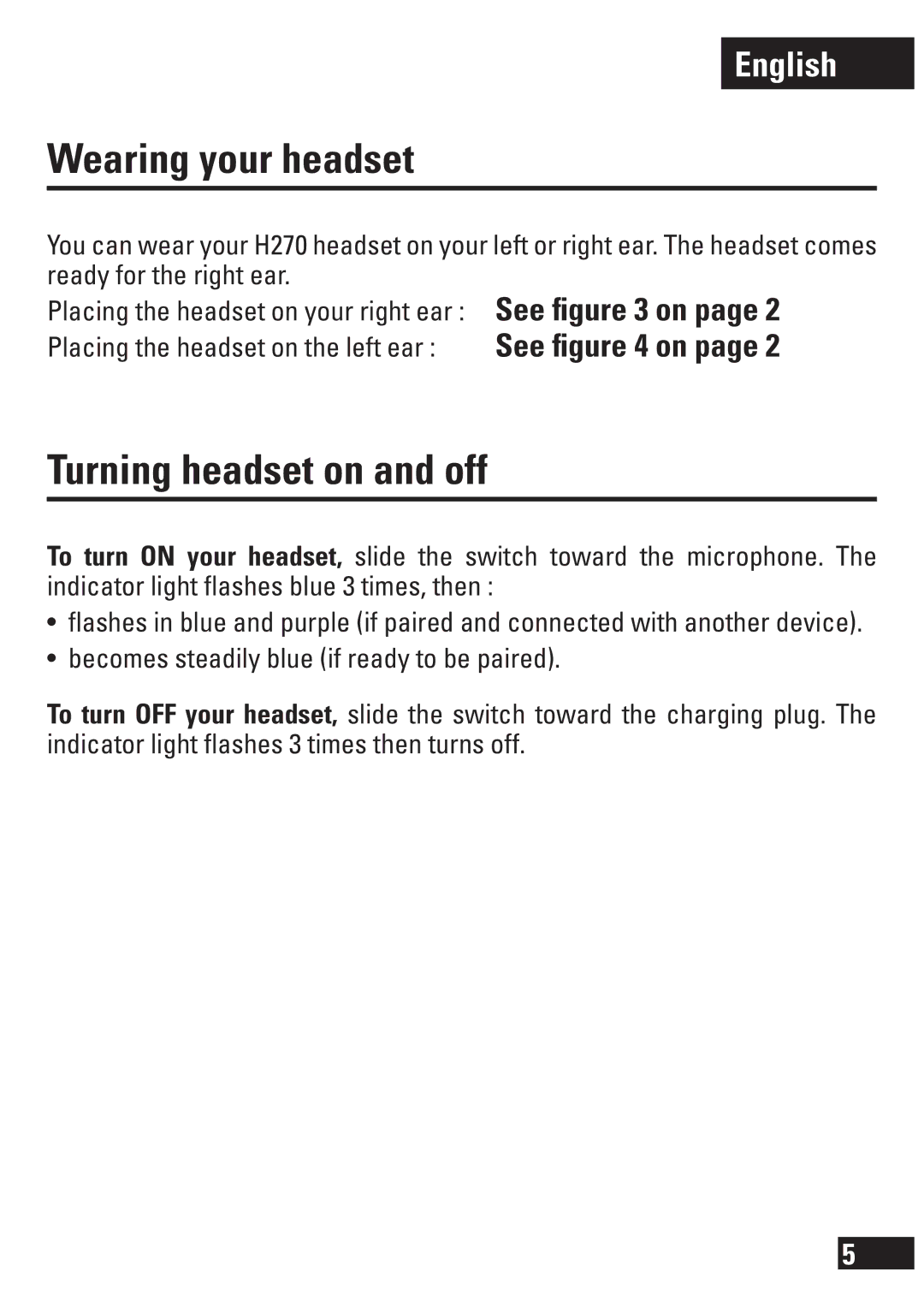English
Wearing your headset
You can wear your H270 headset on your left or right ear. The headset comes ready for the right ear.
Placing the headset on your right ear : Placing the headset on the left ear :
See figure 3 on page 2 See figure 4 on page 2
Turning headset on and off
To turn ON your headset, slide the switch toward the microphone. The indicator light flashes blue 3 times, then :
UÊÊÊy>à iÃÊÊLÕiÊ>`Ê«ÕÀ«iÊvÊ«>Ài`Ê>`ÊViVÌi`ÊÜÌ Ê>Ì iÀÊ`iÛVi®° UÊÊÊLiViÃÊÃÌi>`ÞÊLÕiÊvÊÀi>`ÞÊÌÊLiÊ«>Ài`®°
To turn OFF your headset, slide the switch toward the charging plug. The indicator light flashes 3 times then turns off.
5