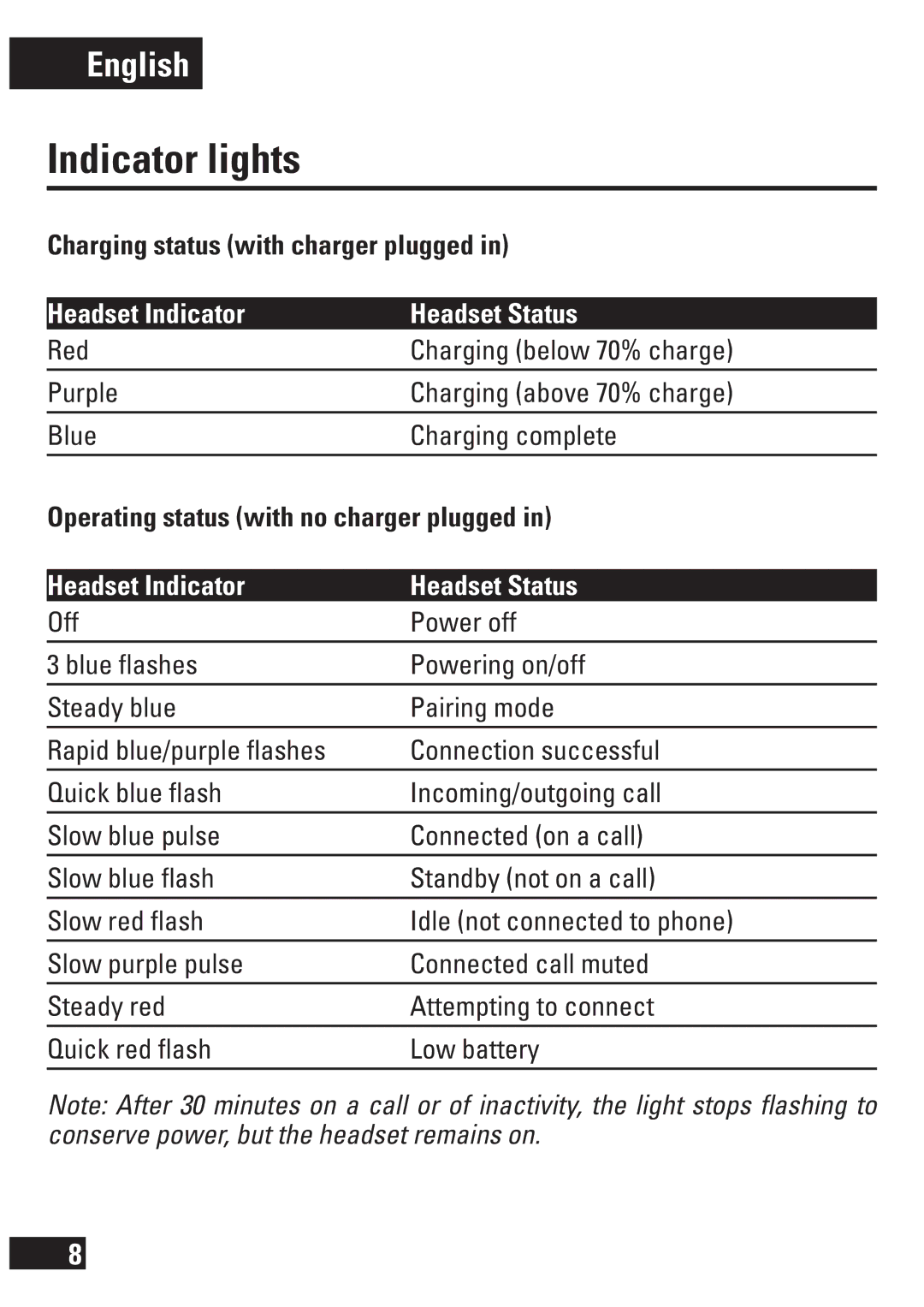English
Indicator lights
Charging status (with charger plugged in)
Headset Indicator | Headset Status |
Red | Charging (below 70% charge) |
|
|
Purple | Charging (above 70% charge) |
|
|
Blue | Charging complete |
| |
Operating status (with no charger plugged in) | |
|
|
Headset Indicator | Headset Status |
Off | Power off |
3 blue flashes | Powering on/off |
|
|
Steady blue | Pairing mode |
|
|
Rapid blue/purple flashes | Connection successful |
|
|
Quick blue flash | Incoming/outgoing call |
|
|
Slow blue pulse | Connected (on a call) |
|
|
Slow blue flash | Standby (not on a call) |
|
|
Slow red flash | Idle (not connected to phone) |
|
|
Slow purple pulse | Connected call muted |
|
|
Steady red | Attempting to connect |
|
|
Quick red flash | Low battery |
|
|
Note: After 30 minutes on a call or of inactivity, the light stops flashing to conserve power, but the headset remains on.
8