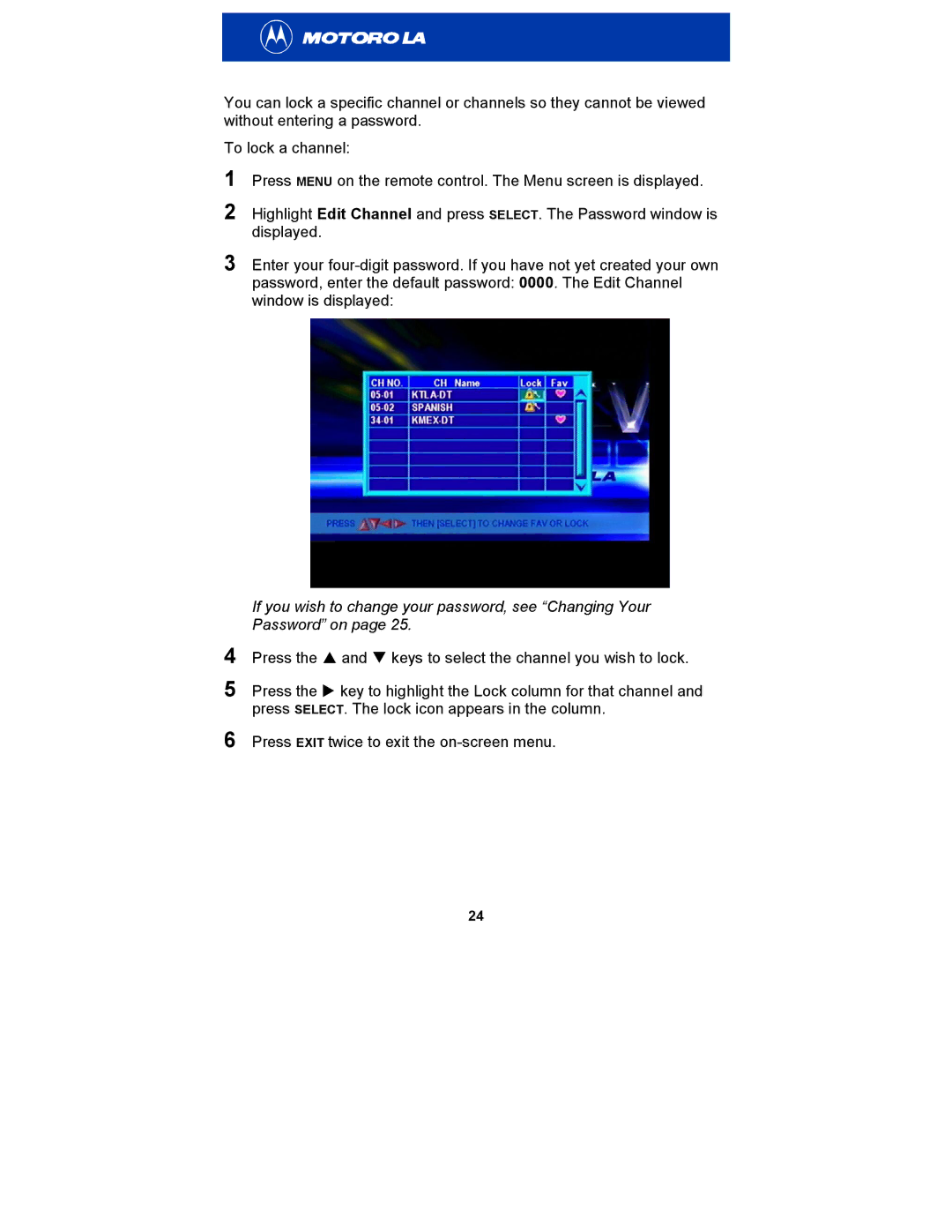HDT101 specifications
The Motorola HDT101 is a cutting-edge portable two-way radio that offers a range of features designed for professional and personal communication needs. This device stands out due to its robust construction, impressive performance, and user-friendly interface, making it a favorite choice in various industries, including construction, security, and event management.One of the key features of the Motorola HDT101 is its extensive communication range. With a range capability that can extend up to 35 miles in optimal conditions, users can communicate effectively over large areas. This range is particularly valuable in outdoor environments or expansive work sites where immediate contact is crucial.
The HDT101 incorporates advanced digital technology that enhances audio clarity and reduces background noise. This feature ensures that conversations are clear and uninterrupted, allowing for effective collaboration, even in noisy settings. The radio also features a range of channel options, providing flexibility in communication for different teams or departments.
Durability is a hallmark of the Motorola HDT101. It is designed to withstand harsh conditions, boasting an IP54 rating for dust and water resistance. This ruggedness makes it suitable for use in various weather conditions and environments, ensuring reliable performance wherever it is needed.
Another significant characteristic is the long battery life. The HDT101 is equipped with a high-capacity rechargeable battery, allowing users to stay connected throughout their shifts without the worry of frequent recharging. For added convenience, the device supports both standard and fast charging options.
User-friendliness is a critical aspect of the HDT101, featuring an intuitive interface with a color display that makes navigation seamless even for first-time users. The programmable buttons allow for quick access to frequently used features, enhancing efficiency during busy tasks.
In summary, the Motorola HDT101 combines high-performance communication capabilities with rugged design and user-friendly features. With its extended range, superior audio quality, durability, and long battery life, it is an excellent choice for anyone in need of reliable two-way communication. Whether for professional or personal use, the HDT101 stands out as a versatile and dependable device in the world of two-way radios.