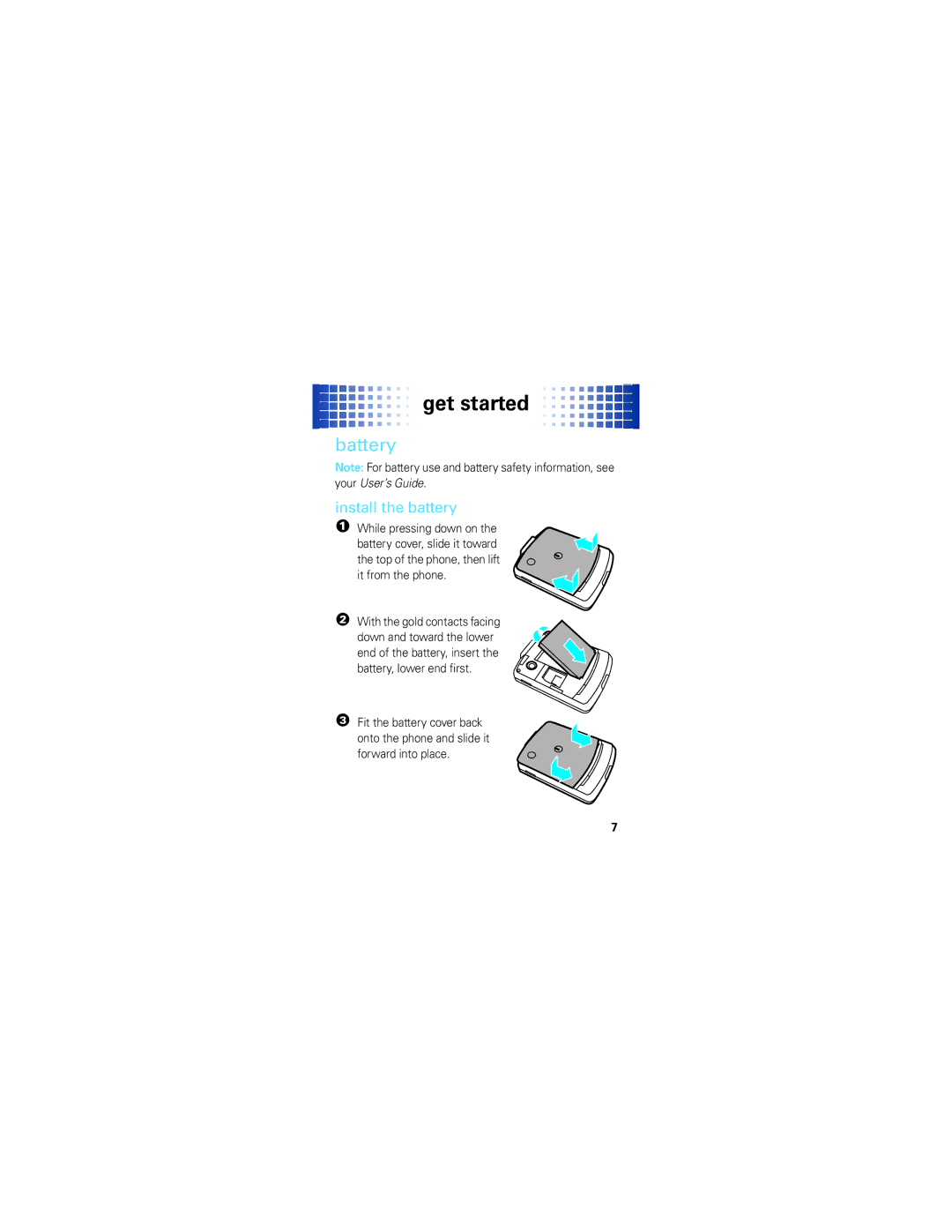get started
get started 











battery
Note: For battery use and battery safety information, see your User’s Guide.
install the battery
1 While pressing down on the battery cover, slide it toward the top of the phone, then lift it from the phone.
2With the gold contacts facing
down and toward the lower end of the battery, insert the battery, lower end first.
3 Fit the battery cover back onto the phone and slide it forward into place.
7