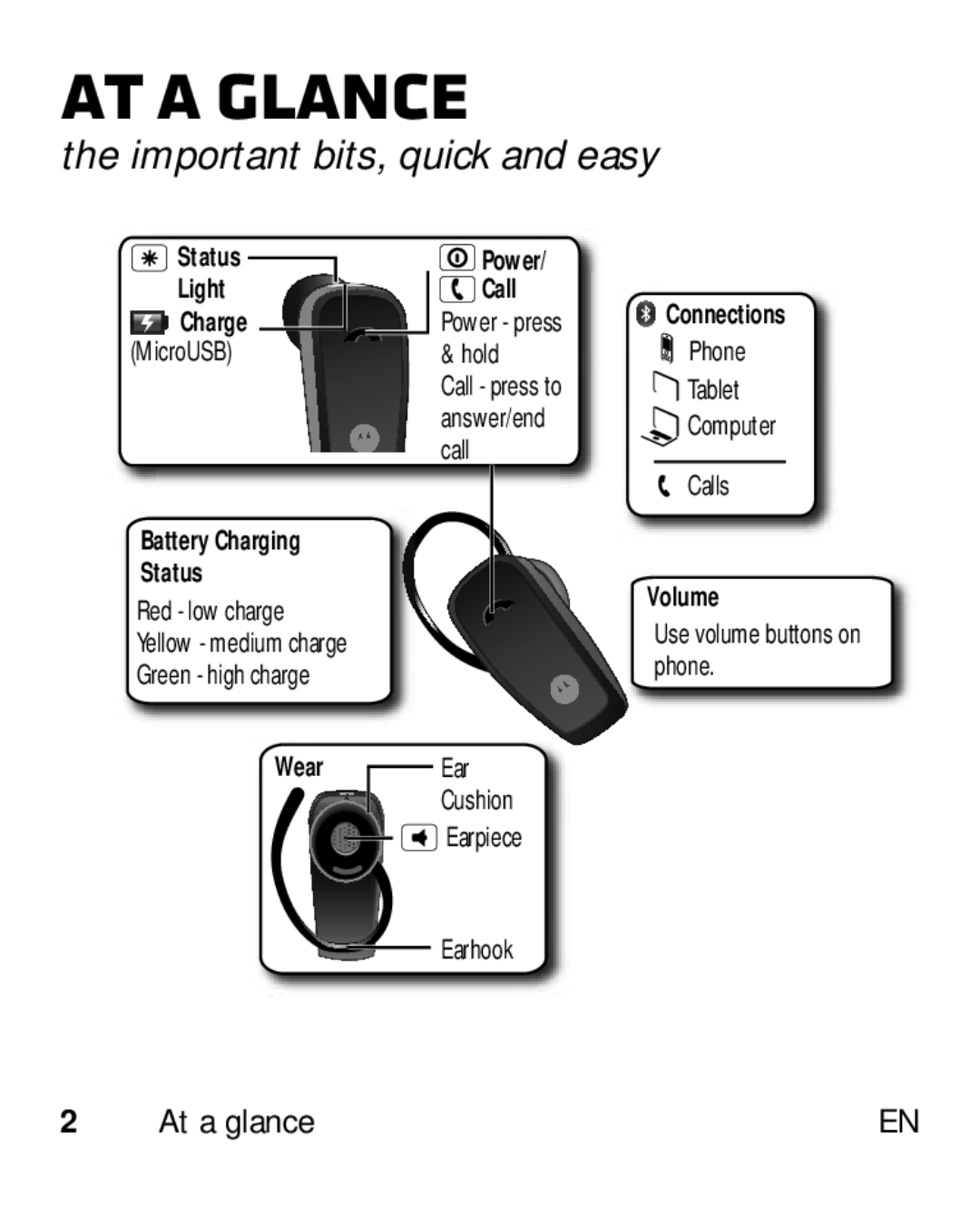Motorola HK110
Page
Check it out
Here’s what you can do
At a glance
Important bits, quick and easy
At a glance
Connect & go
Let’s get you connected
Connect & go
Basics
Mute or unmute
Basics
Advanced
Second device
Status light
Connect with Motorola
Get what you need Support You can contact the Motorola
Connect with Motorola
Battery Use & Safety
Battery Charging
DON’Ts
DOs
Third Party Accessories Driving Precautions
While driving, Never
Surf the web Input navigation information
While driving, Always
Children
Symbol Definition
Symbol Key
For more information
European Union Directives Conformance Statement
Do not use tools For indoor use only
FCC Notice to Users
Industry Canada Notice to Users
Reorient or relocate the receiving antenna
Use & Care
Recycling
Products & Accessories Packaging & Product Guides
Protection
Export Law Assurances
Software Copyright
Product Registration
What Does this Warranty Cover?
Motorola Limited Warranty for the United States and Canada
Thank you for choosing a Motorola product
That are Repaired or
Products Covered Length of Coverage
Replaced
Page
Who is Covered?
What Will Motorola Do?
Products Covered Length Coverage
CD-ROM, or floppy disk Purchase
What Other Limitations are There?
How to Obtain Warranty Service or Other Information
Canada
Safety, Regulatory & Legal
United States Canada
Copyright & Trademarks
Motorola Mobility, Inc. All rights reserved
Product ID Motorola HK110 Manual Number 68016816001-A
Page
Motorola HK110
Page
Pruébelo
De un vistazo
De un vistazo
Conexión instantánea
Conexión instantánea
Conceptos básicos
Marcado por voz Silenciar o activar
Nota algunas funciones dependen del teléfono o de la red
Conceptos avanzados
Luz de estado
Conéctese con Motorola
Conéctese con Motorola
Uso y seguridad de las baterías
Microondas
Carga de la batería
Accesorios de terceros Precauciones al conducir
Las baterías nuevas no están cargadas totalmente
Al conducir, Nunca
Navegue por la Web Ingrese información de navegación
Precaución sobre el uso con volumen alto
Al conducir, Siempre
Evite subir el volumen para abstraerse de entornos ruidosos
Hijos
Tecla de símbolo
Símbolo Definición
Información
No use herramientas
Sólo para uso en interiores
En Francia sólo se permite el uso de
Aviso de la FCC para los usuarios
Aumente la separación entre el equipo y el receptor
Aviso de Industry Canada para los usuarios
Para recibir ayuda
Uso y cuidado
Líquidos
Secado
Calor o frío extremo
Reciclaje
Productos y accesorios
Limpieza
Protección
Garantías de la Ley de Exportaciones
Derechos de autor de software
Guías de embalaje y del producto
¿Qué cubre esta garantía?
Registro del producto
Gracias por Elegir un Producto Motorola
Productos cubiertos
Disponga lo contrario a
Continuación
Decorativas, cubiertas Producto
Exclusiones productos y accesorios
Exclusiones software
Cobertura
¿Quién está cubierto?
¿Qué hará Motorola?
Cómo obtener servicio de garantía u otra información
Canadá
¿Qué otras limitaciones existen?
ES Información de seguridad, reglamentos y aspectos legales
Derechos de autor y marcas comerciales
Estados Unidos Canadá
ID de producto Motorola HK110 Número de manual 68016816001-A
Page
Motorola HK110
Page
Regardez ça
Voici ce que vous pouvez faire
Survol
Les principaux éléments, rapides et faciles
Survol
Connectez-vous et le tour est joué
Préparez-vous à vous connecter
Connectez-vous et le tour est joué
Notions de base
Refuser un appel
Par composition
Activer le son ou
Notions de base
Notions avancées
Deuxième appareil
Voyant d’état
Connectez-vous avec Motorola
Obtenez ce que vous voulez
Connectez-vous avec Motorola
Sécurité, réglementation et information juridique
Utilisation des batteries et consignes de sécurité
Accessoires de tierces parties Précautions au volant
Charge de la batterie
Au volant, vous ne devez Jamais
Au volant, vous devez Toujours
Garder les yeux sur la route
Pendant la conduite
Enfants
Mise en garde contre l’utilisation à un volume élevé
De vous
Symboles
Symbole Signification
’utilisez pas d’outils Utiliser à l’intérieur seulement
Toutes les autres directives pertinentes de l’UE
Avis de la FCC aux utilisateurs
Réorienter ou déplacer l’antenne réceptrice
Obtenir de l’aide
Avis d’Industrie Canada aux utilisateurs
Précautions d’utilisation
Les substances liquides
Séchage
La chaleur et le froid extrêmes
La poussière et la saleté
Nettoyage
Les chocs et les vibrations
Produits et accessoires
Recyclage
Droit d’auteur de logiciel
Emballage et guides de produit
Assurances de la loi sur l’exportation
Enregistrement du produit
Garantie limitée Motorola pour les États-Unis et le Canada
Ce que couvre la garantie
Étuis et accessoires
Durée de la couverture
Garantie
’origine ou pendant
Exclusions produits et accessoires
Logiciel
Date d’achat
Qui est couvert?
Engagement de Motorola
Autres limitations
Sécurité, réglementation et information juridique FR
800 331-6456 États-Unis
Droit d’auteur et marques de commerce
800 461-4575 Canada
Motorola Mobility, Inc. Tous droits réservés
ID du produit Motorola HK110 Numéro de manuel 68016816001-A

![]() Connections
Connections![]() Phone
Phone![]() Tablet
Tablet![]() Computer
Computer![]() Earhook
Earhook