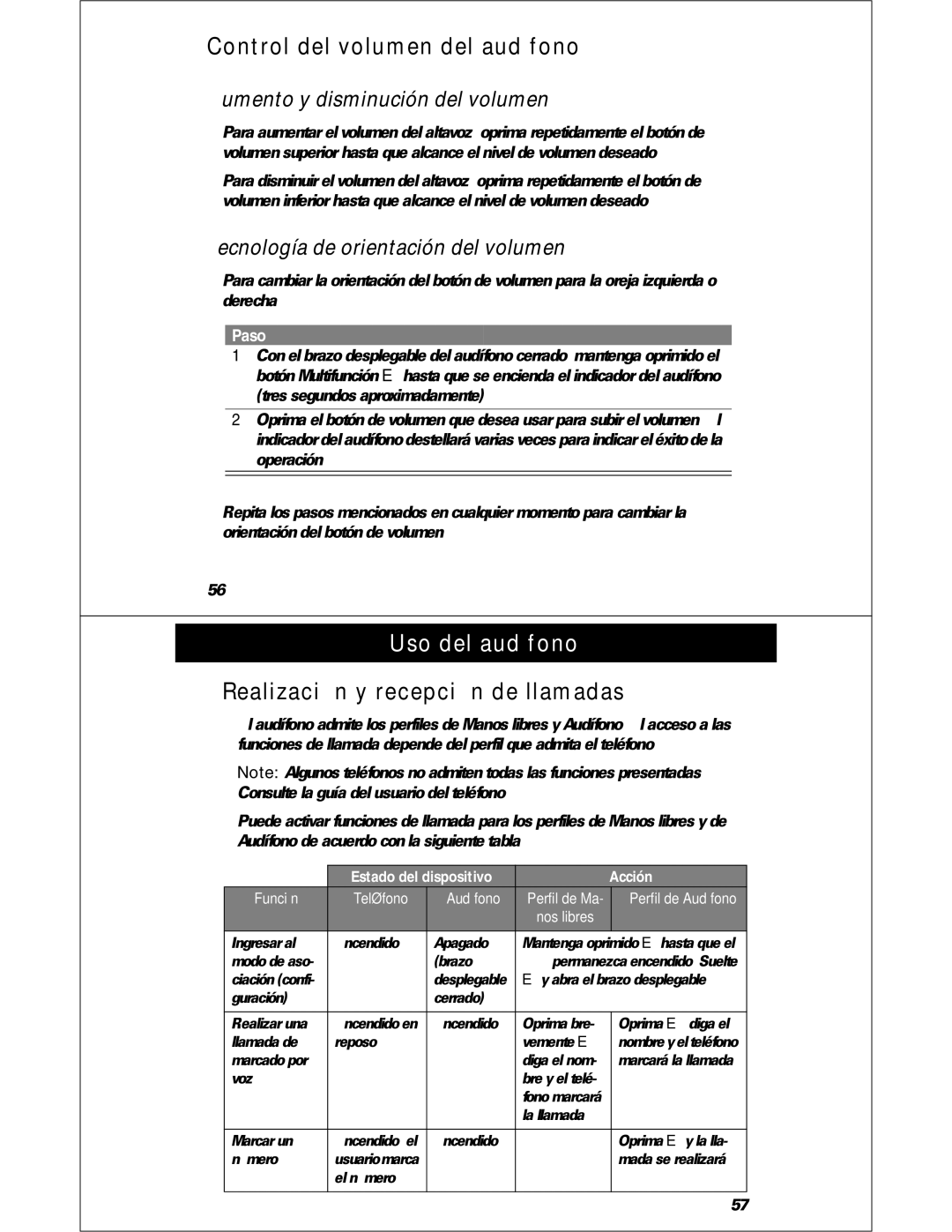HS810 specifications
The Motorola HS810 is an innovative Bluetooth headset that has garnered attention for its stylish design and high-performance features. Compact and lightweight, this headset is designed for users who prioritize both aesthetics and functionality in their everyday communication needs.One of the key highlights of the HS810 is its advanced Bluetooth technology, which provides seamless connectivity with a wide array of devices, including smartphones, tablets, and laptops. With a range of up to 30 feet, users can enjoy the freedom of wireless communication while maintaining high-quality audio performance. The headset is designed to be compatible with various Bluetooth profiles, ensuring that it can work effectively with most Bluetooth-enabled devices.
Sound quality is another significant attribute of the Motorola HS810. The headset is equipped with state-of-the-art audio drivers that deliver crisp and clear sound, making conversations more enjoyable. The built-in noise-reduction technology enhances call quality by minimizing background noise, allowing users to engage in conversations without interruptions.
Comfort is paramount in the design of the HS810. The ergonomic earbud design ensures a secure fit, making it comfortable for extended wear without causing discomfort. Motorola has also provided multiple ear tip sizes, allowing users to find the perfect fit for their ears. This thoughtful design consideration enhances the overall user experience, especially during long conference calls or listening sessions.
Battery life is another area where the HS810 excels. The headset boasts an impressive battery life, allowing users to enjoy up to 6 hours of continuous talk time on a single charge. Additionally, it supports quick charging capabilities, enabling users to recharge swiftly in between calls or when on the go.
In terms of controls, the Motorola HS810 features intuitive buttons for easy navigation. Users can effortlessly manage calls, adjust volume, and switch between devices, providing a hassle-free experience. The headset also includes voice prompts, which guide users through pairing and battery status.
In summary, the Motorola HS810 is a feature-rich Bluetooth headset that combines style, comfort, and functionality. With its advanced audio technology, exceptional battery life, and ergonomic design, it stands out as an excellent choice for anyone seeking a reliable wireless audio solution. Whether for professional use or everyday communication, the HS810 delivers a compelling audio experience that caters to the needs of modern users.