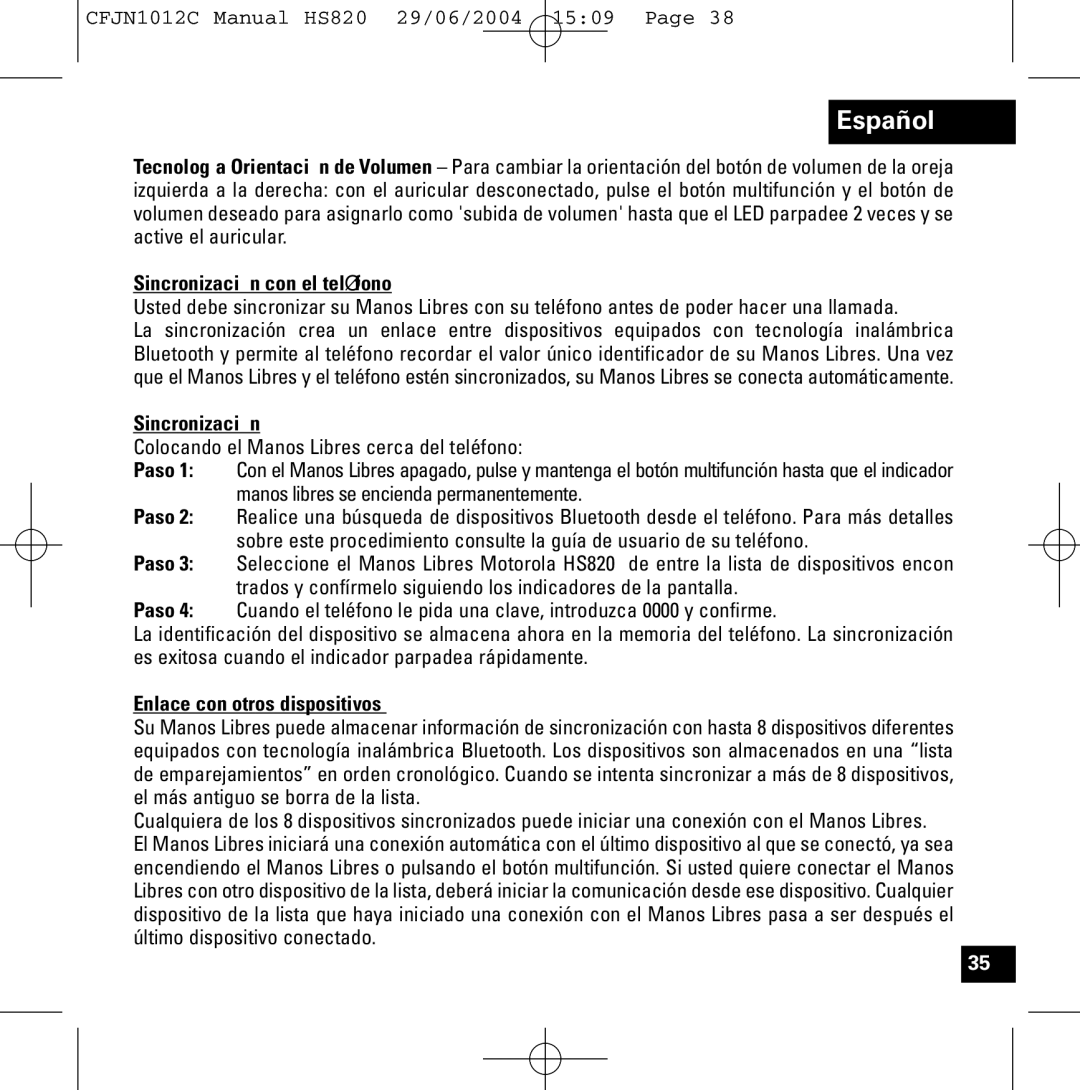HS820 specifications
The Motorola HS820 is a sophisticated Bluetooth headset designed to offer users a seamless hands-free communication experience. Launched in the early 2000s, the HS820 quickly became notable for its combination of sleek design, functionality, and performance.One of the primary features of the Motorola HS820 is its compact and lightweight design. Weighing in at only 18 grams, the headset is comfortable for prolonged use, making it ideal for long conversations or meetings. The ergonomic design ensures a secure fit in the ear, while interchangeable ear cushions allow users to personalize the headset for maximum comfort.
The HS820 utilizes Bluetooth 1.2 technology, enabling users to connect wirelessly to compatible devices such as mobile phones, computers, and tablets. With a range of approximately 30 feet, users can easily move around without being tethered by cords. The headset supports hands-free calling, allowing users to answer and end calls with the press of a button, promoting convenience and safety, especially while driving.
One of the standout characteristics of the HS820 is its impressive battery life. Users can enjoy up to 8 hours of talk time and up to 200 hours of standby time on a single charge, making it a reliable choice for both casual users and professionals who rely on frequent communication. The headset also features an LED indicator that informs users about the battery status, ensuring they are always aware of their device's charge level.
The HS820 incorporates advanced audio technology, including noise reduction and echo cancellation features. This ensures clear audio quality by minimizing background noise during calls, which is especially beneficial in busy environments. The dual microphones also enhance voice clarity, making conversations more intelligible.
Moreover, the Motorola HS820 is compatible with a wide range of mobile devices, including various Motorola phones and other brands that support Bluetooth technology. Its versatility allows it to cater to a broad audience, from daily commuters seeking ease of use to business professionals requiring reliable communication tools.
Overall, the Motorola HS820 remains a noteworthy Bluetooth headset with a strong emphasis on comfort, battery life, and audio quality. While advances in technology have introduced newer models to the market, the HS820's reliable performance and user-friendly features continue to make it a favored option among those seeking an efficient Bluetooth headset.