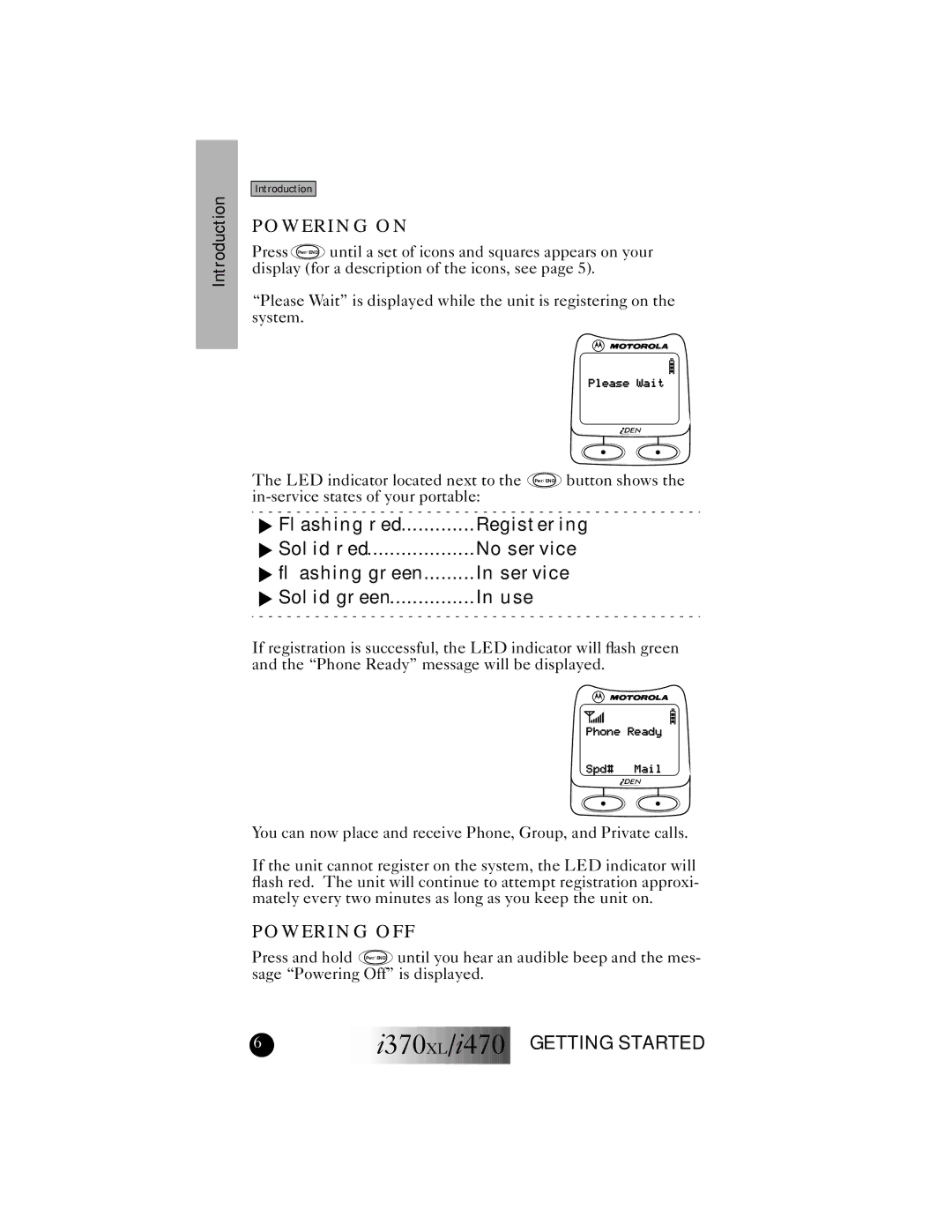I370XL, I470 specifications
Motorola has long been recognized as a leader in mobile communications, with a legacy that dates back to the early days of radio technology. Among its diverse range of devices, the Motorola I470 and I370XL stand out for their unique features and practical applications, tailored primarily for businesses and users seeking robust performance without the complexities of modern smartphones.The Motorola I470 is a rugged, push-to-talk device designed to meet the demands of a fast-paced work environment. Its compact design ensures portability, while its durable construction offers resistance to dust, moisture, and mechanical shock. Operating on the iDEN network, the I470 supports essential communications with features such as direct connect capabilities, allowing for instant voice communication between users, akin to a walkie-talkie. This device also supports traditional calling and messaging features, making it a versatile tool for both business and personal use.
In addition to its telecommunication features, the Motorola I470 includes a built-in speaker and microphone for hands-free calls, enhancing usability while on the go. The device supports basic multimedia functions, such as sending and receiving pictures and text messages, thus providing users with a well-rounded communication experience.
On the other hand, the Motorola I370XL brings additional functionality. Designed with a larger display and enhanced features, the I370XL appeals to users looking for more than just basic communication. It incorporates a more advanced user interface that simplifies navigation, and its enhanced screen size facilitates better visibility for messaging and notifications.
This device also operates on an iDEN network and provides similar push-to-talk capabilities as the I470, but with added functionalities for business users. The Motorola I370XL is equipped with a variety of organizational tools, including a calendar and task management applications, ideally suited for professionals who need to stay organized while on the move.
Both devices prioritize connectivity and ease of use, making them invaluable in industries such as construction, public safety, and logistics, where reliable communication is crucial. With a focus on practical features over unnecessary complexities, the Motorola I470 and I370XL continue to serve as dependable communication tools for users seeking efficiency and reliability in their daily operations.