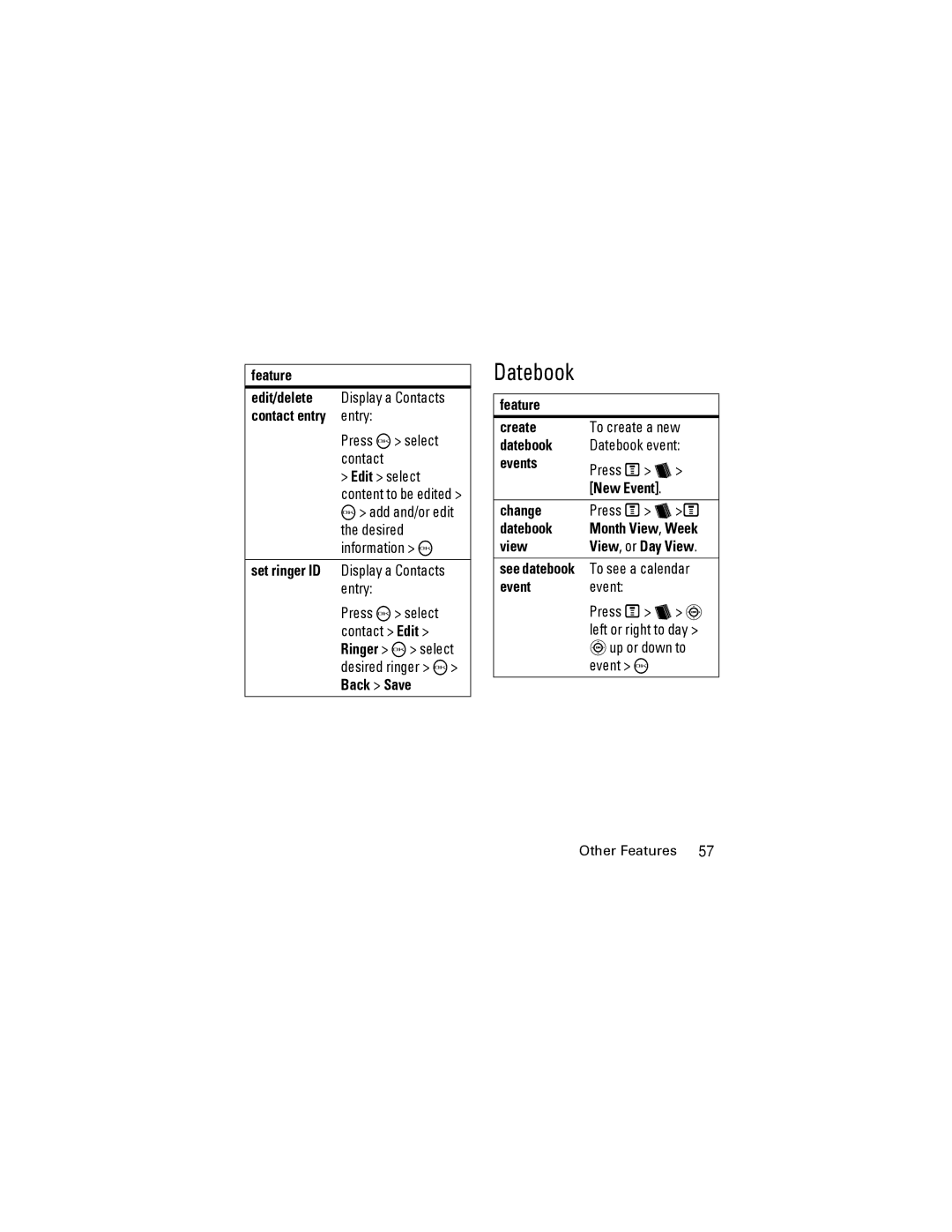feature
edit/delete | Display a Contacts |
contact entry | entry: |
| Press O> select |
| contact |
| > Edit > select |
| content to be edited > |
| O> add and/or edit |
| the desired |
| information > O |
set ringer ID | Display a Contacts |
| entry: |
| Press O> select |
| contact > Edit > |
| Ringer > O> select |
| desired ringer > O> |
| Back > Save |
Datebook
feature
create | To create a new |
datebook | Datebook event: |
events | Press M> b> |
| |
| [New Event]. |
|
|
change | Press M> b>M |
datebook | Month View, Week |
view | View, or Day View. |
see datebook | To see a calendar |
event | event: |
| Press M> b> |
| left or right to day > |
| up or down to |
| event > O |
Other Features 57