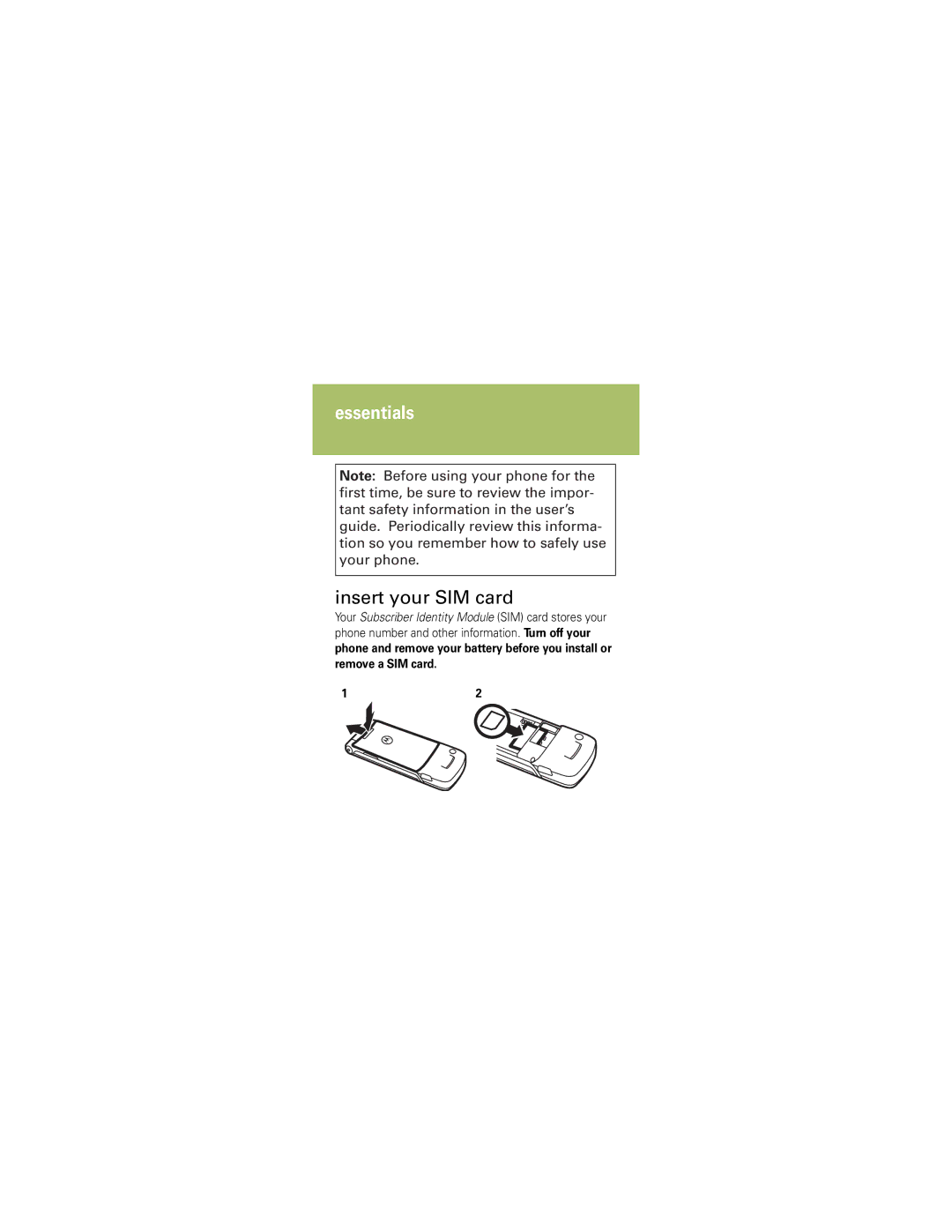essentials
Note: Before using your phone for the first time, be sure to review the impor- tant safety information in the user’s guide. Periodically review this informa- tion so you remember how to safely use your phone.
insert your SIM card
Your Subscriber Identity Module (SIM) card stores your
phone number and other information. Turn off your phone and remove your battery before you install or remove a SIM card.
12