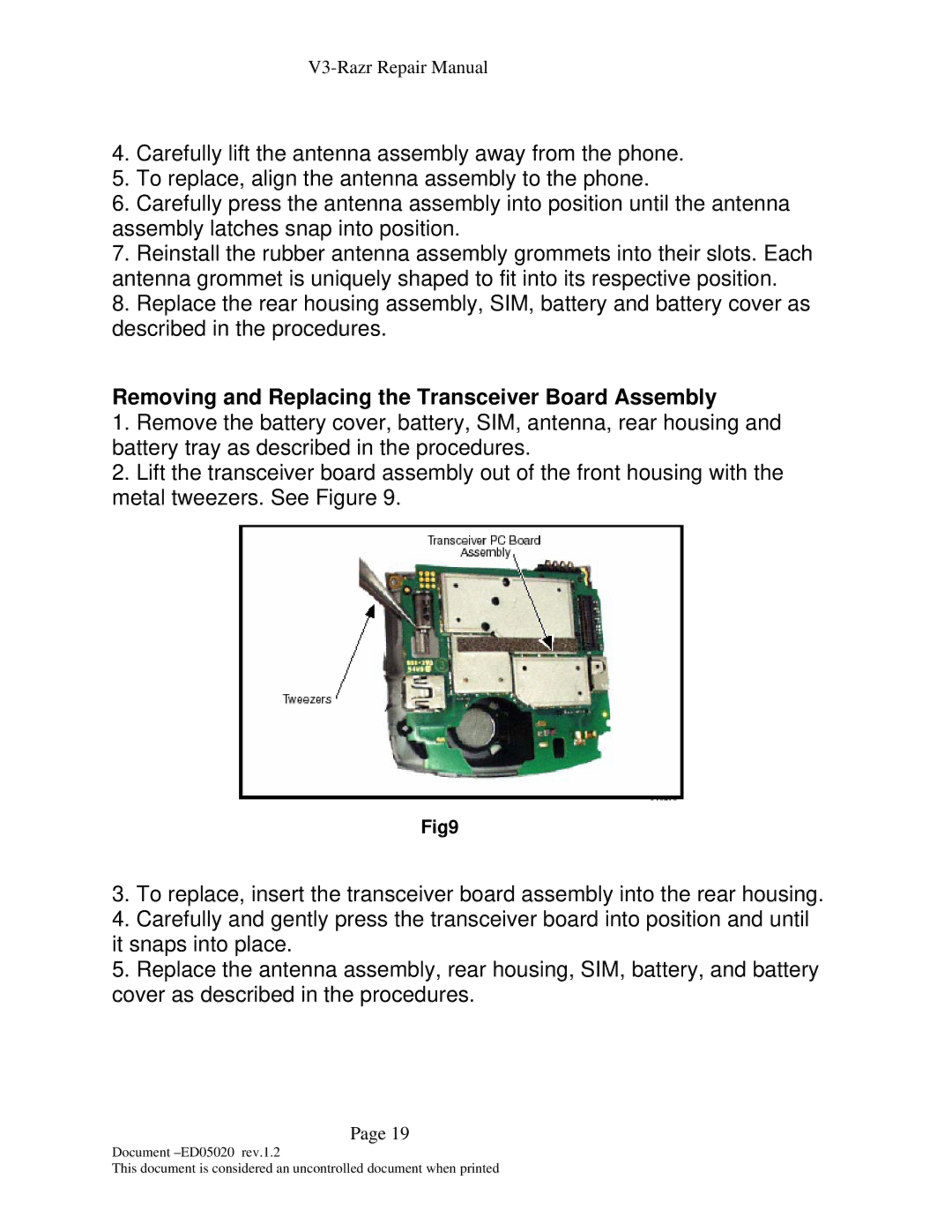KS-042050-V1.2 specifications
The Motorola KS-042050-V1.2 is an innovative device that has been carefully engineered to meet the demands of users who require reliable performance in various applications. This versatile device boasts a range of features and technologies that set it apart in the competitive landscape of electronics.At the heart of the KS-042050-V1.2 is a robust, high-performance processor that ensures seamless operation across a variety of tasks. This processing power allows for quick response times, making it suitable for both personal and professional use. Users can expect efficient multitasking capabilities, ensuring that the device can handle multiple applications without lag.
One of the standout features of the KS-042050-V1.2 is its advanced connectivity options. The device supports multiple communication protocols, enabling it to easily integrate with existing networks and devices. This connectivity is crucial for users who rely on real-time data exchange, making the KS-042050-V1.2 an excellent choice for industrial applications, smart home setups, and business environments.
Another key characteristic of the KS-042050-V1.2 is its durability. Built with high-quality materials, this device is designed to withstand challenging conditions, including extreme temperatures, exposure to moisture, and mechanical stress. This rugged construction ensures that it remains operational in demanding situations, providing peace of mind to users in fields such as construction, logistics, and emergency services.
In terms of user interface, the KS-042050-V1.2 features an intuitive design that enhances user experience. The interface is user-friendly, with easy navigation options that allow users to access features and settings with minimal effort. This attention to user experience ensures that the device can be used efficiently, even by those who may not be technologically inclined.
The KS-042050-V1.2 also incorporates power-saving technologies that significantly improve battery life. This is particularly advantageous for field workers or those managing long hours away from charging stations. Enhanced battery management features allow the device to operate for extended periods, making it a reliable companion in any environment.
Overall, the Motorola KS-042050-V1.2 is a well-rounded device that combines advanced technology, robust connectivity, and user-friendly features. Its durability and efficiency make it suitable for a wide range of applications, appealing to both individual users and businesses alike. With this device, Motorola continues to demonstrate its commitment to innovation and quality in the technology sector.