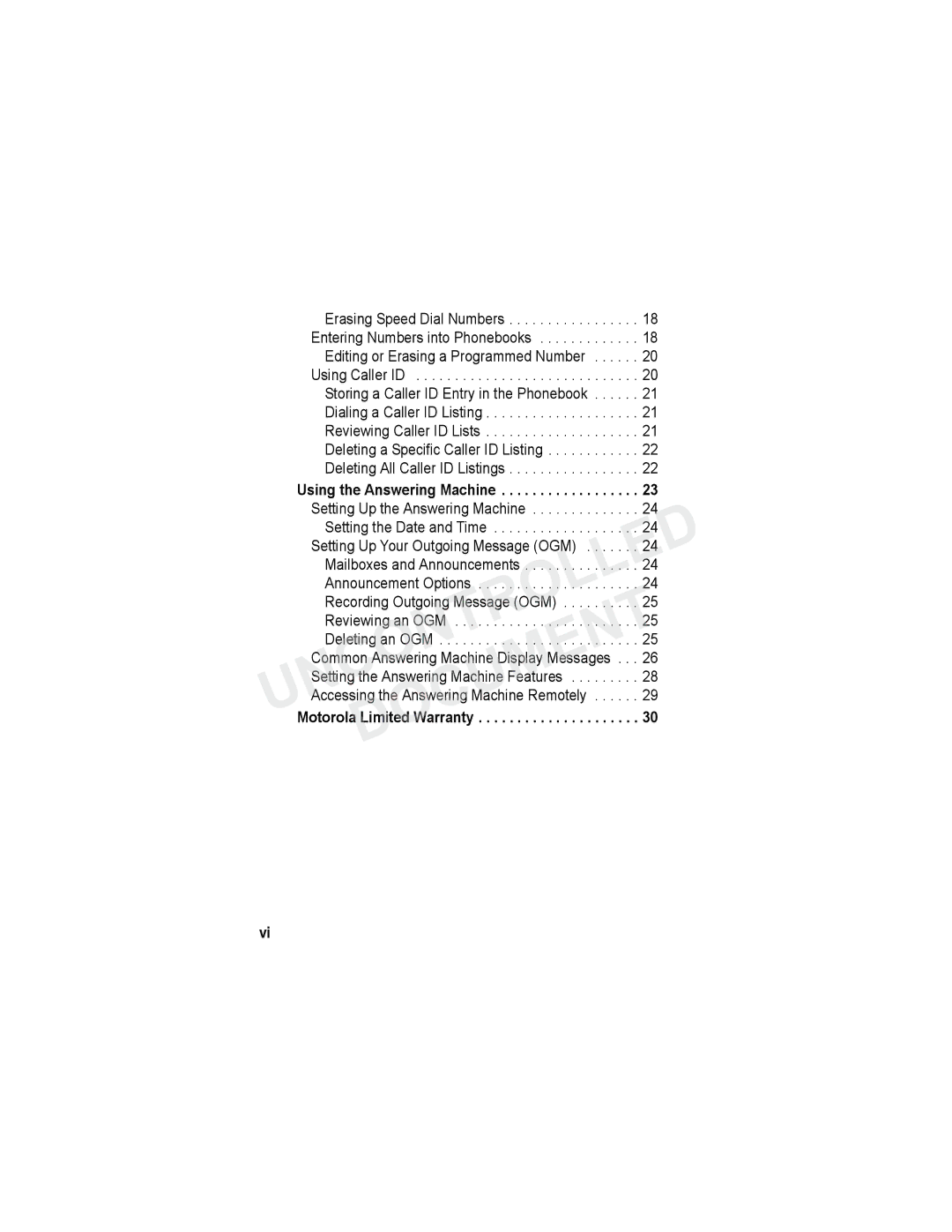Erasing Speed Dial Numbers . . . . . . . . . . . . . . . . . 18 Entering Numbers into Phonebooks . . . . . . . . . . . . . 18 Editing or Erasing a Programmed Number . . . . . . 20 Using Caller ID . . . . . . . . . . . . . . . . . . . . . . . . . . . . . 20 Storing a Caller ID Entry in the Phonebook . . . . . . 21 Dialing a Caller ID Listing . . . . . . . . . . . . . . . . . . . . 21 Reviewing Caller ID Lists . . . . . . . . . . . . . . . . . . . . 21 Deleting a Specific Caller ID Listing . . . . . . . . . . . . 22 Deleting All Caller ID Listings . . . . . . . . . . . . . . . . . 22
Using the Answering Machine | 23 |
Setting Up the Answering Machine | 24 |
Setting the Date and Time | 24 |
UNCONTROLLED | |
Setting Up Your Outgoing Message (OGM) | 24 |
Mailboxes and Announcements | 24 |
Announcement Options | 24 |
Recording Outgoing Message ( GM) | 25 |
Reviewing an OGM | 25 |
DOCUMENT | |
Deleting an GM | 25 |
Common Answering Machine Display essages . . . | 26 |
Setting the Answering Machine Features | 28 |
Accessing the Answering Machine Remotely | 29 |
Motorola Limited Warranty | 30 |
vi