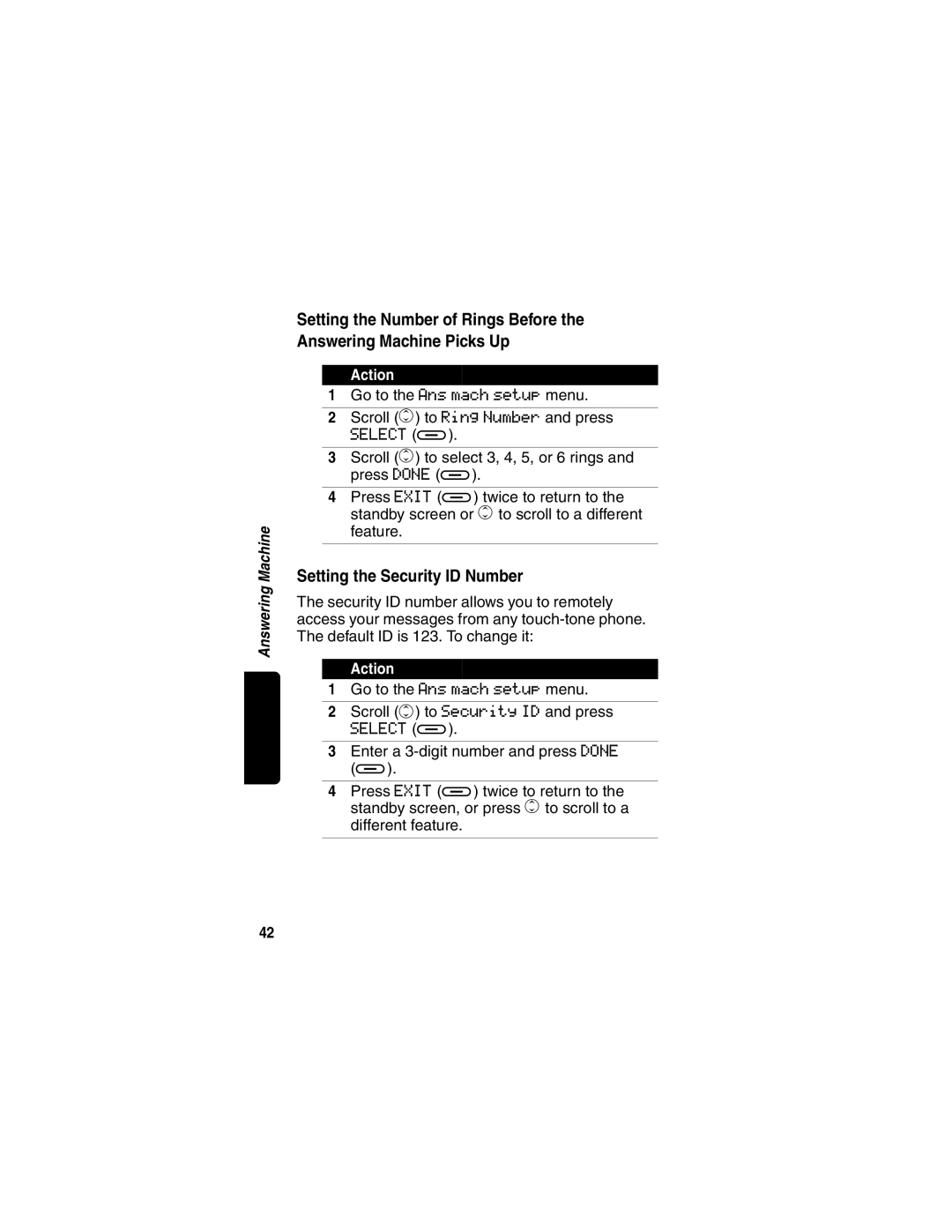Answering Machine
Setting the Number of Rings Before the Answering Machine Picks Up
Action
1Go to the Ans mach setup menu.
2Scroll (c) to Ring Number and press
SELECT (a).
3Scroll (c) to select 3, 4, 5, or 6 rings and press DONE (a).
4Press EXIT (a) twice to return to the standby screen or c to scroll to a different feature.
Setting the Security ID Number
The security ID number allows you to remotely access your messages from any
Action
1Go to the Ans mach setup menu.
2Scroll (c) to Security ID and press
SELECT (a).
3Enter a
4Press EXIT (a) twice to return to the standby screen, or press c to scroll to a different feature.
42