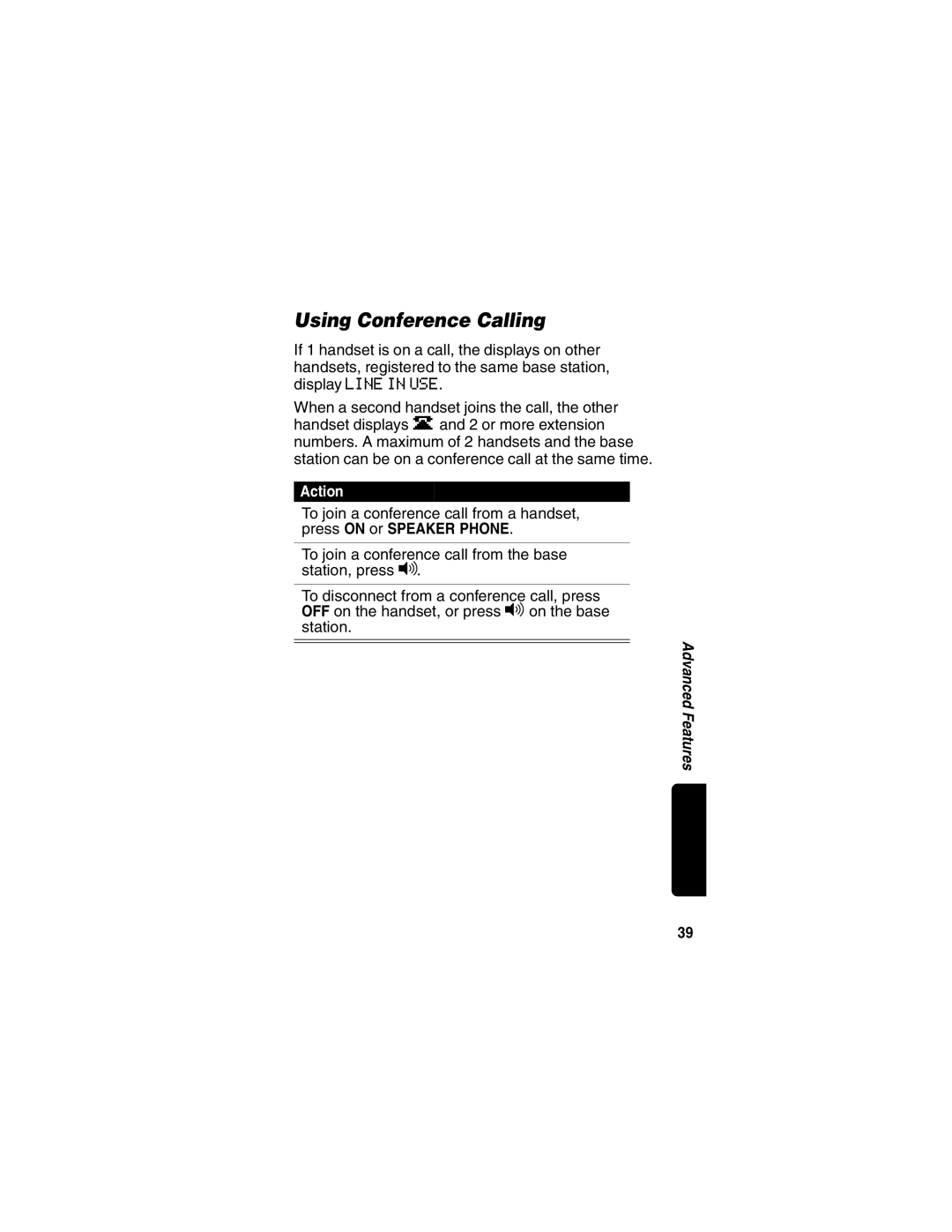Using Conference Calling
If 1 handset is on a call, the displays on other handsets, registered to the same base station, display LINE IN USE.
When a second handset joins the call, the other handset displays jand 2 or more extension numbers. A maximum of 2 handsets and the base station can be on a conference call at the same time.
Action
To join a conference call from a handset, press ON or SPEAKER PHONE.
To join a conference call from the base station, press v.
To disconnect from a conference call, press OFF on the handset, or press v on the base station.
Advanced Features
39