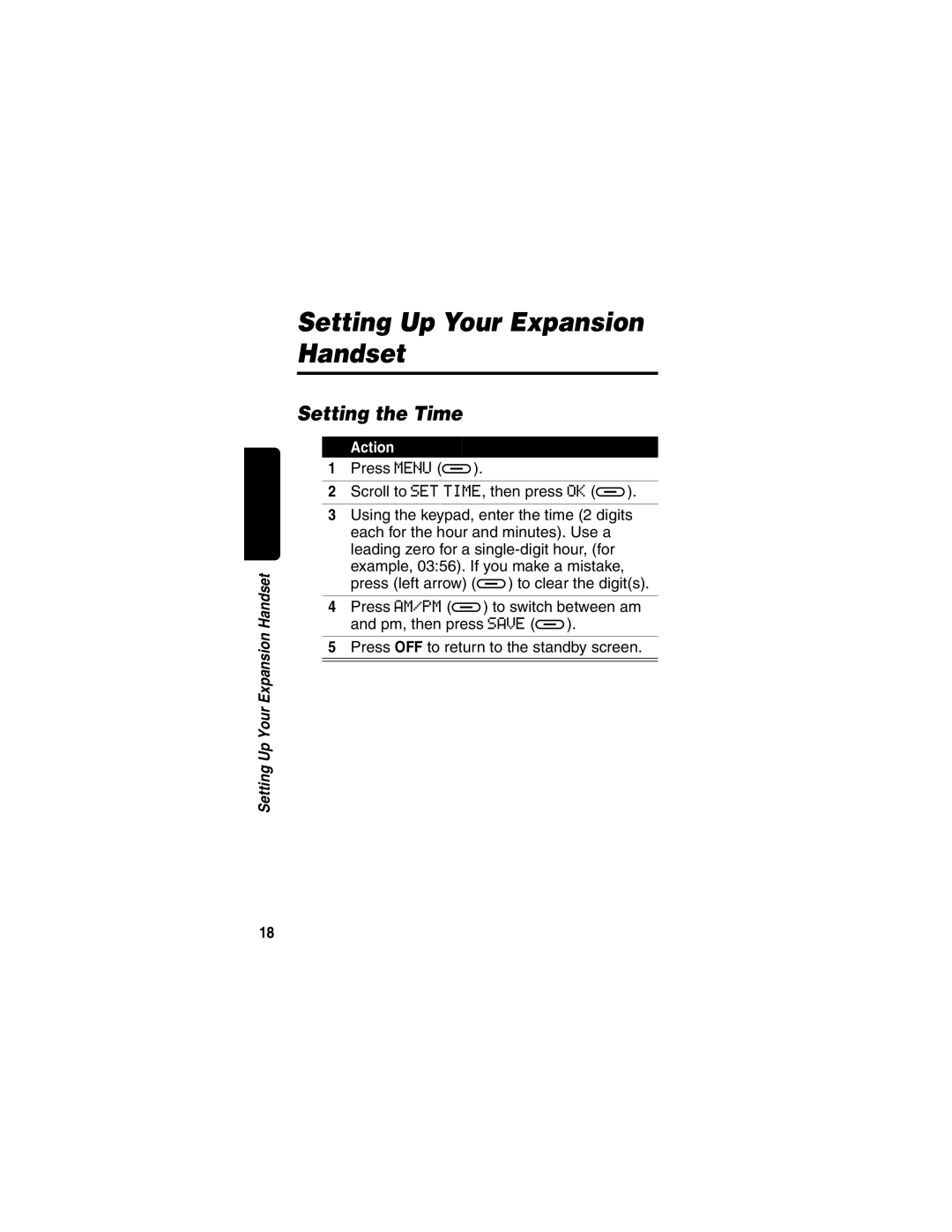Setting Up Your Expansion Handset
Setting Up Your Expansion Handset
Setting the Time
Action
1Press MENU (a).
2Scroll to SET TIME, then press OK (a).
3Using the keypad, enter the time (2 digits each for the hour and minutes). Use a leading zero for a
4Press AM/PM (a) to switch between am and pm, then press SAVE (a).
5Press OFF to return to the standby screen.
18