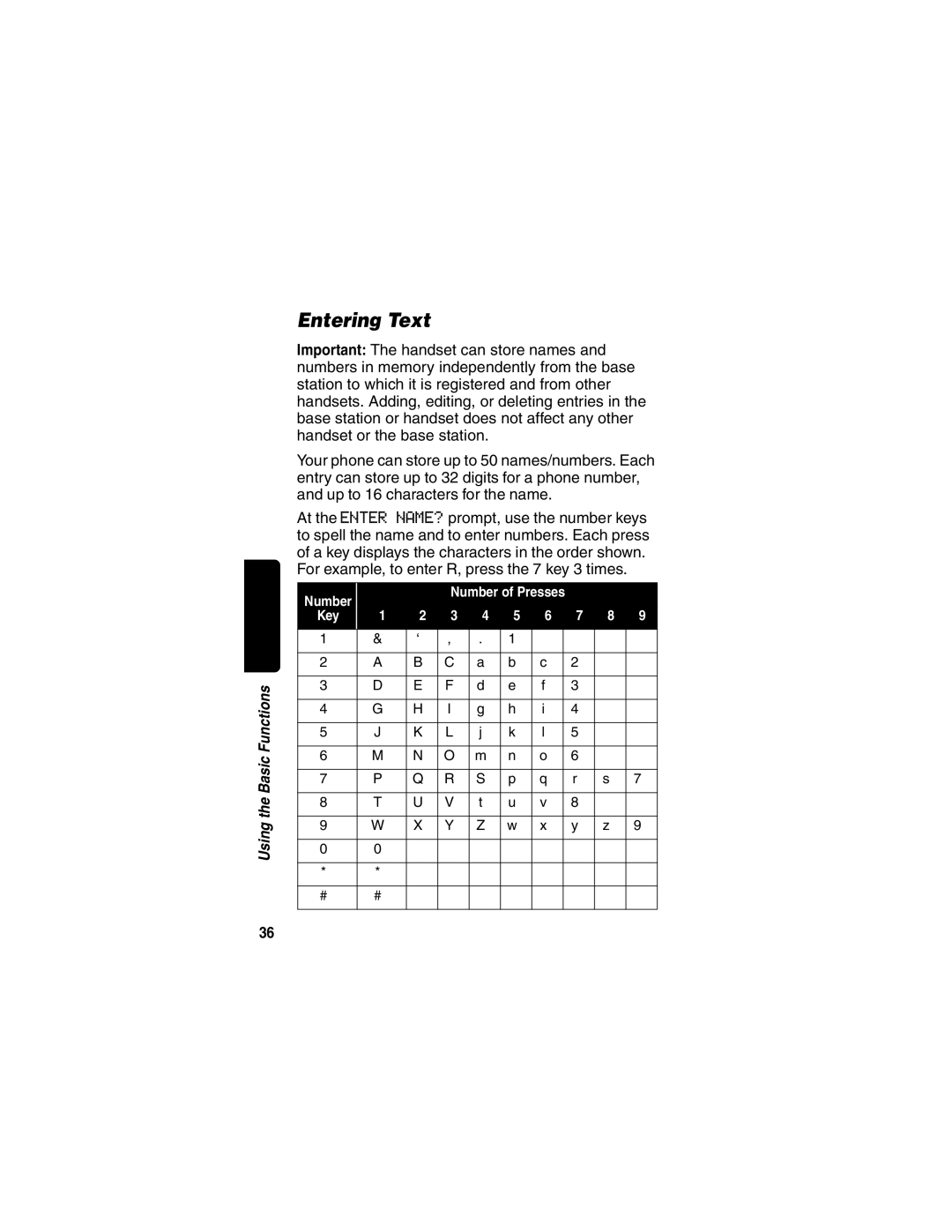Entering Text
Important: The handset can store names and numbers in memory independently from the base station to which it is registered and from other handsets. Adding, editing, or deleting entries in the base station or handset does not affect any other handset or the base station.
Your phone can store up to 50 names/numbers. Each entry can store up to 32 digits for a phone number, and up to 16 characters for the name.
At the ENTER NAME? prompt, use the number keys to spell the name and to enter numbers. Each press of a key displays the characters in the order shown. For example, to enter R, press the 7 key 3 times.
| Number |
|
| Number of Presses |
|
|
| ||||
|
|
|
|
|
| ||||||
|
|
|
|
|
|
|
|
|
|
| |
| Key | 1 | 2 | 3 | 4 | 5 | 6 |
| 7 | 8 | 9 |
|
|
|
|
|
|
|
|
|
|
|
|
| 1 | & | ‘ | , | . | 1 |
|
|
|
|
|
|
|
|
|
|
|
|
|
|
|
|
|
| 2 | A | B | C | a | b | c |
| 2 |
|
|
|
|
|
|
|
|
|
|
|
|
|
|
Functions | 3 | D | E | F | d | e | f |
| 3 |
|
|
|
|
|
|
|
|
|
|
|
|
| |
4 | G | H | I | g | h | i |
| 4 |
|
| |
|
|
|
| ||||||||
|
|
|
|
|
|
|
|
|
|
|
|
| 5 | J | K | L | j | k | l |
| 5 |
|
|
|
|
|
|
|
|
|
|
|
|
|
|
Basic | 6 | M | N | O | m | n | o |
| 6 |
|
|
|
|
|
|
|
|
|
|
|
|
| |
7 | P | Q | R | S | p | q |
| r | s | 7 | |
|
| ||||||||||
|
|
|
|
|
|
|
|
|
|
|
|
the | 8 | T | U | V | t | u | v |
| 8 |
|
|
|
|
|
|
|
|
|
|
|
|
| |
9 | W | X | Y | Z | w | x |
| y | z | 9 | |
Using |
| ||||||||||
|
|
|
|
|
|
|
|
|
|
| |
0 | 0 |
|
|
|
|
|
|
|
|
| |
|
|
|
|
|
|
|
|
|
| ||
|
|
|
|
|
|
|
|
|
|
|
|
| * | * |
|
|
|
|
|
|
|
|
|
|
|
|
|
|
|
|
|
|
|
|
|
| # | # |
|
|
|
|
|
|
|
|
|
|
|
|
|
|
|
|
|
|
|
|
|
36