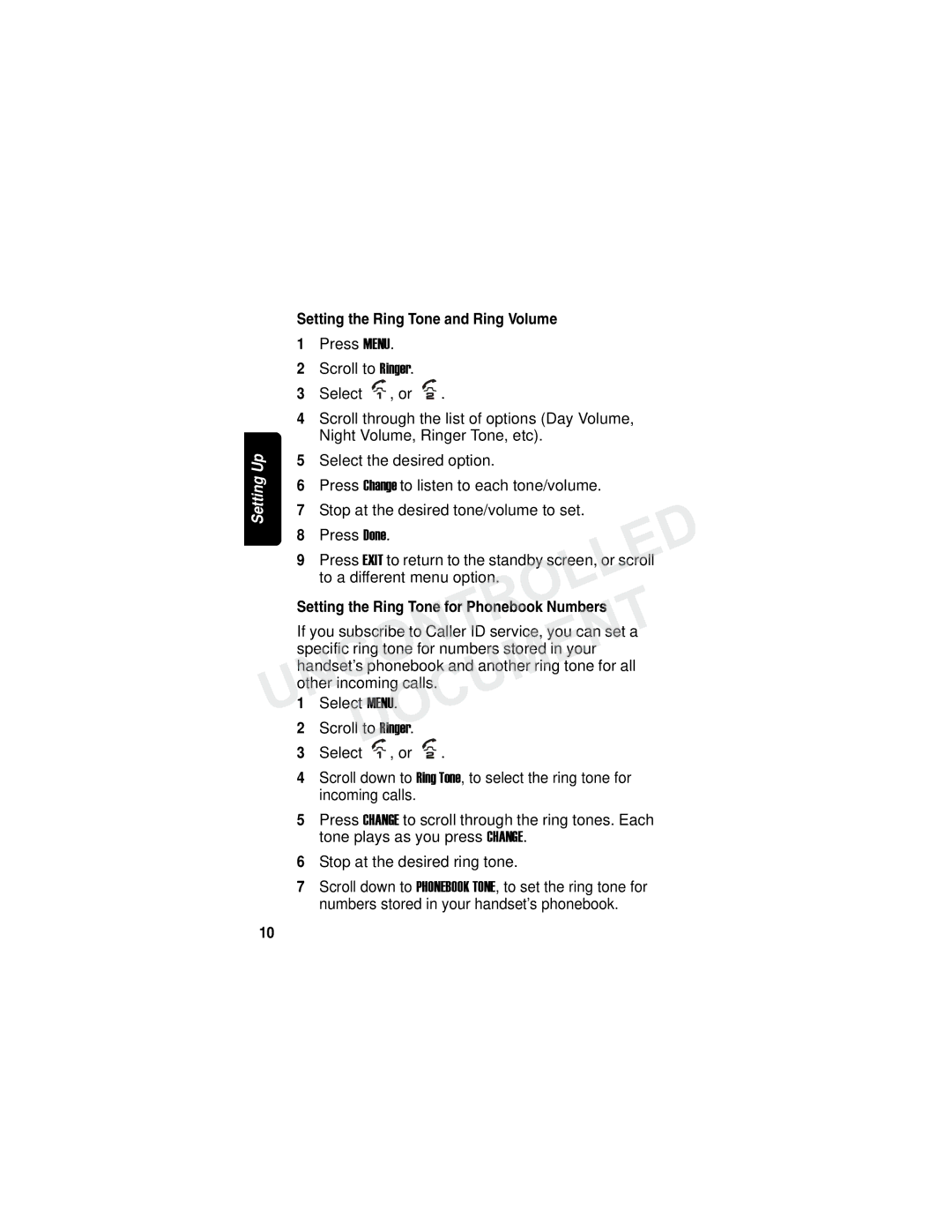| Setting the Ring Tone and Ring Volume | ||||
| 1 | Press MENU. |
| ||
| 2 | Scroll to Ringer. |
| ||
| 3 | Select | , or | . | |
| 4 | Scroll through the list of options (Day Volume, | |||
|
| Night Volume, Ringer Tone, etc). | |||
Up | 5 | Select the desired option. | |||
|
|
|
| ||
Setting | 6 | Press Change to listen to each tone/volume. | |||
7 | Stop at the desired tone/volume to set. | ||||
| |||||
| 8 | Press Done. |
| ||
UNCONTROLLED | |||||
| 9 | Press EXIT to return to the standby screen, or scroll | |||
|
| to a different menu option. | |||
| Setting the Ring Tone for Phonebook Numbers | ||||
|
| DOCUMENT | |||
| If you subscribe to Caller ID service, you can set a | ||||
| specific ring tone for numbers stored in your | ||||
| handset’s phonebook and another ring tone for all | ||||
| other incoming calls. |
| |||
| 1 | Select MENU. |
| ||
| 2 | Scroll to Ringer. |
| ||
| 3 | Select | , or | . | |
4Scroll down to Ring Tone, to select the ring tone for incoming calls.
5Press CHANGE to scroll through the ring tones. Each tone plays as you press CHANGE.
6Stop at the desired ring tone.
7Scroll down to PHONEBOOK TONE, to set the ring tone for
numbers stored in your handset’s phonebook.
10