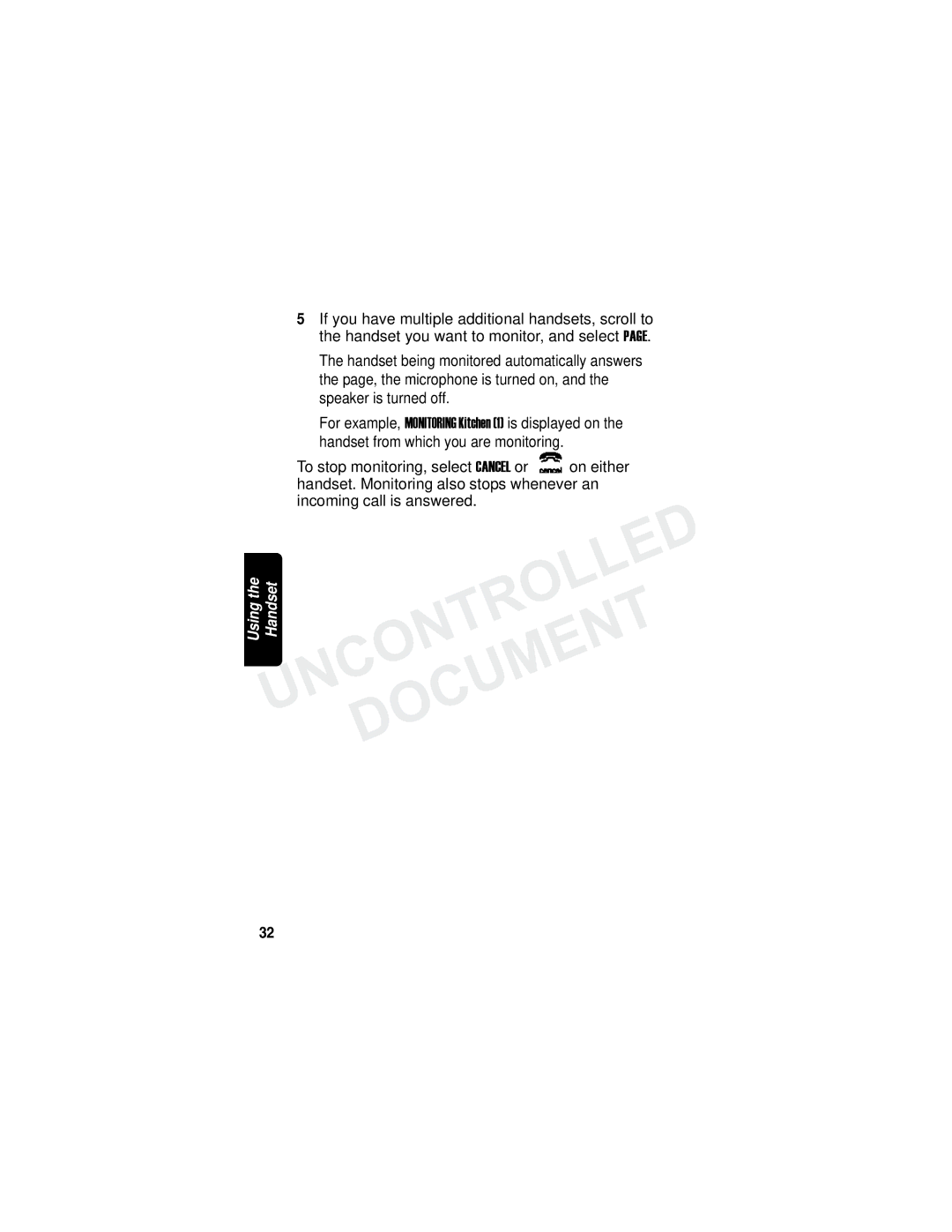5If you have multiple additional handsets, scroll to the handset you want to monitor, and select PAGE.
The handset being monitored automatically answers the page, the microphone is turned on, and the speaker is turned off.
For example, MONITORING Kitchen (1) is displayed on the handset from which you are monitoring.
To stop monitoring, select CANCEL or ![]() on either handset. Monitoring also stops whenever an incoming call is answered.
on either handset. Monitoring also stops whenever an incoming call is answered.
UNCONTROLLED | ||
Usingthe | Handset | DOCUMENT |
|
| |
32