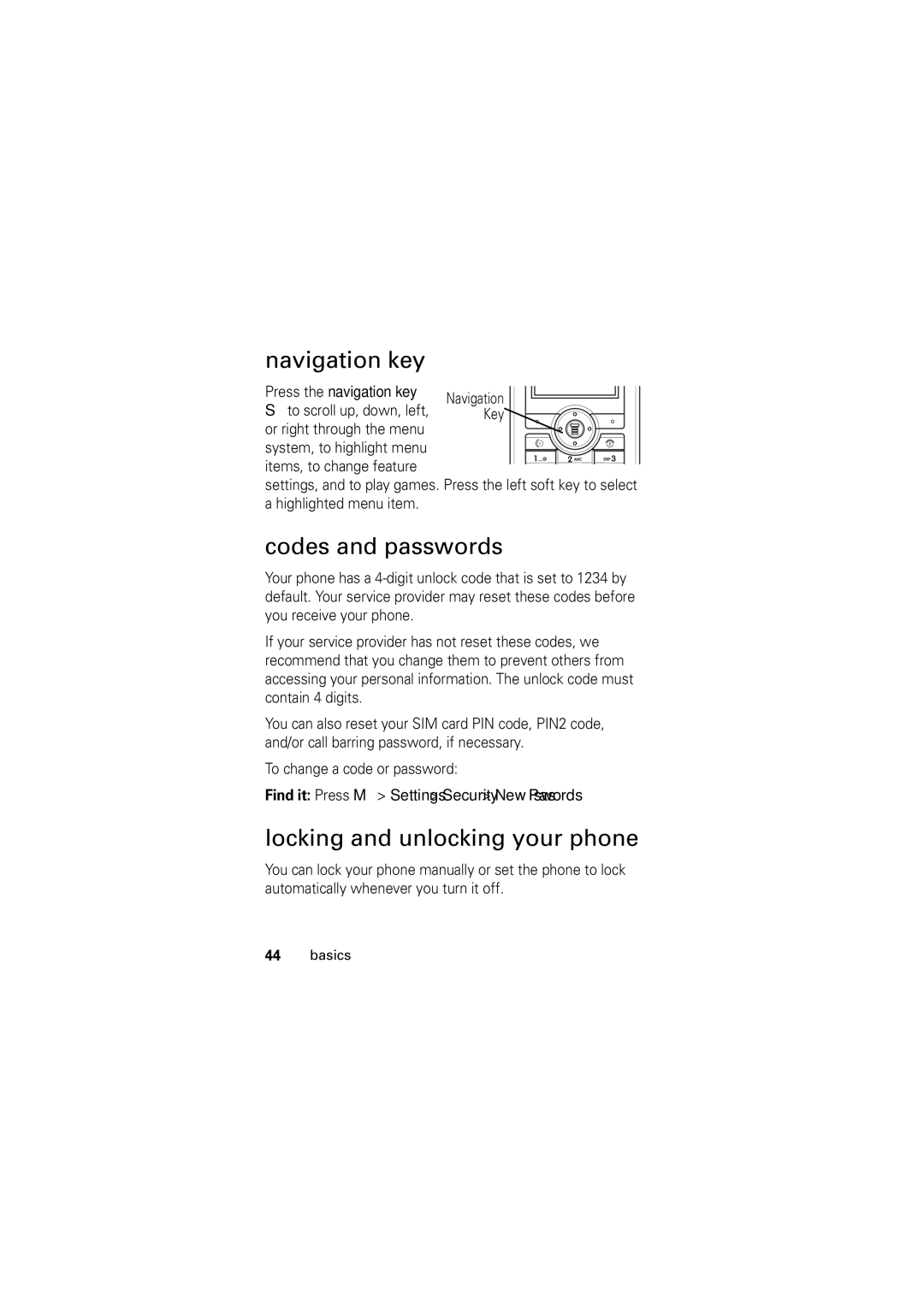navigation key
Press the navigation key S to scroll up, down, left,
or right through the menu system, to highlight menu items, to change feature
settings, and to play games. Press the left soft key to select a highlighted menu item.
codes and passwords
Your phone has a
If your service provider has not reset these codes, we recommend that you change them to prevent others from accessing your personal information. The unlock code must contain 4 digits.
You can also reset your SIM card PIN code, PIN2 code, and/or call barring password, if necessary.
To change a code or password:
Find it: Press M > Settings > Security > New Passwords
locking and unlocking your phone
You can lock your phone manually or set the phone to lock automatically whenever you turn it off.
44basics