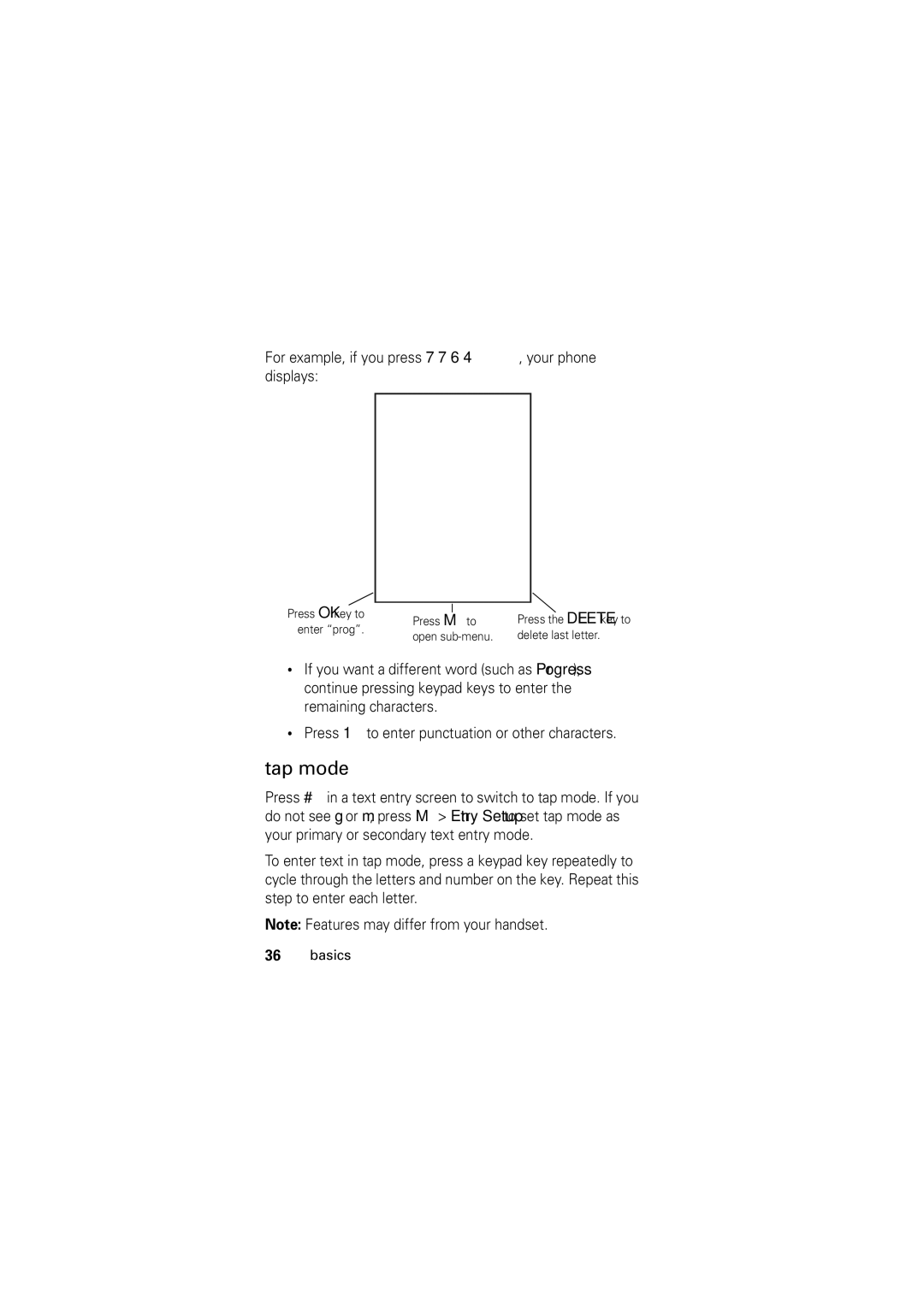For example, if you press 7 7 6 4 , your phone displays:
Press OK key to |
|
|
|
| |
|
| Press the DELETE key to | |||
|
| ||||
Press Mto | |||||
enter “prog”. | |||||
open | delete last letter. | ||||
| |||||
•If you want a different word (such as Progress), continue pressing keypad keys to enter the remaining characters.
•Press 1 to enter punctuation or other characters.
tap mode
Press # in a text entry screen to switch to tap mode. If you do not see g or m, press M> Entry Setup to set tap mode as your primary or secondary text entry mode.
To enter text in tap mode, press a keypad key repeatedly to cycle through the letters and number on the key. Repeat this step to enter each letter.
Note: Features may differ from your handset.
36basics