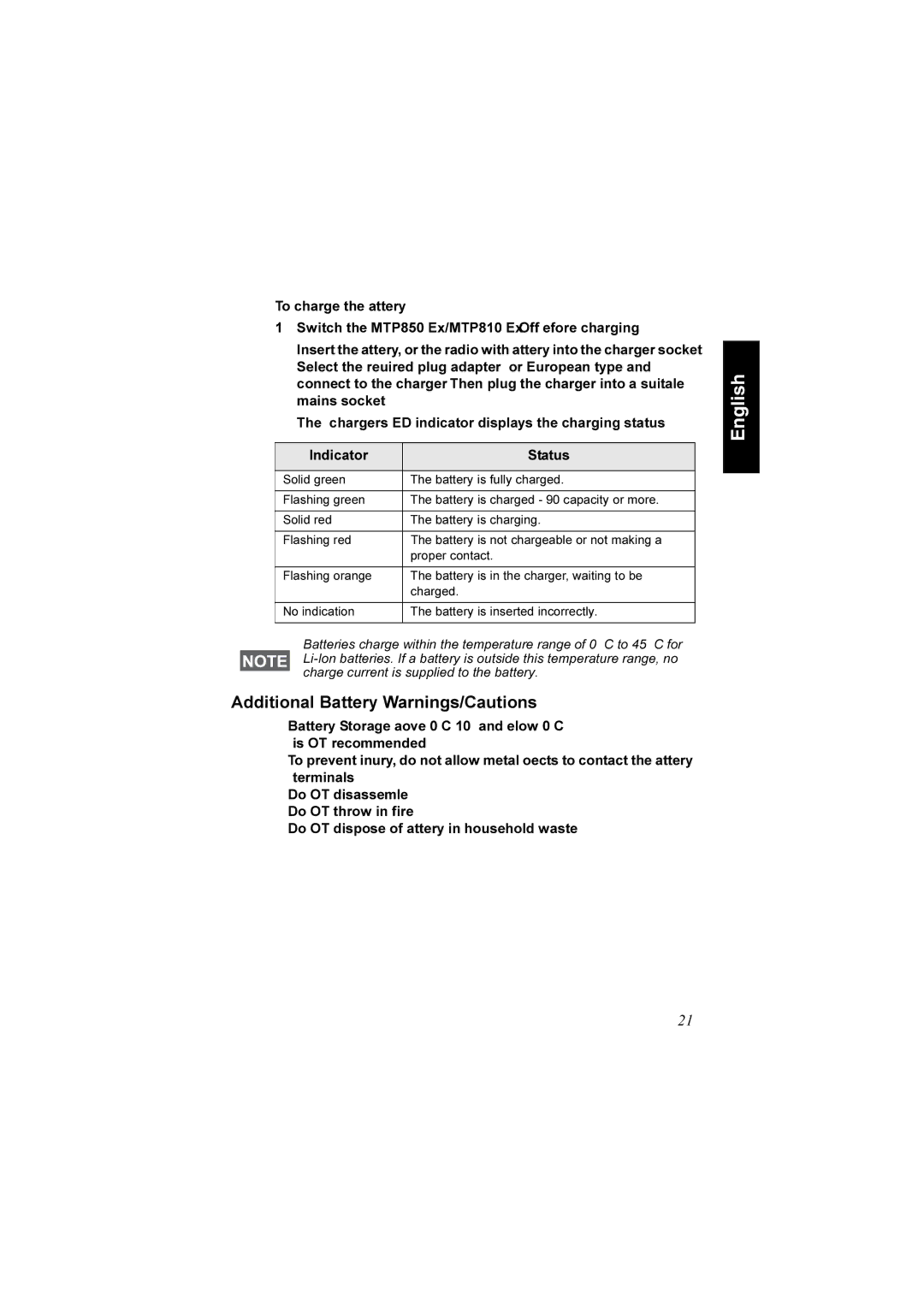To charge the battery:
1.Switch the MTP850 Ex/MTP810 Ex Off before charging.
2.Insert the battery, or the radio with battery into the charger socket. Select the required plug adapter (UK or European type) and connect to the charger. Then plug the charger into a suitable mains socket.
3.The charger’s LED indicator displays the charging status.
Indicator | Status |
|
|
Solid green | The battery is fully charged. |
|
|
Flashing green | The battery is charged - 90% capacity or more. |
|
|
Solid red | The battery is charging. |
|
|
Flashing red | The battery is not chargeable or not making a |
| proper contact. |
|
|
Flashing orange | The battery is in the charger, waiting to be |
| charged. |
|
|
No indication | The battery is inserted incorrectly. |
|
|
Batteries charge within the temperature range of 0° C to 45° C for
Additional Battery Warnings/Cautions
•Battery Storage above 60º C (140º F) and below
•To prevent injury, do not allow metal objects to contact the battery terminals.
•Do NOT disassemble.
•Do NOT throw in fire.
•Do NOT dispose of battery in household waste.
English
21