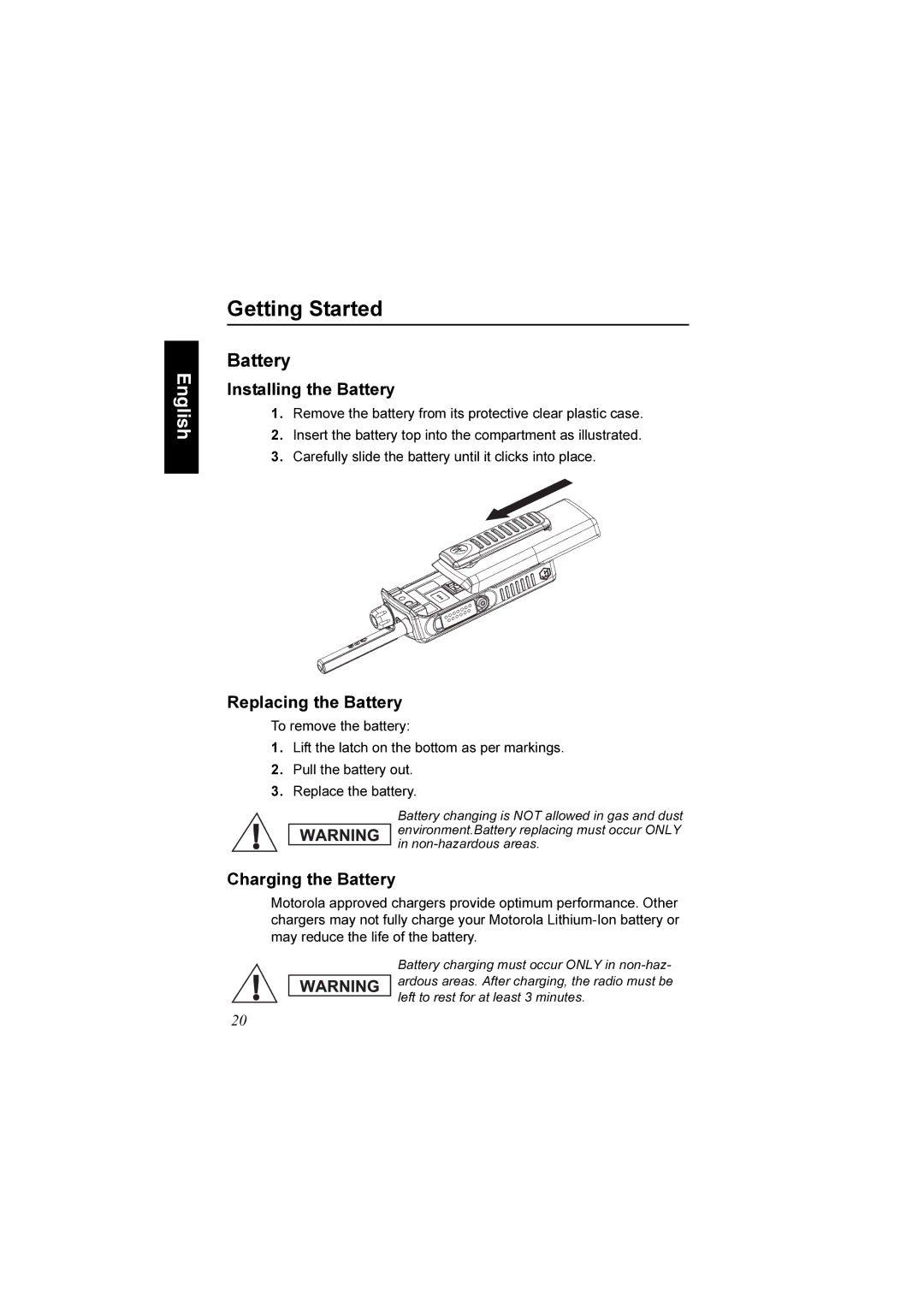English
Getting Started
Battery
Installing the Battery
1.Remove the battery from its protective clear plastic case.
2.Insert the battery top into the compartment as illustrated.
3.Carefully slide the battery until it clicks into place.
Replacing the Battery
To remove the battery:
1.Lift the latch on the bottom as per markings.
2.Pull the battery out.
3.Replace the battery.
Battery changing is NOT allowed in gas and dust environment.Battery replacing must occur ONLY in
Charging the Battery
Motorola approved chargers provide optimum performance. Other chargers may not fully charge your Motorola
Battery charging must occur ONLY in
20