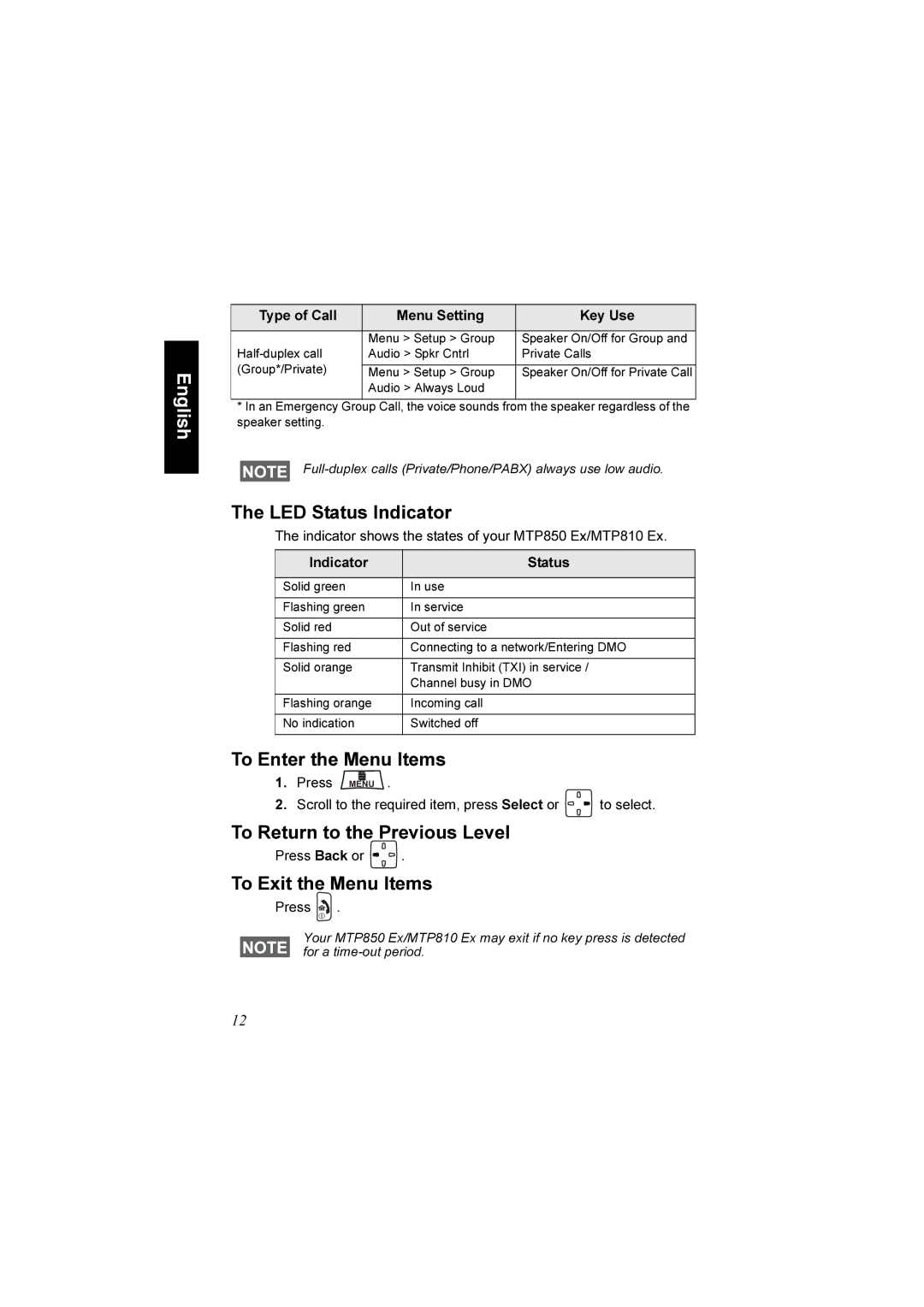English
Type of Call | Menu Setting | Key Use | |
|
|
| |
| Menu > Setup > Group | Speaker On/Off for Group and | |
Audio > Spkr Cntrl | Private Calls | ||
(Group*/Private) |
|
| |
Menu > Setup > Group | Speaker On/Off for Private Call | ||
| |||
| Audio > Always Loud |
| |
|
|
|
*In an Emergency Group Call, the voice sounds from the speaker regardless of the speaker setting.
The LED Status Indicator
The indicator shows the states of your MTP850 Ex/MTP810 Ex.
Indicator | Status |
|
|
Solid green | In use |
|
|
Flashing green | In service |
|
|
Solid red | Out of service |
|
|
Flashing red | Connecting to a network/Entering DMO |
|
|
Solid orange | Transmit Inhibit (TXI) in service / |
| Channel busy in DMO |
|
|
Flashing orange | Incoming call |
|
|
No indication | Switched off |
|
|
To Enter the Menu Items
1.Press MENU .
2.Scroll to the required item, press Select or ![]() to select.
to select.
To Return to the Previous Level
Press Back or ![]() .
.
To Exit the Menu Items
Press ![]() .
.
Your MTP850 Ex/MTP810 Ex may exit if no key press is detected for a
12