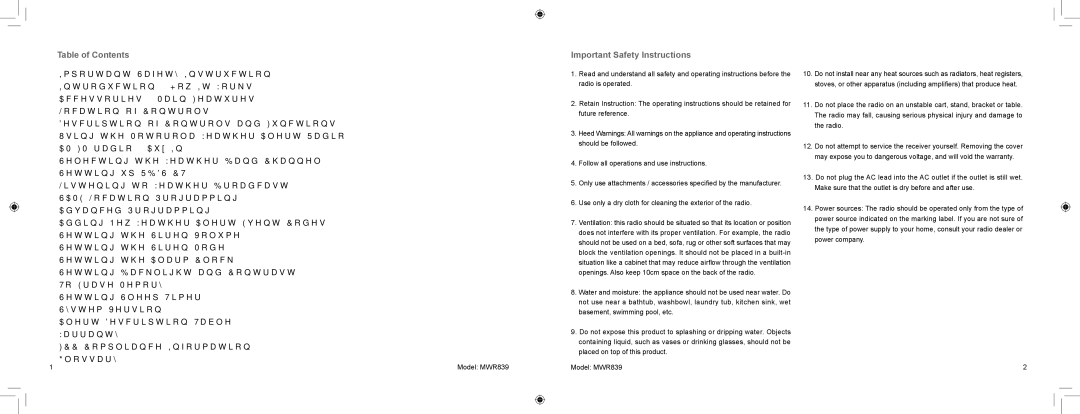Table of Contents |
|
Important Safety Instruction | 2 |
Introduction & How It Works | 3 |
Accessories & Main Features | 3 |
Location of Controls | |
Description of Controls and Functions | |
Using the Motorola Weather Alert Radio | |
AM/FM radio & Aux In | |
Selecting the Weather Band Channel | 9 |
Setting up RBDS CT | |
Listening to Weather Broadcast | 12 |
SAME Location Programming | |
Advanced Programming | 15 |
Adding New Weather Alert Event Codes | |
Setting the Siren Volume | |
Setting the Siren Mode | 20 |
Setting the Alarm Clock | |
Setting Backlight and Contrast | |
To Erase Memory | 26 |
Setting Sleep Timer | 27 |
System Version | 27 |
Alert Description Table | |
Warranty | |
FCC Compliance Information | 33 |
Glossary | 34 |
Important Safety Instructions
1.Read and understand all safety and operating instructions before the radio is operated.
2.Retain Instruction: The operating instructions should be retained for future reference.
3.Heed Warnings: All warnings on the appliance and operating instructions should be followed.
4.Follow all operations and use instructions.
5.Only use attachments / accessories specified by the manufacturer.
6.Use only a dry cloth for cleaning the exterior of the radio.
7.Ventilation: this radio should be situated so that its location or position does not interfere with its proper ventilation. For example, the radio should not be used on a bed, sofa, rug or other soft surfaces that may block the ventilation openings. It should not be placed in a
8.Water and moisture: the appliance should not be used near water. Do not use near a bathtub, washbowl, laundry tub, kitchen sink, wet basement, swimming pool, etc.
9.Do not expose this product to splashing or dripping water. Objects containing liquid, such as vases or drinking glasses, should not be placed on top of this product.
10.Do not install near any heat sources such as radiators, heat registers, stoves, or other apparatus (including amplifiers) that produce heat.
11.Do not place the radio on an unstable cart, stand, bracket or table. The radio may fall, causing serious physical injury and damage to the radio.
12.Do not attempt to service the receiver yourself. Removing the cover may expose you to dangerous voltage, and will void the warranty.
13.Do not plug the AC lead into the AC outlet if the outlet is still wet. Make sure that the outlet is dry before and after use.
14.Power sources: The radio should be operated only from the type of power source indicated on the marking label. If you are not sure of the type of power supply to your home, consult your radio dealer or power company.
1 | Model: MWR839 | Model: MWR839 | 2 |