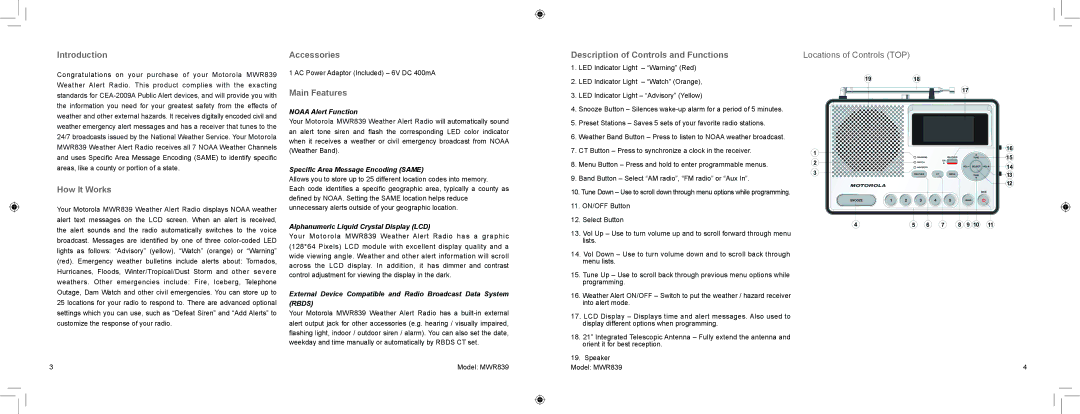Introduction
Congratulations on your purchase of your Motorola MWR839 Weather Alert Radio. This product complies with the exacting standards for
How It Works
Your Motorola MWR839 Weather Alert Radio displays NOAA weather alert text messages on the LCD screen. When an alert is received, the alert sounds and the radio automatically switches to the voice broadcast. Messages are identified by one of three
25 locations for your radio to respond to. There are advanced optional settings which you can use, such as “Defeat Siren” and “Add Alerts” to customize the response of your radio.
Accessories
1 AC Power Adaptor (Included) – 6V DC 400mA
Main Features
NOAA Alert Function
Your Motorola MWR839 Weather Alert Radio will automatically sound an alert tone siren and flash the corresponding LED color indicator when it receives a weather or civil emergency broadcast from NOAA (Weather Band).
Specific Area Message Encoding (SAME)
Allows you to store up to 25 different location codes into memory.
Each code identifies a specific geographic area, typically a county as defined by NOAA. Setting the SAME location helps reduce unnecessary alerts outside of your geographic location.
Alphanumeric Liquid Crystal Display (LCD)
Your Motorola MWR839 Weather Alert Radio has a graphic (128*64 Pixels) LCD module with excellent display quality and a wide viewing angle. Weather and other alert information will scroll across the LCD display. In addition, it has dimmer and contrast control adjustment for viewing the display in the dark.
External Device Compatible and Radio Broadcast Data System (RBDS)
Your Motorola MWR839 Weather Alert Radio has a
Description of Controls and Functions | Locations of Controls (TOP) |
1.LED Indicator Light – “Warning” (Red)
2.LED Indicator Light – “Watch” (Orange),
3.LED Indicator Light – “Advisory” (Yellow)
4.Snooze Button – Silences
5.Preset Stations – Saves 5 sets of your favorite radio stations.
6.Weather Band Button – Press to listen to NOAA weather broadcast.
7.CT Button – Press to synchronize a clock in the receiver.
8.Menu Button – Press and hold to enter programmable menus.
9.Band Button – Select “AM radio”, “FM radio” or “Aux In”.
10.Tune Down – Use to scroll down through menu options while programming.
11.ON/OFF Button
12.Select Button
13.Vol Up – Use to turn volume up and to scroll forward through menu lists.
14.Vol Down – Use to turn volume down and to scroll back through menu lists.
15.Tune Up – Use to scroll back through previous menu options while programming.
16.Weather Alert ON/OFF – Switch to put the weather / hazard receiver into alert mode.
17.LCD Display – Displays time and alert messages. Also used to display different options when programming.
18.21” Integrated Telescopic Antenna – Fully extend the antenna and orient it for best reception.
19.Speaker
3 | Model: MWR839 |
Model: MWR839 | 4 |