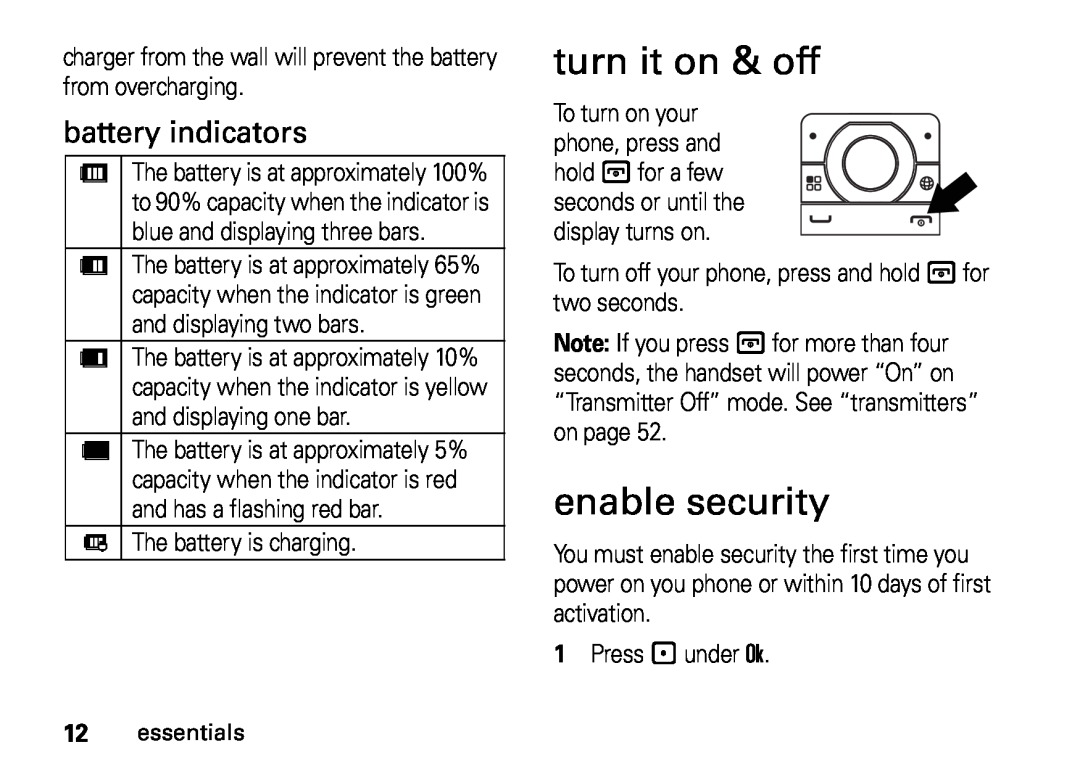i410
User’s Guide
Page
DECLARATION OF CONFORMITY
Responsible Party Name Motorola, Inc
Model Number H76XAH6JR7BN FCC-ID IHDP56KR2
Conforms to the following regulations
Libertyville, IL
Motorola, Inc Consumer Advocacy Office 600 North US Highway
Motorola, Inc Manual Number NNTN7813A
HELLOMOTO
Volume Keys PTT Button
Connector
Web Key OK Key End/Power Key
check it out
Settings screen
to highlight a menu feature 4 Press the rkey to select
2 Customizable rkey
3 contents
contents
store a phone
Legal and Safety
index
main menu
menu map
menu map
settings menu
6 menu map
use and care
cleaning solutions
liquids of any kind
extreme heat or cold
about this guide
essentials
2 Press the navigation key to scroll to Settings
battery
battery installation
SIM card
insert the SIM card
battery charging
charge from your computer
battery indicators
enable security
turn it on & off
answer a phone call
make a phone call
make a private call
answer a private call
store a phone number or private ID
call a stored phone number or private ID
text messages
your phone number and Private ID
set it up
receive a text message
read from the message center
Press - under Done to save the information you entered
1 To view the message press - under Read
create and send text messages
you want to send the message to and press r or
Tip Scrolling through one message lets you view the next message
18 essentials
use drafts
resend text messages
delete sent text messages
go to a website
manage memory
main attractions
media center
PTX features
Image files supported by the Media Center include
Short text messages Pictures Datebook events My Info
Contact information
send messages
begin a message and choose a recipient
create messages
Use PTT Feature Send Message
send a completed message
receive messages
reply to a message
send pictures
send a picture during a call
start a call by sending a picture
clear a picture from the display
receive a picture
send My Info
set my info sending option
send contact information
turn PTT features on and off
one touch PTT
PT manager
create a message
more message options
attach a picture, audio and voice recording
quick notes
To reply to a message 1 View the message you want to reply to
create a new voice record
remove an attachment
drafts
save a message in the MMS drafts folder
send a draft
edit a draft
MMS outbox
forward items from the outbox
resend
check delivery status
message notifications
receive a message
set notification options
embedded objects and attachments
open attachments
view received messages from the message center
delete unread messages
forward a message
lock and unlock messages
send a call alert
store message information to contacts
3 Press / Save Number or / Save Email
38 main attractions
delete an embedded picture or audio recording
save an embedded picture or audio recording
save attachments
save a picture
save audio
message transmission
customize MMS
new quick notes and reply phrases
cleanup
42 main attractions
delete multiple or all messages
turn Bluetooth On or Off
Bluetooth
make a Bluetooth connection
4 Enter the Bluetooth pass key
use Bluetooth during a call
send information via Bluetooth
Page
basics
status indicators
display
text entry
entry modes
word mode
alpha mode
enter a word using Word Character Input
1 Select the Word character input mode
volume
characters
handsfree speaker
navigation key
transmitters
features for the hearing impaired
using your phone with a hearing aid
Find it / Settings Phone Calls Hearing Aid
Approximate telecoil location is just above the battery
54 basics
1 Set this option to Microphone. Microphone coupling is now optimized
recent calls
calls
store an item to contacts from recent calls
redial
voice names
4 Press - under Done to save your changes
56 calls
caller ID
call forward
emergency calls
international calls
speed dial
turbo dial
1 Select Prepend and set it to On
2 Select Number and add the prefix number of your choice
voice mail
To check voicemail messages press - under Call
To dismiss the message notification
If the flip is closed, press the smart key on the top
ring tones
customize
set your phone to vibrate
wallpaper
backlight
datebook
hide or show location information
Select Restricted, Unrestricted, or Ask Access
permission. GPS-enhanced 911 is not available in all areas
set your privacy options Find it / GPS Privacy
other features
advanced calling
contacts
Edit. Change the desired content and press - under Done
Page
handsfree
PIN To change your GPS PIN press
To activate the
speakerphone while
personalize
pc applications
security
enable SIM To enable SIM PIN, press PIN / Settings Security
phone lock To lock the phone press
keypad lock To lock the keypad press
Safety and General Information
Legal and Safety
Legal and Safety
Operational Precautions
RF Energy Interference/Compatibility
Approved Accessories
72 Legal and Safety
Bluetooth
Follow Instructions to Avoid Interference Problems
Implantable Medical Devices
Hearing Aids
Driving Precautions
Caring for the Environment by Recycling
Operational Warnings
74 Legal and Safety
Keep Your Mobile Device and Its Accessories Away from Small Children
Symbol
Symbol Definition
Definition
Service and Repairs
Caution About High Volume Usage
76 Legal and Safety
Seizures/Blackouts
Battery Use and Safety
Export Law Assurances
Battery usage by children should be supervised
DON’Ts
78 Legal and Safety
Specific Absorption Rate
Battery Charging
Notes for charging your phone’s battery
80 Legal and Safety
AGPS and Emergency Calls
AGPS Performance Tips
Motorola Limited Warranty for the United States and Canada
Accessories as
Length of Coverage
above
82 Legal and Safety
non-Motorola housings, antennas, or parts, are excluded from coverage
Motorola iDEN Customer Services 1-800-453-0920 or TTY-877-483-2840
Patent and Software Provisions
Hearing Aid Compatibility With Mobile Phones
84 Legal and Safety
Information From the World Health Organization
Product Registration
Source WHO Fact Sheet
Online Product Registration
Wireless The New Recyclable
California Perchlorate Label
Patent and Trademark Information
Software Copyright Notice
Smart Practices While Driving
Privacy and Data Security
Drive Safe, Call Smart SM
88 Legal and Safety
index
Page
ring style indicator
soft keys
speed dial
ring tones
Page
NNTN7813A
@NNTN7813A@
xxxxxxxx xx xx AUG/09 Printed in USA