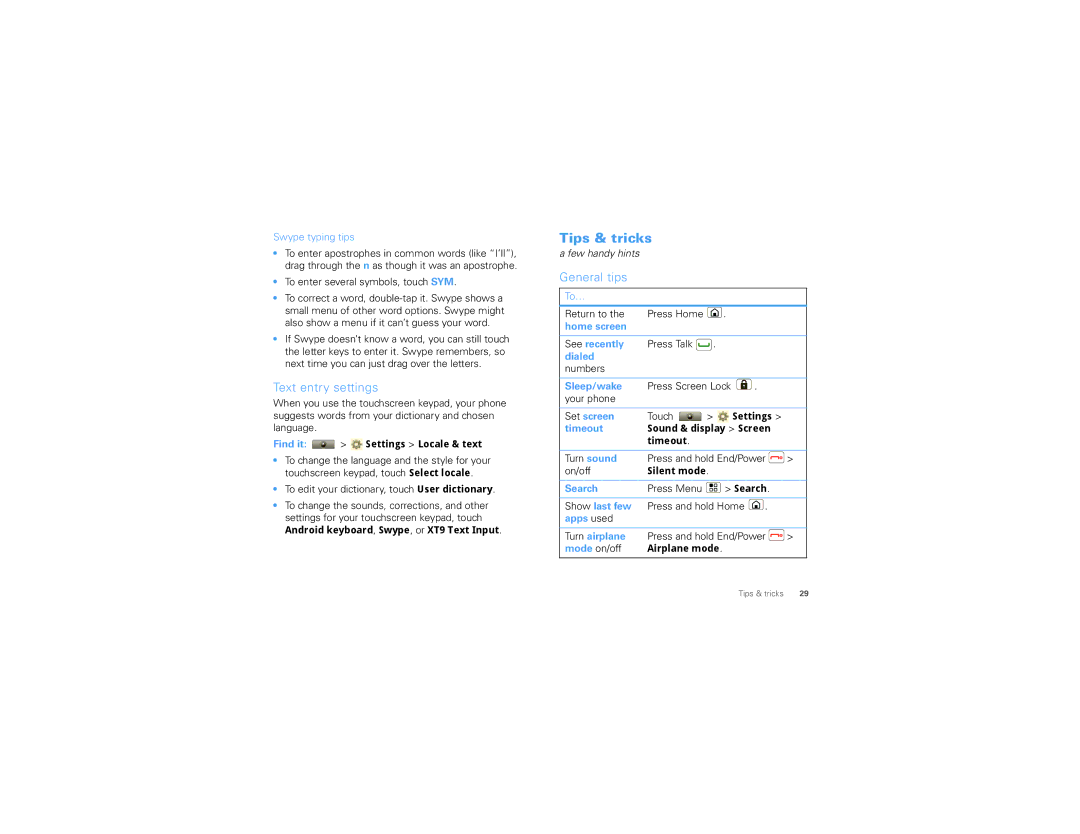Page
Page
So, whether you want to read, watch, or play, we can help
Congratulations
Motorola
More information
Your phone
Contents
Let’s go
Set up & go
Assemble & charge
Turn it on & off
Wi-Fi connect
Cool content & more
Touchscreen & keys
MySign
Contacts
Assigned to gestures, press Menu List Gestures
Front keys
Settings Sound & display Screen timeout
Power key menu
Key tips
Quick start Home screen
Find it Settings Sound & display
Home screen
Rotate the screen
Applications tab
Shortcuts
Apps
Widgets
Status bar at the top of the screen
Search
Phone status & notifications
Touch and say a search topic, such as pizza
Handsfree
Calls
Quick start Calls
Make & answer calls
Your phone number
Enter numbers during a call
Recent calls
Frequent calls
Use your phone with a hearing aid
Dual microphone noise cancellation
Features for the hearing impaired
Cool down
Features
Choose your hearing aid setting
Settings Call settings Additional call settings Off
Walkie-Talkie calls
Walkie-Talkie
During a walkie-talkie call, press Menu Call contact
Switch from a walkie-talkie call to a phone call
Set walkie-talkie speaker
Share via WT
Select web links
Web
Quick start Browser
Connect
Quick start Google Maps
Google Maps
Find any location
Select map mode
Set your location sources
Find your location
Latitude
Apps for all
Browse & install apps
Manage & restore apps
Touch Settings Applications Manage applications
Gmail
Manage your life
Calendar
Google data synchronization
Microsoft Office Outlook synchronization
Corporate calendar
Contacts
Quick start Contacts
Touch Save & sync
Edit or delete contacts
Create contacts
Call, text, email, or WT contacts
Import contacts from your SIM
Send & receive attachments
Messaging
Quick start Messaging
Create messages
Instant messages
Google Talk
Voicemail
Touchscreen keypad
Text entry
Typing tips
Swype text entry
Tips & tricks
Text entry settings
Battery tips
Sounds
Personalize
Ringtones
Wallpaper
Date & time
Display settings
Photos & videos
Photos
Pictures
Resolution
Resolution resolution
Media Gallery All
Email, or Messaging
Videos
Find it Media Gallery All Pictures
Play your videos
Music
Quick start Music
To play the video, touch To delete the video, touch Delete
Card, touch Settings SD card & phone storage
Set up music
Get music
Music library
Play music
Open your music library, then select what you want to play
Add to
Library
Party
Shuffle
Find it Settings Wireless controls Bluetooth settings
Bluetooth wireless
Quick start Bluetooth wireless
Turn Bluetooth power on or off
Disconnect devices
Touch Settings Wireless controls Bluetooth settings
Connect new devices
Reconnect devices
Turn Wi-Fi on or off
Wi-Fi
Quick start Wi-Fi
Wi-Fi search & connect
Remove or format your memory card
USB & memory card
USB drag & drop
Memory card
Security
Tools
None
Change unlock password or Change unlock pattern
Lock your SIM
Forgot your pattern or passcode?
Reset
Troubleshooting
Crash recovery
Service & repairs
Battery Use & Safety
Safety, Regulatory & Legal
Specific Absorption Rate Ieee
Battery Charging
Software Copyright Notice
Emergency Calls
Content Copyright
Open Source Software Information
Your Location
Navigation
Safety & General Information
Portable Radio Product Operation and EME Exposure
Driving Precautions
Operational Warnings
Seizures/Blackouts
Glass Parts
Use & Care
Industry Canada Notice to Users
FCC Declaration of Conformity
FCC Notice to Users
What Does this Warranty Cover?
Motorola Limited Warranty for the United States and Canada
What is Not Covered? Exclusions
What Other Limitations are There?
How to Obtain Warranty Service or Other Information
Who is Covered?
What Will Motorola Do?
Patent and Software Provisions
Hearing Aid Compatibility with Mobile Phones
Export Law Assurances
Disposal of your Mobile Device Accessories
Information from the World Health Organization
Product Registration
Disposal of your Mobile Device Packaging & Product Guide
California Perchlorate Label
Privacy & Data Security
Smart Practices While Driving
Page
Page

 >
>  Settings > Locale & text
Settings > Locale & text