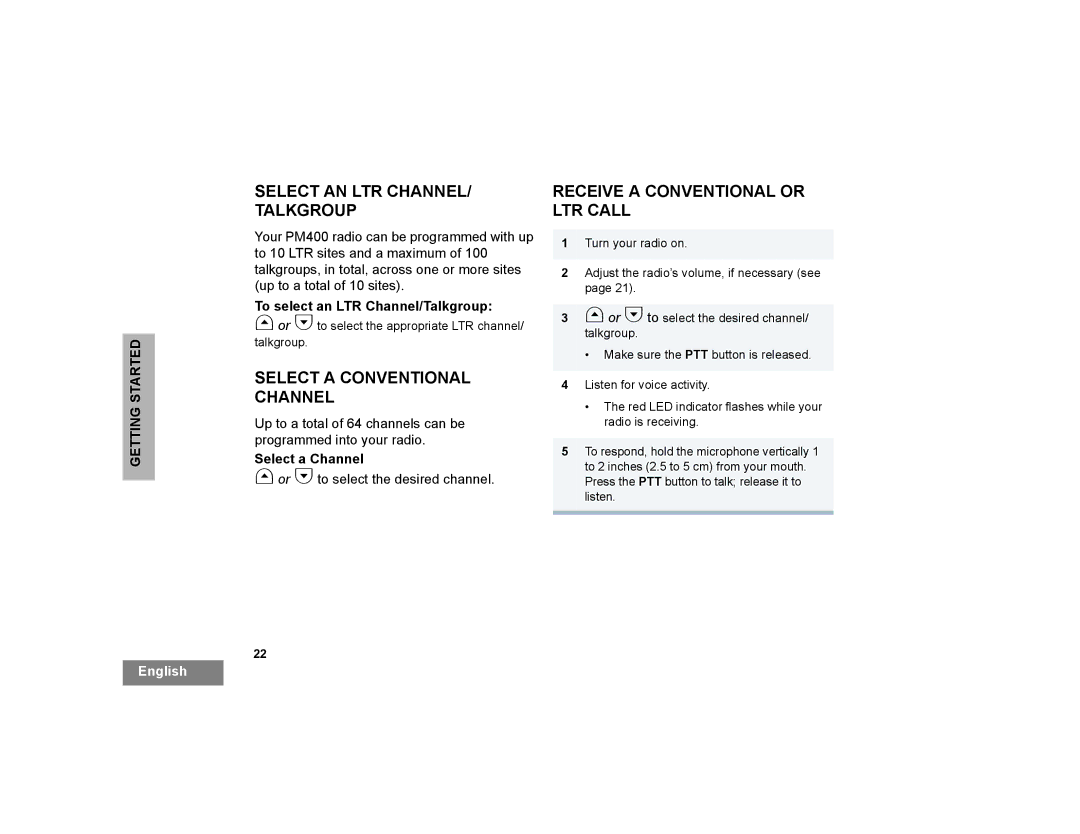PM400 specifications
The Motorola PM400 is a robust and versatile mobile radio designed to meet the communication needs of professionals in various industries, such as public safety, utilities, and transportation. This mobile radio offers advanced features and technologies that enhance communication efficiency, reliability, and user experience.One of the standout features of the PM400 is its exceptional audio quality. Equipped with noise-canceling technology, the radio eliminates background noise, ensuring clear and intelligible communication even in noisy environments. This feature is especially beneficial for users operating in challenging conditions, such as construction sites or during emergencies.
The PM400 operates on both analog and digital modes, allowing for seamless integration into existing communication systems. This dual-capability offers flexibility and ensures that users can transition between different systems without the need for additional equipment. The radio supports multiple channels, enabling users to communicate on different frequencies and maintain organization during operations.
Another important characteristic of the Motorola PM400 is its durable design. Built to withstand harsh conditions, the radio meets military and industrial standards for ingress protection, ensuring it remains operational in extreme temperatures, humidity, and vibrations. This ruggedness makes the PM400 an ideal choice for fieldwork and outdoor applications.
The user interface of the PM400 is designed with simplicity in mind. Featuring a large, easy-to-read display and well-placed controls, the radio allows users to quickly navigate functions and settings, which is crucial during high-pressure situations. Additionally, the ergonomic design of the radio ensures comfort during prolonged use, further enhancing user experience.
For added functionality, the PM400 can be programmed with various optional features, such as scan capabilities and emergency alert systems. These features improve situational awareness and ensure that users can quickly respond to critical situations.
In terms of technology, the PM400 utilizes advanced encryption methods to secure communications, protecting sensitive information from eavesdropping. This is particularly important for industries requiring confidentiality, such as public safety and government operations.
Overall, the Motorola PM400 mobile radio combines durability, advanced communication technology, and user-friendly design, making it a reliable choice for professionals in need of effective communication tools in challenging environments. Its adaptability to both analog and digital systems, combined with exceptional audio quality and robust features, positions the PM400 as a leading option in the mobile radio market.