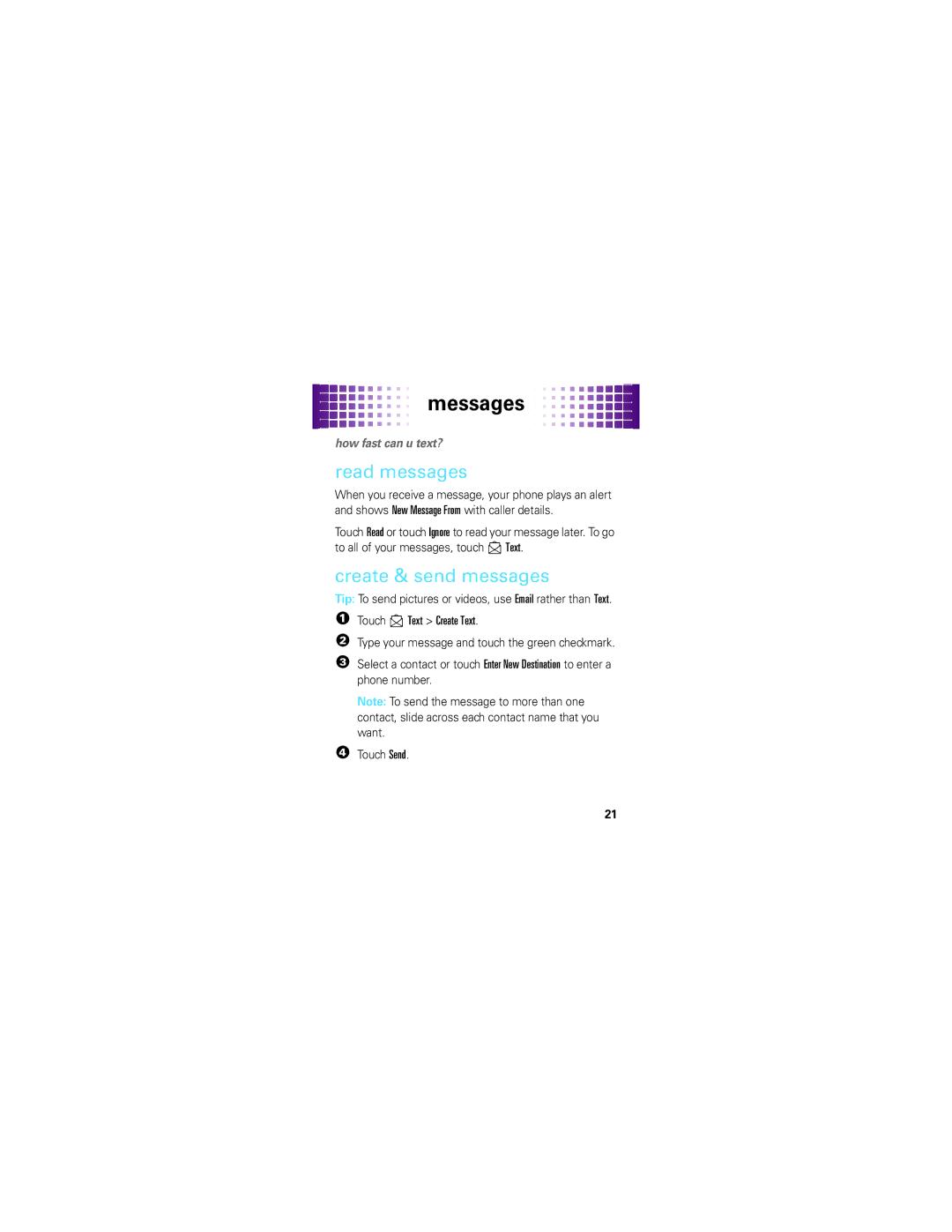messages
messages 











how fast can u text?
read messages
When you receive a message, your phone plays an alert and shows New Message From with caller details.
Touch Read or touch Ignore to read your message later. To go to all of your messages, touch d Text.
create & send messages
Tip: To send pictures or videos, use Email rather than Text.
1Touch d Text > Create Text.
2Type your message and touch the green checkmark.
3Select a contact or touch Enter New Destination to enter a phone number.
Note: To send the message to more than one contact, slide across each contact name that you want.
4Touch Send.
21