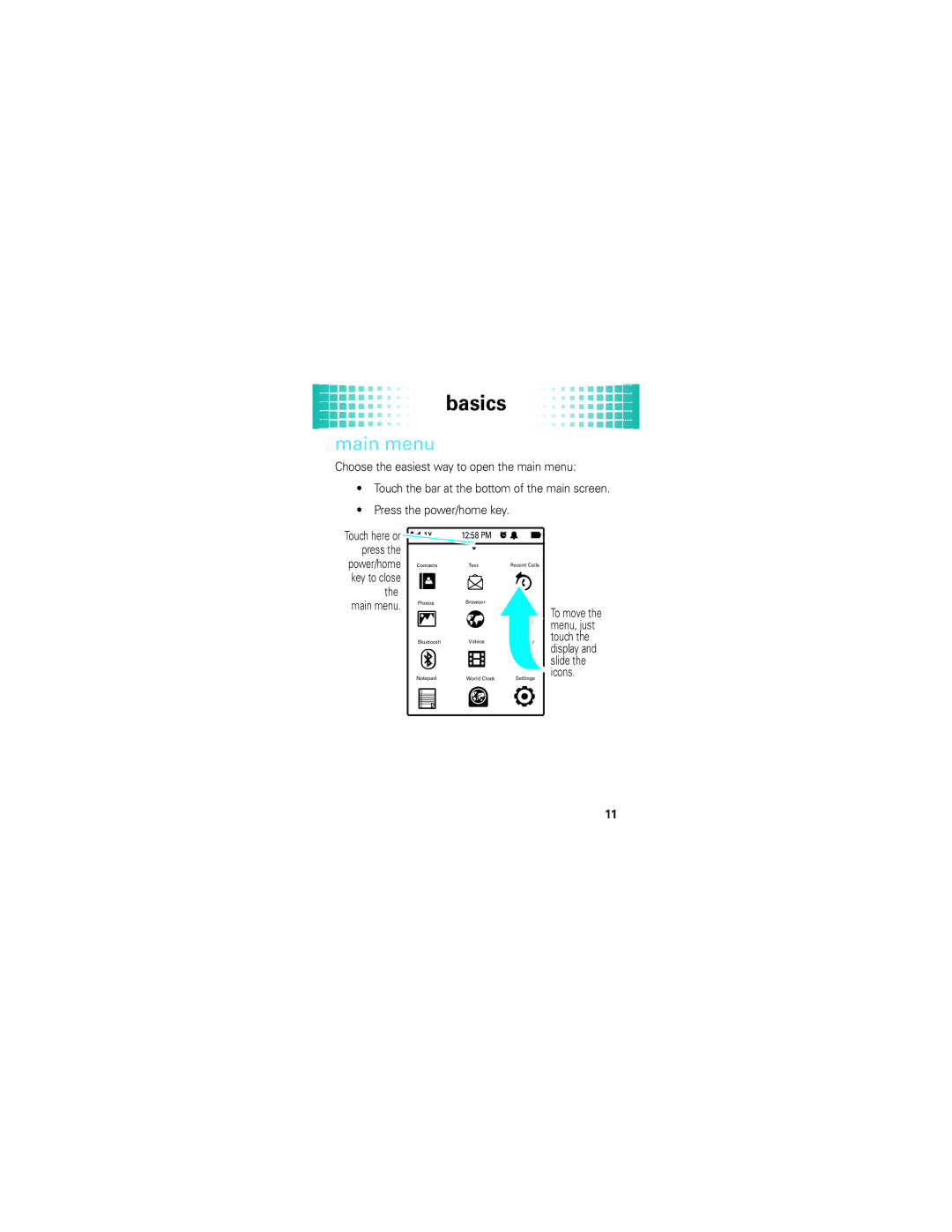basics
main menu
Choose the easiest way to open the main menu:
•Touch the bar at the bottom of the main screen.
•Press the power/home key.
Touch here or press the power/home key to close the main menu.
12:58 PM
Contacts | Text | Recent Calls |
| |||
|
|
| Browser |
|
| |
|
|
|
|
|
| |
|
|
|
|
| ||
Photos | To move the | |||||
|
|
|
|
|
| |
|
|
|
|
|
| menu, just |
Bluetooth | Videos | Calendar | touch the | |||
|
|
|
|
|
| display and |
|
|
|
|
|
| slide the |
Notepad | World Clock | Settings | icons. | |||
| ||||||
11