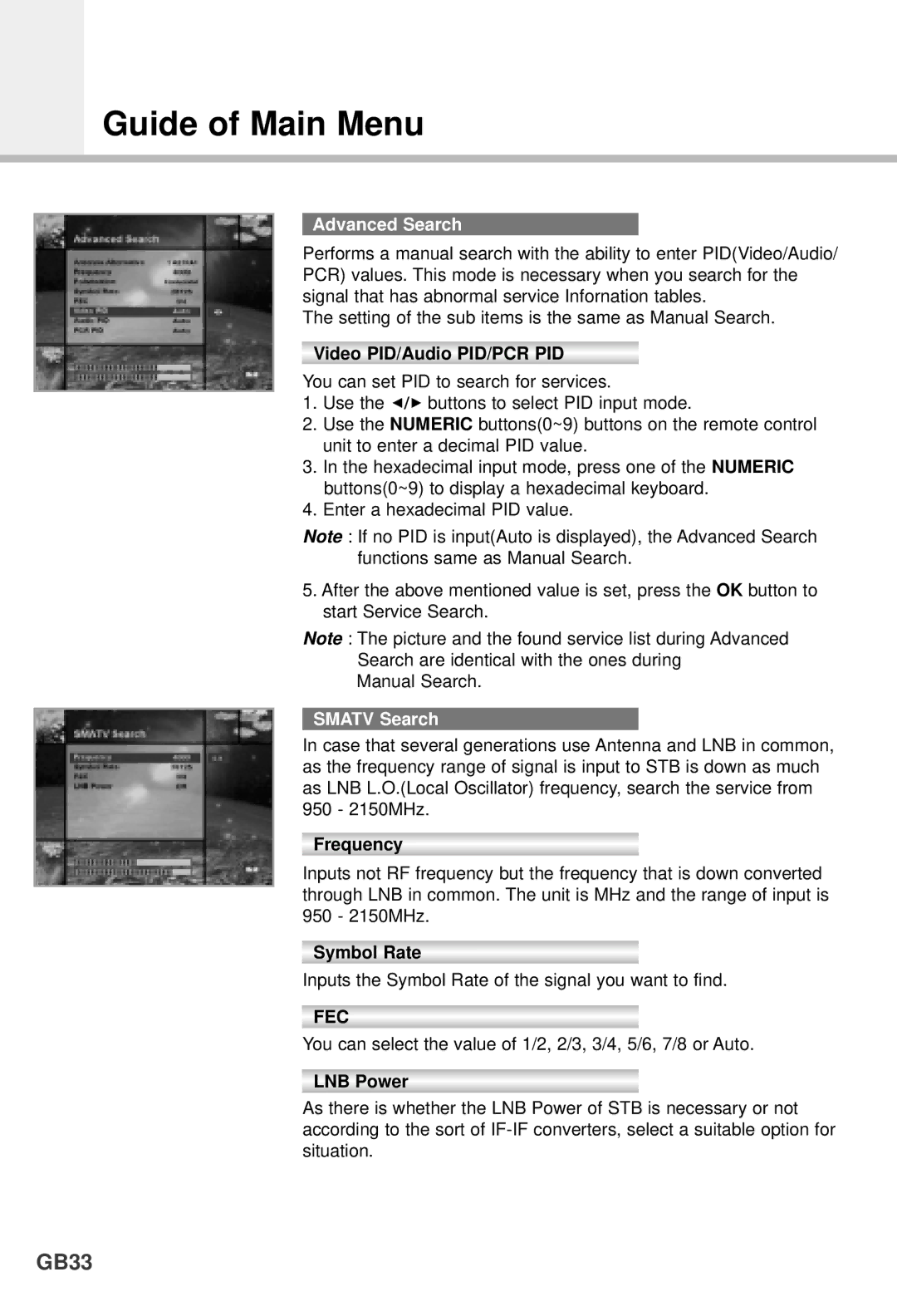Guide of Main Menu
Advanced Search
Performs a manual search with the ability to enter PID(Video/Audio/ PCR) values. This mode is necessary when you search for the signal that has abnormal service Infornation tables.
The setting of the sub items is the same as Manual Search.
Video PID/Audio PID/PCR PID
You can set PID to search for services.
1.Use the ![]()
![]() buttons to select PID input mode.
buttons to select PID input mode.
2.Use the NUMERIC buttons(0~9) buttons on the remote control unit to enter a decimal PID value.
3.In the hexadecimal input mode, press one of the NUMERIC buttons(0~9) to display a hexadecimal keyboard.
4.Enter a hexadecimal PID value.
Note : If no PID is input(Auto is displayed), the Advanced Search functions same as Manual Search.
5.After the above mentioned value is set, press the OK button to start Service Search.
Note : The picture and the found service list during Advanced Search are identical with the ones during
Manual Search.
SMATV Search
In case that several generations use Antenna and LNB in common, as the frequency range of signal is input to STB is down as much as LNB L.O.(Local Oscillator) frequency, search the service from 950 - 2150MHz.
Frequency
Inputs not RF frequency but the frequency that is down converted through LNB in common. The unit is MHz and the range of input is 950 - 2150MHz.
Symbol Rate
Inputs the Symbol Rate of the signal you want to find.
FEC
You can select the value of 1/2, 2/3, 3/4, 5/6, 7/8 or Auto.
LNB Power
As there is whether the LNB Power of STB is necessary or not according to the sort of