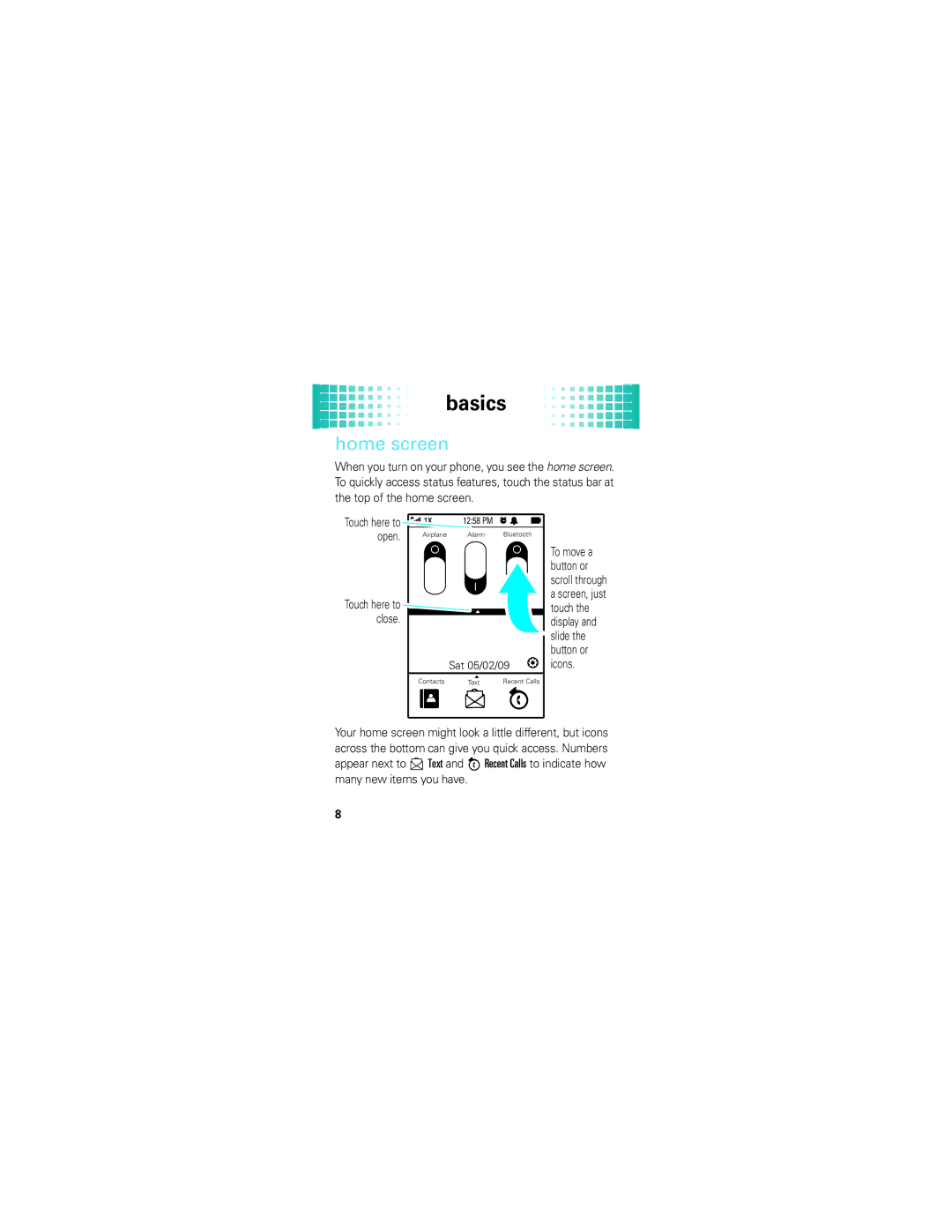basics
home screen
When you turn on your phone, you see the home screen. To quickly access status features, touch the status bar at the top of the home screen.
Touch here to open.
Touch here to close.
12:58 PM
Airplane | Alarm | Bluetooth |
|
|
|
| To move a |
|
|
| button or |
|
|
| scroll through |
|
|
| a screen, just |
|
|
| touch the |
|
|
| display and |
|
|
| slide the |
|
|
| button or |
| Sat 05/02/09 | icons. | |
Contacts | Text | Recent Calls |
|
Your home screen might look a little different, but icons across the bottom can give you quick access. Numbers appear next to d Text and 6 Recent Calls to indicate how many new items you have.
8