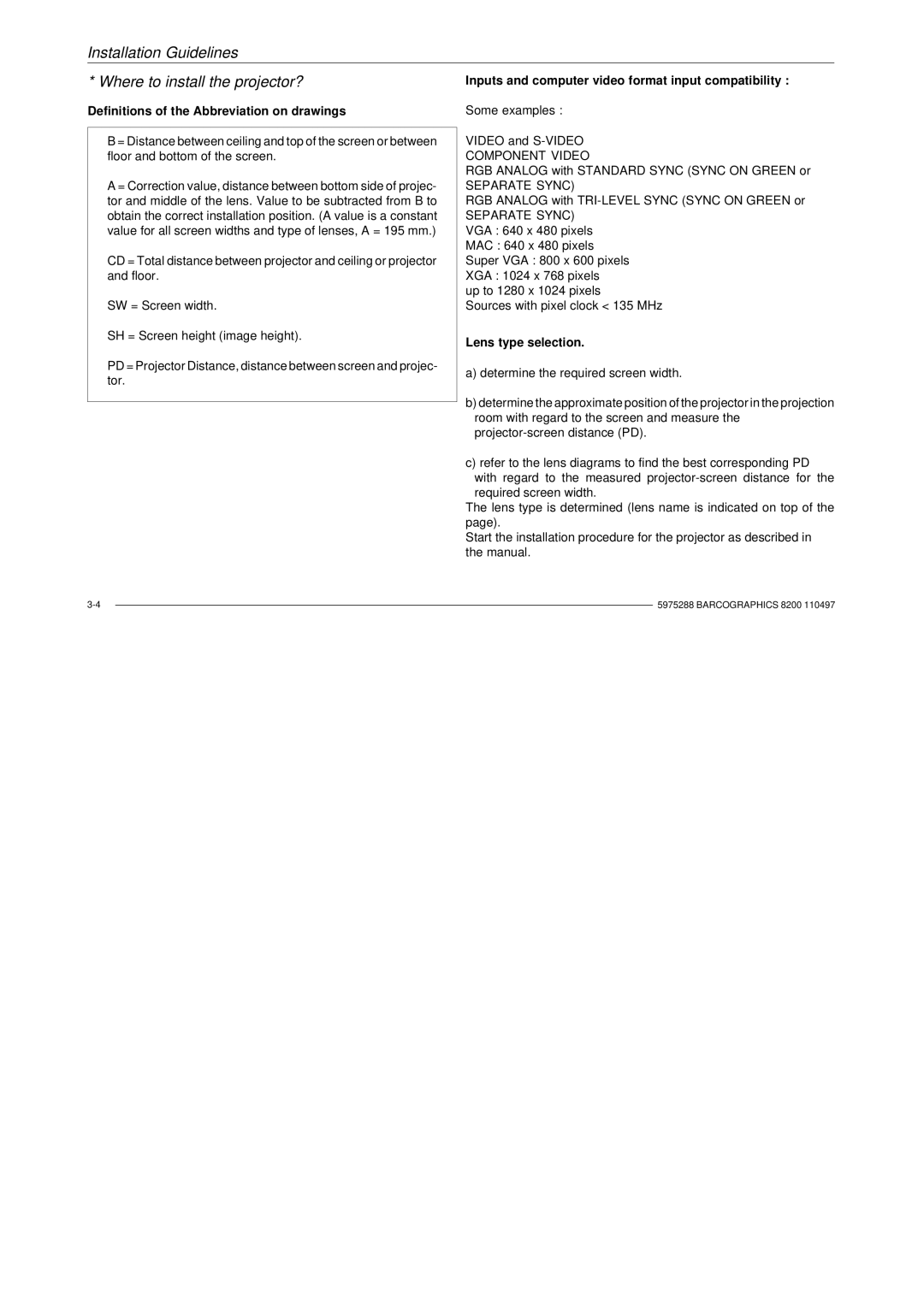Installation Guidelines
* Where to install the projector? | Inputs and computer video format input compatibility : | |
Definitions of the Abbreviation on drawings | Some examples : | |
| VIDEO and | |
B = Distance between ceiling and top of the screen or between | ||
floor and bottom of the screen. | COMPONENT VIDEO | |
| RGB ANALOG with STANDARD SYNC (SYNC ON GREEN or | |
A = Correction value, distance between bottom side of projec- | SEPARATE SYNC) | |
tor and middle of the lens. Value to be subtracted from B to | RGB ANALOG with | |
obtain the correct installation position. (A value is a constant | SEPARATE SYNC) | |
value for all screen widths and type of lenses, A = 195 mm.) | VGA : 640 x 480 pixels | |
| MAC : 640 x 480 pixels | |
CD = Total distance between projector and ceiling or projector | Super VGA : 800 x 600 pixels | |
and floor. | XGA : 1024 x 768 pixels | |
| up to 1280 x 1024 pixels | |
SW = Screen width. | Sources with pixel clock < 135 MHz | |
SH = Screen height (image height). | Lens type selection. | |
| ||
PD = Projector Distance, distance between screen and projec- | a) determine the required screen width. | |
tor. | ||
| ||
| b) determine the approximate position of the projector in the projection | |
| ||
| room with regard to the screen and measure the | |
| ||
| c) refer to the lens diagrams to find the best corresponding PD | |
| with regard to the measured | |
| required screen width. | |
| The lens type is determined (lens name is indicated on top of the | |
| page). | |
| Start the installation procedure for the projector as described in | |
| the manual. |
| 5975288 BARCOGRAPHICS 8200 110497 | |
| ||
|
|
|