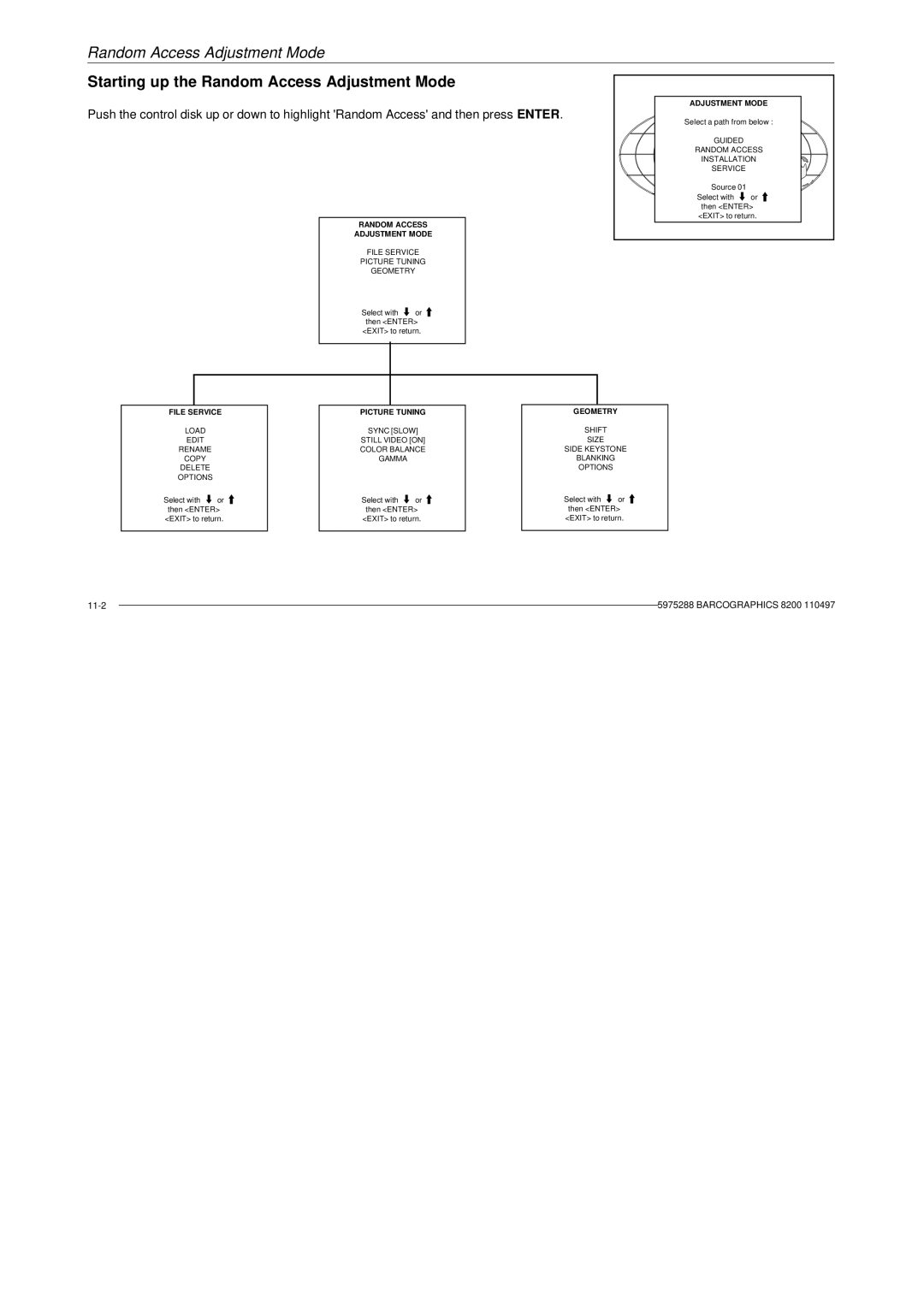Random Access Adjustment Mode
Starting up the Random Access Adjustment Mode
Push the control disk up or down to highlight 'Random Access' and then press ENTER.
RANDOM ACCESS
ADJUSTMENT MODE
FILE SERVICE
PICTURE TUNING
GEOMETRY
Select with ![]() or
or
then <ENTER>
<EXIT> to return.
ADJUSTMENT MODE
Select a path from below :
GUIDED
RANDOM ACCESS
INSTALLATION
SERVICE![]()
Source 01
Select with ![]() or
or
then <ENTER>
<EXIT> to return.
FILE SERVICE
LOAD
EDIT
RENAME
COPY
DELETE
OPTIONS
Select with ![]() or
or
then <ENTER> <EXIT> to return.
PICTURE TUNING
SYNC [SLOW]
STILL VIDEO [ON] COLOR BALANCE GAMMA
Select with ![]() or
or
then <ENTER>
<EXIT> to return.
GEOMETRY
SHIFT
SIZE
SIDE KEYSTONE
BLANKING
OPTIONS
Select with ![]() or
or
then <ENTER>
<EXIT> to return.
| 5975288 BARCOGRAPHICS 8200 110497 | |
| ||
|
|
|