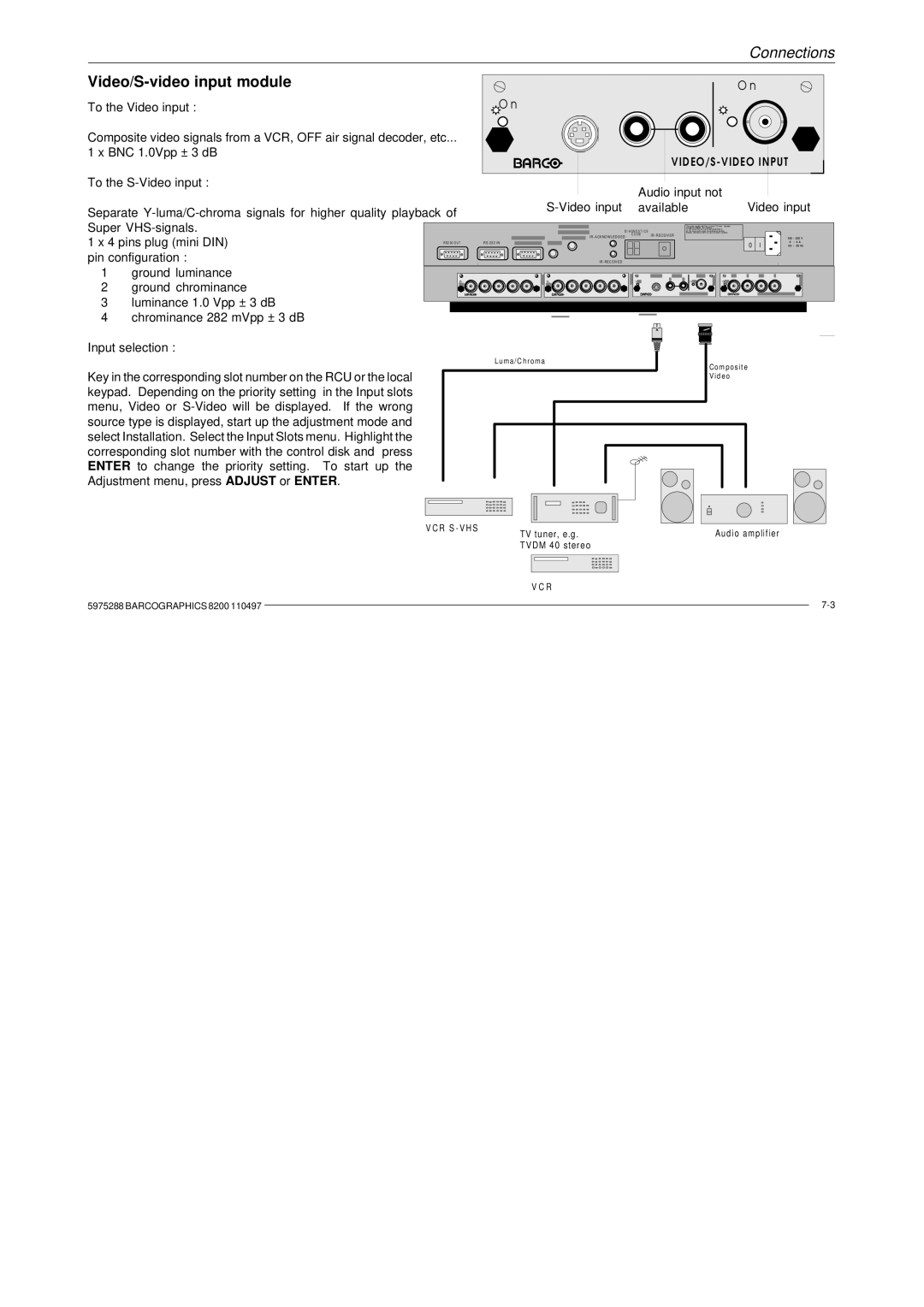Connections
Video/S-video input module
To the Video input :
Composite video signals from a VCR, OFF air signal decoder, etc...
1 x BNC 1.0Vpp ± 3 dB
To the
O n
O n
Audio input not
Separate | Video input | ||||||
|
|
|
|
| |||
Super |
|
| This device complies with Part 15 of the FCC rules. Operation |
|
|
| |
|
| is subject to following two conditions : |
|
|
| ||
| DI A G NO S TI CS | (1) This device may not c ause harmful interference |
|
|
| ||
| (2) This device must accept any interference received |
|
|
| |||
| including interference that m ay cause undesired operation |
|
|
| |||
|
|
| C O D E | IR - R ECE IV ER |
|
|
|
1 x 4 pins plug (mini DIN) |
| IR - A CK NOW LE DG ED |
|
| 100 - 230 V | ||
R S2 32 O U T | RS 23 2 IN |
| 0 I | 9 | - 4 A | ||
|
|
| 60 | - 50 Hz | |||
pin configuration : |
| IR - REC EIV ED |
|
|
|
| |
1 | ground luminance |
|
|
|
|
|
|
2 | ground chrominance |
|
|
|
|
|
|
3 | luminance 1.0 Vpp ± 3 dB |
|
|
|
|
|
|
4 | chrominance 282 mVpp ± 3 dB |
|
|
|
|
|
|
Input selection : | Lu ma/C hro ma |
|
|
|
|
|
|
|
|
|
|
|
|
| |||||||||||
|
|
|
|
|
|
|
|
|
|
|
|
| |||||||||||||
|
|
|
|
|
|
|
|
|
|
|
|
| |||||||||||||
|
|
| Com posi te | ||||||||||||||||||||||
|
|
| |||||||||||||||||||||||
|
|
|
|
|
|
|
| ||||||||||||||||||
Key in the corresponding slot number on the RCU or the local |
|
|
|
|
|
|
|
|
|
|
|
|
| ||||||||||||
|
|
|
|
|
|
|
|
|
|
|
| V id e o | |||||||||||||
keypad. Depending on the priority setting in the Input slots |
|
|
|
|
|
|
|
|
|
|
|
|
|
|
|
|
|
|
|
|
|
| |||
menu, Video or |
|
|
|
|
|
|
|
|
|
|
|
|
|
|
|
|
|
|
|
|
|
| |||
source type is displayed, start up the adjustment mode and |
|
|
|
|
|
|
|
|
|
|
|
|
|
|
|
|
|
|
|
|
|
| |||
select Installation. Select the Input Slots menu. Highlight the |
|
|
|
|
|
|
|
|
|
|
|
|
|
|
|
|
|
|
|
|
|
| |||
corresponding slot number with the control disk and press |
|
|
|
|
|
|
|
|
|
|
|
|
|
|
|
|
|
|
|
|
|
| |||
ENTER to change the priority setting. To start up the |
|
|
|
|
|
|
|
|
|
|
|
|
|
|
|
|
|
|
|
|
|
| |||
Adjustment menu, press ADJUST or ENTER. |
|
|
|
|
|
|
|
|
|
|
|
|
|
|
|
|
|
|
|
|
|
| |||
|
|
|
|
|
|
|
|
|
|
|
|
|
|
|
|
|
|
|
|
|
| ||||
|
|
|
|
|
|
|
|
|
|
|
|
|
|
|
|
|
|
|
|
|
|
|
|
|
|
|
|
|
|
|
|
|
|
|
|
|
|
|
|
|
|
|
|
|
|
|
|
|
|
|
|
|
|
|
|
|
|
|
|
|
|
|
|
|
|
|
|
|
|
|
|
|
|
|
|
|
|
|
|
|
|
|
|
|
|
|
|
|
|
|
|
|
|
|
|
|
|
|
|
|
|
|
|
|
| V CR S - V H S |
|
|
|
|
|
|
|
|
|
|
|
|
|
|
|
|
|
|
|
|
| ||
|
| TV tuner, e.g. |
|
|
|
| Aud io amplifier | ||||||||||||||||||
|
|
|
|
|
|
|
|
|
| ||||||||||||||||
|
|
|
|
|
| TVDM 40 stereo |
|
|
|
|
|
|
|
|
|
|
|
|
| ||||||
|
|
|
|
|
|
|
|
|
|
|
|
|
|
|
|
|
|
|
|
|
|
|
| ||
|
|
|
|
|
|
|
|
|
|
|
|
|
|
|
|
|
|
|
|
|
|
|
|
|
|
|
|
|
|
|
|
|
|
|
|
|
|
|
|
|
|
|
|
|
|
|
|
|
|
|
|
|
|
|
|
|
|
| V C R |
|
|
|
|
|
|
|
|
|
|
|
|
| |||||
|
|
|
|
|
|
|
|
|
|
|
|
|
|
|
|
|
|
|
|
|
|
|
|
|
|
5975288 BARCOGRAPHICS 8200 110497 |
|
|
|
|
|
|
|
|
|
|
|
|
|
|
|
|
|
|
|
|
| ||||
|
|
|
|
|
|
|
|
|
|
|
|
|
|
|
|
|
|
|
|
| |||||
|
|
|
|
|
|
|
|
|
|
|
|
|
|
|
|
|
|
|
|
|
|
|
|
|
|