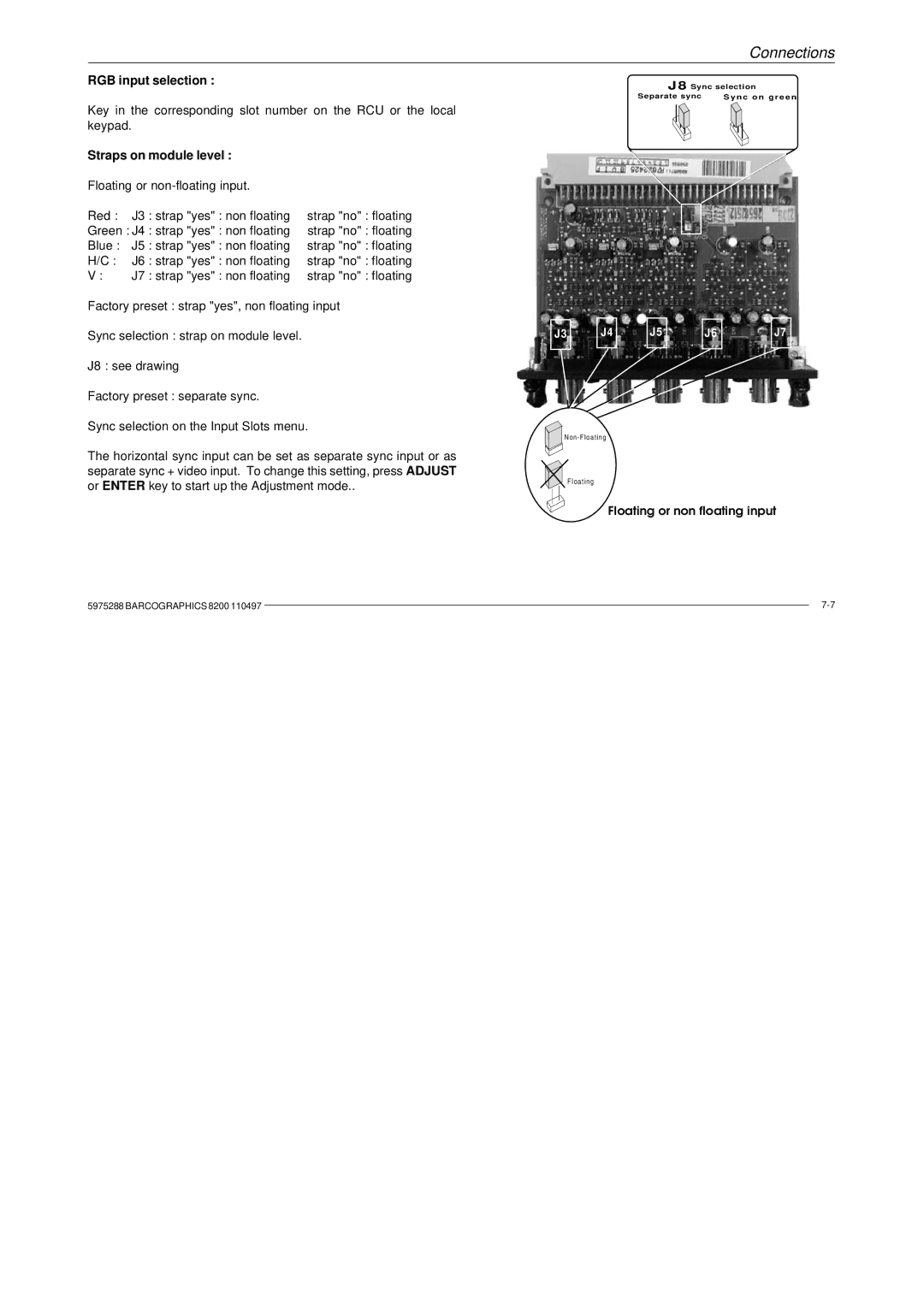Connections
RGB input selection :
Key in the corresponding slot number on the RCU or the local keypad.
Straps on module level :
Floating or
Red : | J3 | : strap "yes" : non floating | strap "no" : floating |
Green : J4 : strap "yes" : non floating | strap "no" : floating | ||
Blue : | J5 : strap "yes" : non floating | strap "no" : floating | |
H/C : | J6 : strap "yes" : non floating | strap "no" : floating | |
V : | J7 : strap "yes" : non floating | strap "no" : floating | |
Factory preset : strap "yes", non floating input
Sync selection : strap on module level.
J8 : see drawing
Factory preset : separate sync.
Sync selection on the Input Slots menu.
The horizontal sync input can be set as separate sync input or as separate sync + video input. To change this setting, press ADJUST or ENTER key to start up the Adjustment mode..
J 8 Sync selection
Separate sync | S y n c o n g r e e n |
J3 | J4 | J5 | J6 | J7 |
Floating
Floating or non floating input
5975288 BARCOGRAPHICS 8200 110497 |
| |
| ||
|
|
|