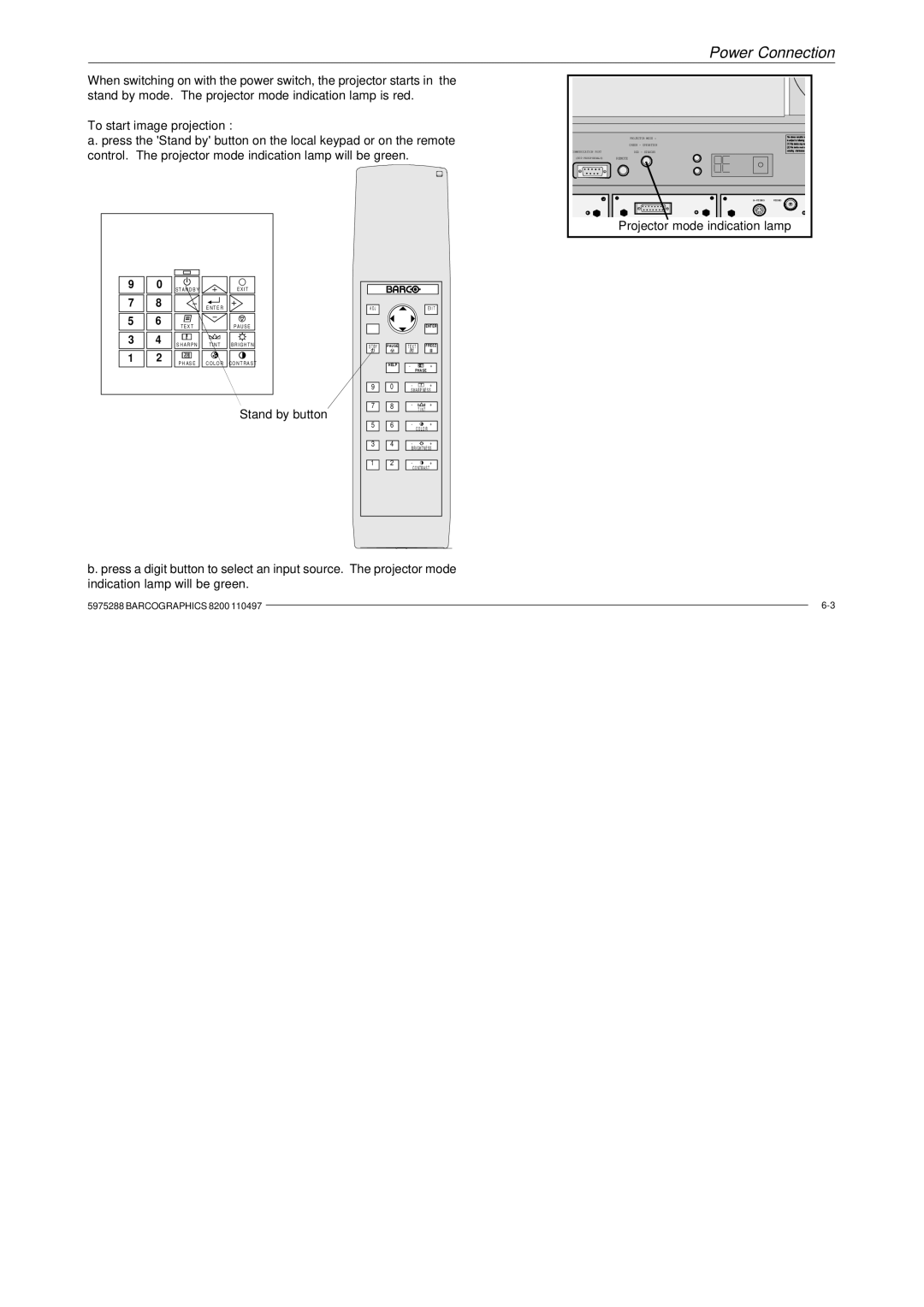Power Connection
When switching on with the power switch, the projector starts in the stand by mode. The projector mode indication lamp is red.
To start image projection :
a. press the 'Stand by' button on the local keypad or on the remote control. The projector mode indication lamp will be green.
| PROJECTOR MODE : |
|
| GREEN - OPERATION |
|
COMMUNICATION PORT | RED - STANDBY |
|
REMOTE |
| |
| VIDEO |
9 | 0 | S T A N D B Y | E X IT |
7 | 8 |
| E N T E R |
|
|
| |
5 | 6 | T E X T | P A U S E |
3 | 4 | S H A R P N | T I N T B R I G H T N |
1 | 2 | P H A S E | C O L O R C O N T R A S T |
|
|
Stand by button
A D J |
|
| E X I T |
|
|
| ENT ER |
S T B Y | PAUSE | T E X T | F REEZ |
| HEL P | - | + |
|
| PHASE | |
9 | 0 | - | + |
|
| S HA RP NE S S | |
7 | 8 | - | + |
|
|
| T I N T |
5 | 6 | - | + |
|
|
| CO L O R |
3 | 4 | - | + |
|
| B RIG HTNE S S | |
1 | 2 | - | + |
|
| CONTRAST | |
Projector mode indication lamp |
b. press a digit button to select an input source. The projector mode indication lamp will be green.
5975288 BARCOGRAPHICS 8200 110497 |
| |
| ||
|
|
|