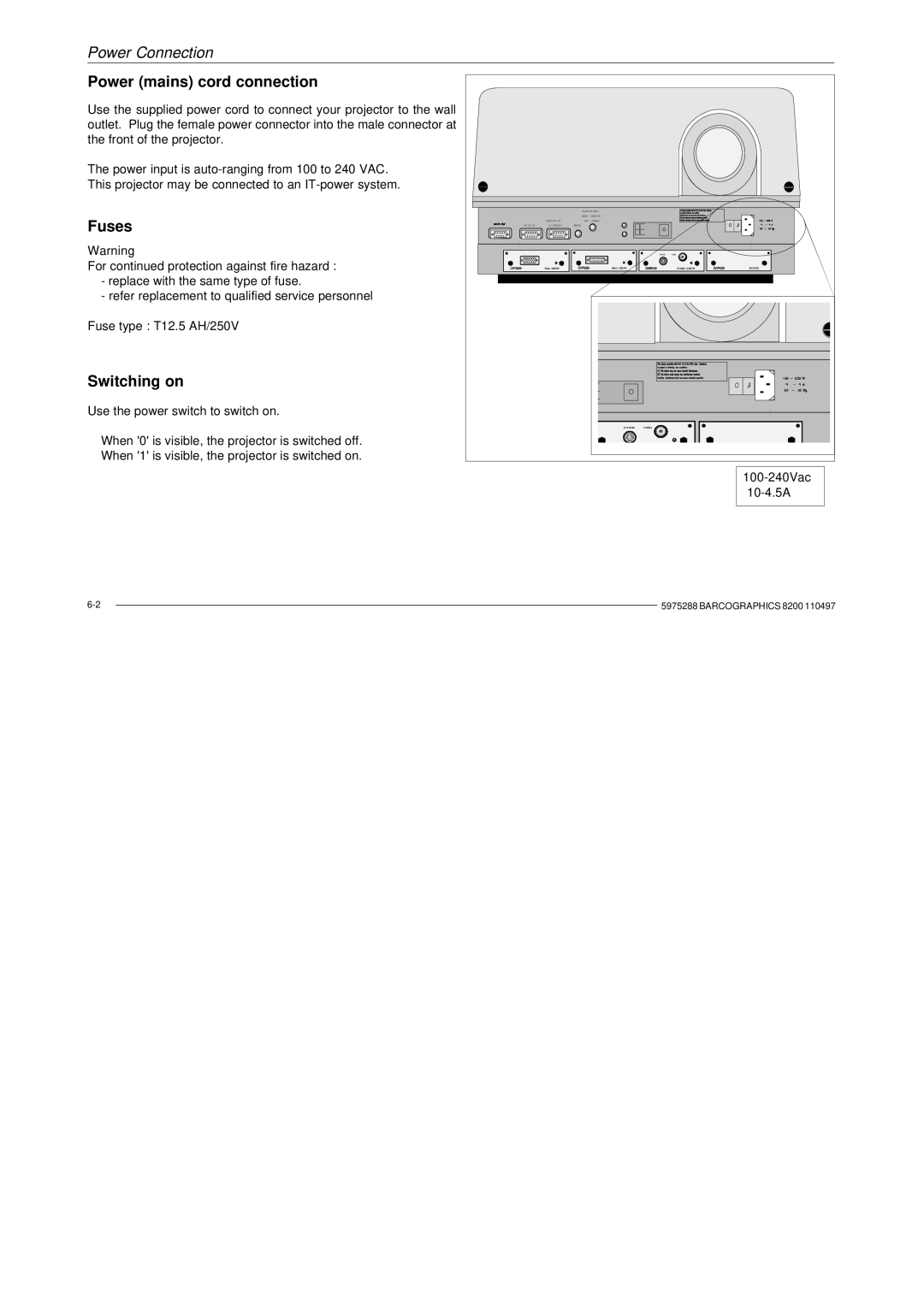Power Connection |
|
|
|
|
|
|
Power (mains) cord connection |
|
|
|
|
|
|
Use the supplied power cord to connect your projector to the wall |
|
|
|
|
|
|
outlet. Plug the female power connector into the male connector at |
|
|
|
|
|
|
the front of the projector. |
|
|
|
|
|
|
The power input is |
|
|
|
|
|
|
This projector may be connected to an |
|
|
|
|
|
|
|
|
| PROJECTOR MODE : |
|
|
|
Fuses |
|
| GREEN - OPERATION |
|
|
|
| COMMUNICATION PORT | RED - STANDBY |
|
|
| |
RS 232 IN | REMOTE |
|
|
| ||
Warning |
|
|
| VIDEO |
| |
For continued protection against fire hazard : |
|
| DECODER | |||
- replace with the same type of fuse. |
|
|
|
|
|
|
- refer replacement to qualified service personnel |
|
|
|
|
|
|
Fuse type : T12.5 AH/250V |
|
|
|
|
|
|
Switching on |
|
|
|
|
|
|
Use the power switch to switch on. |
|
|
|
|
|
|
|
|
| VIDEO |
|
| |
When '0' is visible, the projector is switched off. |
|
|
|
|
|
|
When '1' is visible, the projector is switched on. |
|
|
|
|
|
|
|
|
|
|
|
| |
|
|
|
|
|
|
| 5975288 BARCOGRAPHICS 8200 110497 | |
| ||
|
|
|