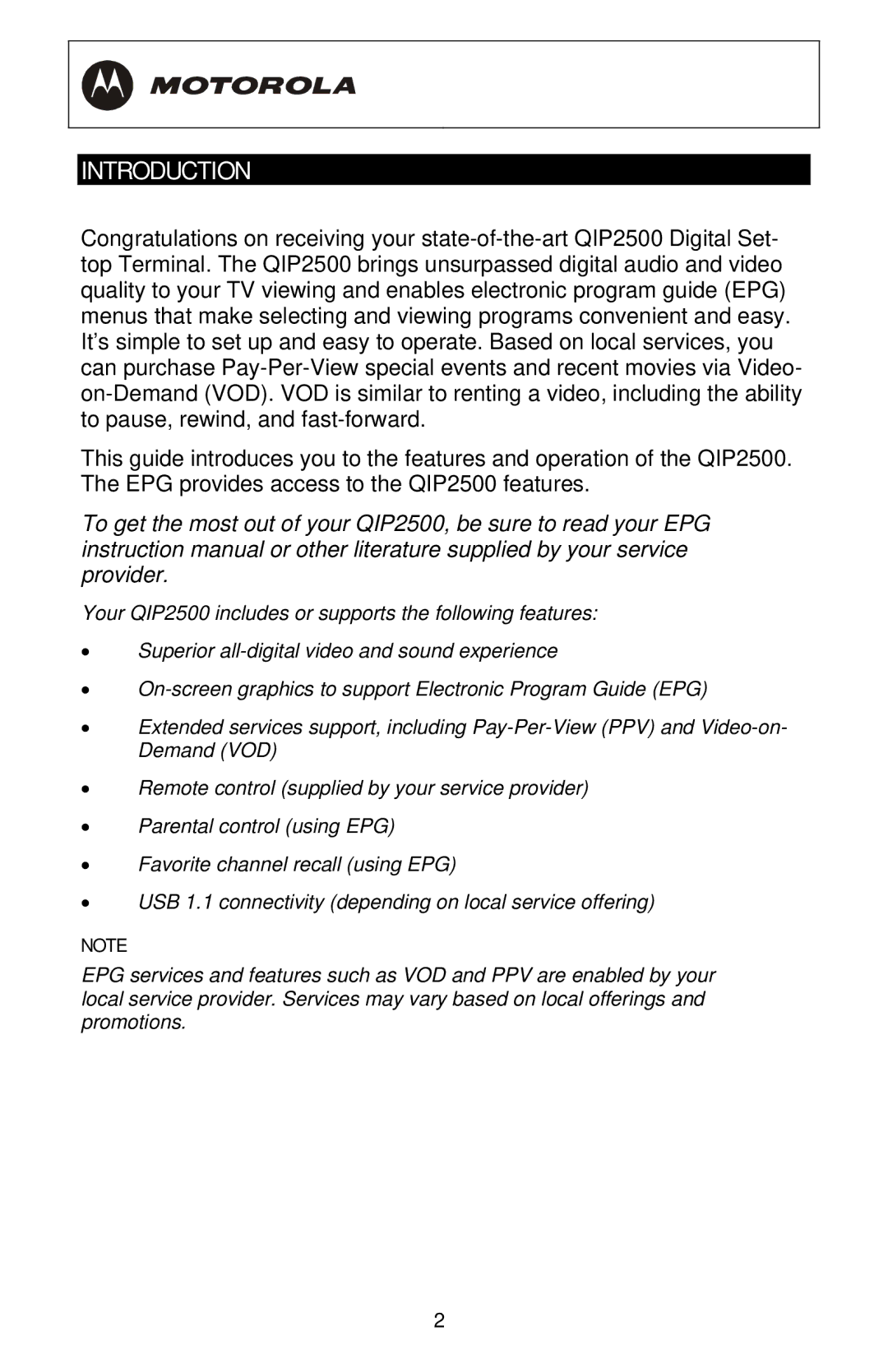INTRODUCTION
Congratulations on receiving your
This guide introduces you to the features and operation of the QIP2500. The EPG provides access to the QIP2500 features.
To get the most out of your QIP2500, be sure to read your EPG instruction manual or other literature supplied by your service provider.
Your QIP2500 includes or supports the following features:
•Superior
•
•Extended services support, including
•Remote control (supplied by your service provider)
•Parental control (using EPG)
•Favorite channel recall (using EPG)
•USB 1.1 connectivity (depending on local service offering)
NOTE
EPG services and features such as VOD and PPV are enabled by your local service provider. Services may vary based on local offerings and promotions.
2