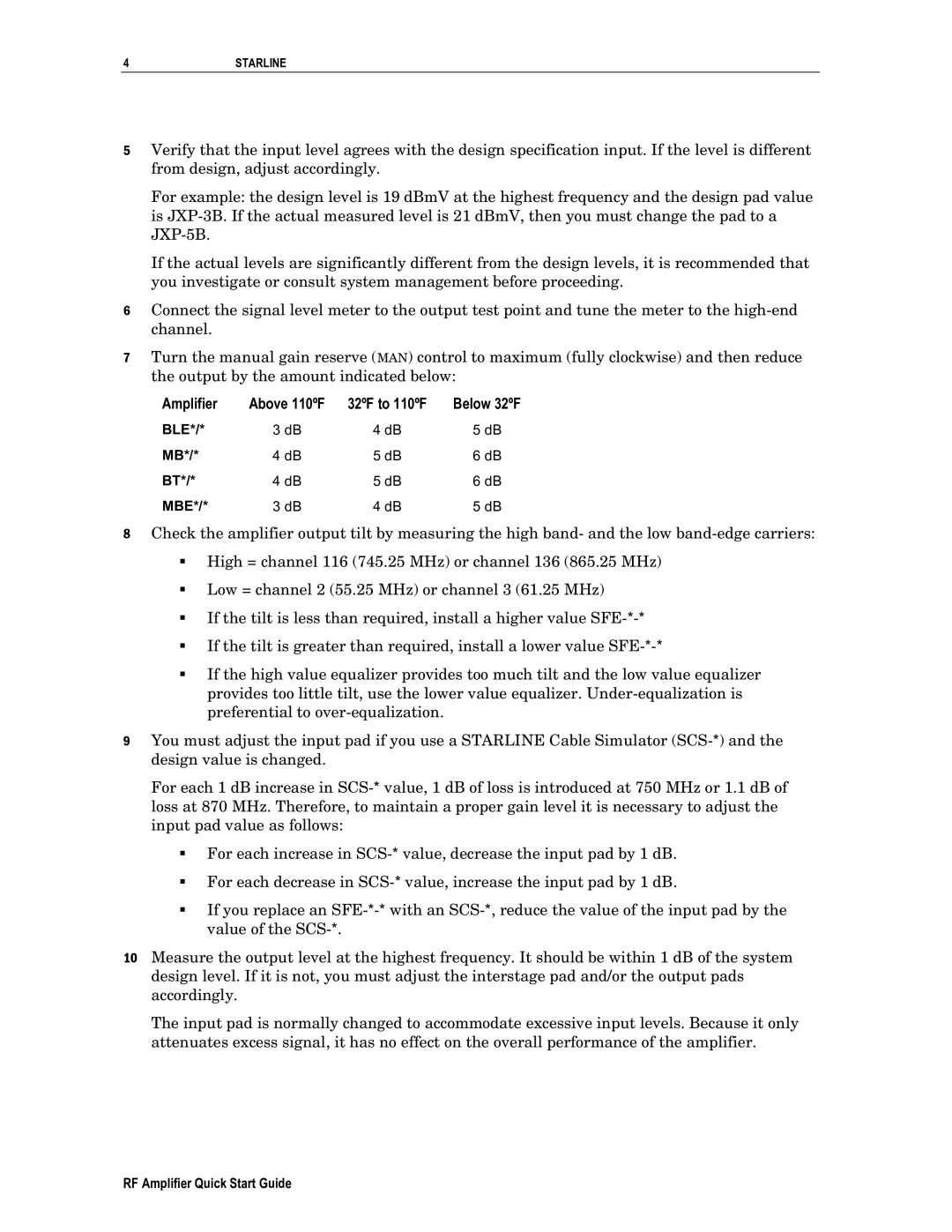RF Amplifier specifications
Motorola RF Amplifiers are integral components in radio frequency applications, known for their reliability and superior performance across various telecommunications platforms. These amplifiers are designed to enhance the strength of radio signals for wireless communications, ensuring clear and stable transmission over longer distances.One of the key features of Motorola RF Amplifiers is their ability to deliver high linearity. High linearity is crucial in reducing distortion in transmitted signals, which is especially important in applications like mobile communications, where signal clarity can significantly affect call quality and data transmission. This characteristic allows for greater efficiency and effectiveness in systems where multiple signals are present, such as in densely populated urban areas.
Another significant aspect of Motorola RF Amplifiers is their broad frequency range. These amplifiers can operate across various bands, from VHF to UHF and even higher frequencies, making them suitable for diverse applications ranging from public safety communications to broadcast services. The versatility in frequency response adapts to the needs of different devices and systems, making them a preferred choice for engineers and manufacturers alike.
The technology underpinning Motorola RF Amplifiers includes advanced materials and integrated circuit designs that allow for higher thermal efficiency and reduced power consumption. This is particularly important in battery-operated devices where energy efficiency leads to extended operational life. Additionally, the compact packaging of these amplifiers ensures that they can be easily integrated into a variety of devices without requiring excessive space.
Motorola also places a strong emphasis on durability and ruggedness in their RF Amplifiers. Many models are engineered to withstand harsh environmental conditions, making them suitable for outdoor installations and challenging applications. Their ability to perform consistently in extreme temperatures, moisture, and vibration enables deployment in critical infrastructure contexts like base stations and emergency services.
Moreover, Motorola RF Amplifiers typically include built-in protection features, such as thermal shutdown, over-voltage protection, and automatic gain control. These safeguards enhance the longevity and reliability of the amplifier, reducing the need for maintenance and offering peace of mind to operators who rely on these systems.
In conclusion, Motorola RF Amplifiers are characterized by their high linearity, broad frequency range, energy efficiency, and rugged durability. With advanced technologies and features that ensure optimal performance, they continue to meet the demands of contemporary wireless communication systems, solidifying Motorola’s reputation in the RF engineering field.